Shopping campaigns can be called the ‘virtual asset’ of the retailers. It is best used by them to promote the products online and bring more traffic to their website. Three things are needed to get started, product data needed to be sent to the merchant center, and create a campaign in Google ads.
To make the best of your Ad campaigns, you will have to add more strategies into the plan and put them into action to rock your shopping campaign! Below mentioned are some advanced features of Google ads and strategies which can help to level up your Google Shopping Campaign:
a. Google Shopping Bidding:
When you’re into running text-based Google ads, it is quite expected that you might be using “average position” to help you to adjust in bidding. In such a scenario, once you crack the top position, you can lower your bid a little. On the contrary, Google shopping ads do not have the average position metric available to advertisers.
In Google Shopping, impression share or absolute top impression share helps you to figure out when to raise or lower your bid. It is quite obvious that you need to keep an eye on ROAS, which means bidding higher when it’s good and lower when it’s not.

b. Use product groups:
Whether in business or in real life all of us like to have things that are clear and sorted. Being sorted by their types makes it easy for us to find, differentiate and choose.
In addition to the same, if you are having all of your products under one product group, you need to start segmenting your products into sub-categories. In context to shopping ads, the subcategories have a lot of advantages for both the performance and reporting aspects of your campaigns.
Do you want to know about an opportunity to increase ROI that you might be missing? Having a look at your ad account and segmenting large product groups into smaller ones. Remember, more closely related groups are a foundational element to Google Shopping Ads and most importantly, a remarkable opportunity to increase ROI.
c. Remarketing with RLSA campaigns:
Remarketing has always been magical whenever it has been practiced. One of the main recommendations under this point is to use remarketing lists for search ads (RLSA) with your Google shopping campaigns.
Be ready to take a witty action! Just adjust your bids for groups of people based on previous website activity, for example, cart abandonment, loyal customers, and frequent visitors.
After this finally, when data from your ad campaign takes place, you can adjust your bids to optimize for ROAS inside each of these groups.
d. Geo-targeting modifiers:
Features like customer match, RSLA from targeting features in Google Shopping Ads, and noticing customers’ location as a potential bidding optimization plan. The best part of this feature is that it allows you to change percentages based on geographical locations.
e. Supervising product variants:
Out of stock is the signature spoiler in eCommerce, sometimes when a product group is performing well in your campaign but is starting to decline in results, the reason being the most common version is out of stock. As the performance gets low in case, it is important to decrease the bid which can cause other goods to perform even worse!
Apart from the tips mentioned above, a suggestion is here, get the most out of Google shopping campaigns it is suggested to pair your ad campaigns with feed optimization.
As google ads differ from text ads, it matches the keywords search with the information stated in your product feed. Therefore, if your feed isn’t optimized unfortunately your results with Google will suffer.

f. Use Merchant Promotions:
Offers, deals are bound to catch the attention of people, especially online viewers. As the crowd online tends to increase over time, we have more options to present the brand through promotions. The more the crowd is, the more chances are there to attract customers.
Google users are quite usual with the images shown along with the results on the search engine. A picture of the product with a white background which has the product title, brand name and price mentioned there as well.
With the merchant promotions, a disruption in the pattern can be seen positively. Quite impressive to see, that merchant promotions have a tendency to catch a shopper’s eye even better than standard ad results. At the best, they can dramatically increase CTR and conversions.
g. Customer match targeting:
Do you have an idea about which is the best tool in the Google shopping toolbox? Without any second thought, it’s customer match targeting!
Purchased data can be highly beneficial, its potential is not something to be underestimated. The working is quite simple, customer match with Google Ads allows you to find the highest-value customers by uploading your customer data to the system and putting it to work properly.
h. Segment by search query:
It is pretty uncertain to understand or know the intentions of the users behind their search queries. Searchers rarely have an idea about as they are searching, they are giving opportunities to the advertisers to fine-tune their campaigns.
i. Query Sculpting:
Query sculpting is quite helpful. It helps you to apply the right bids to shopping queries by using several campaigns, campaign priorities, and negative keywords to improve performance. In query sculpting, you’ll rank specific queries based on a list of criteria from brand name inclusion to traffic volume to the likelihood of last-click conversion rates.
Now that you’ve mastered Google shopping, we have a very interesting topic to share. Read as mentioned below:
Advanced strategies to optimize the campaign
The following are the advanced strategies to optimize shopping campaigns:
1. Optimize search query:
It is important that you should segment your products according to their type or category. Performance varies remarkably depending on the type of query.
Let’s understand this with an example, if someone is searching for “Nike trainers”, you might want to bid more than if somebody was simply searching for “trainers”, because Nike trainers are generally more expensive than a well-known brand, so shoppers are most likely to convert.

Here’s a twist, it can also be done by creating two separate Google Shopping campaigns consisting of “trainers” and then adding branded terms as negative keywords in one.
This will become your non-branded campaign where you want to reduce bids. Whereas, the other one will become your Nike-branded campaign, where you want to increase your bids.
2. Use pricing competitive:
Pricing of your products is one of the key factors in Google shopping campaigns. It should be understood that your Google shopping should show items that are competitively priced in order to grab the attention of the shoppers.
Keep it simple, you don’t have to lower the price of every product or in other cases get yourself into a price war. Play the witty game here, advertise cheaper items in each product category to drive more traffic to your website, further where you can recommend other merchandise.
3. Test Bid strategies:
Once you’ve made up your mind to bid on Google, you should understand that it is not as complicated and tough as it might seem to be. The message by Google is quite simple, if you’re overpricing your products in contrast to your competitors, your ads aren’t showing up as often.
4. Product segment:
If you’re planning to set deals for each product, you have put each item within its own category that enables you to set deals for each product.
Items do differ greatly in terms of price and profit margin, therefore, to optimize efficiency, you should bid more on high profit margin things besides, lower on low-profit-margin products.
In a case where you are using the “All Products” bucket, the conversions can boost by as much as 280 percent and the CPA reduces by as much as 85 percent throughout the implementation of that strategy.
It takes time to break lots of items into their own ad classes, particularly if you have a broad catalog of products, but for sure it is worth it. If you want to save time, you might want to use a device like Optmyzr or Camto that allows you to do this automatically at scale.
5. Proper use of remarketing :
It is quite understood that the users who have visited your website previously are more likely to make a purchase from you as compared to the users who visited your website for the first time. This indicates how remarketing is so successful.
Have you still thought about using Google Shopping Ads for remarketing? RLSA can be implemented in your Google Shopping campaigns also, clicks through rates and conversion rates have been shown to increase by as much as 4X.
To get the best result, it is important that you section your remarketing audience as per the pages they have visited on your website. For instance, If they’ve visited your category page, you might want to increase bids by 10 percent.
When they have visited and viewed your product pages, they are most probably to be further down the buying process and know what items they want to buy, so you may want to raise offers by 20 percent.
Cart abandoners are indeed the second most likely buyers so you should ramp up your bids by much more, possibly 30%. Whereas, existing customers are most likely to buy from you, so you’re going to want to bid them the highest – a 40 percent bid modifier, maybe.
By enforcing such seven advanced Google Shopping strategies, you’re expected to see a substantial increase in conversion rate, sales, and profit performance.
Keeping other things aside today, execute strategy number four and group your product feed by product ID, because this will give you the most bang for your buck, with conversion increases of up to 290 percent.
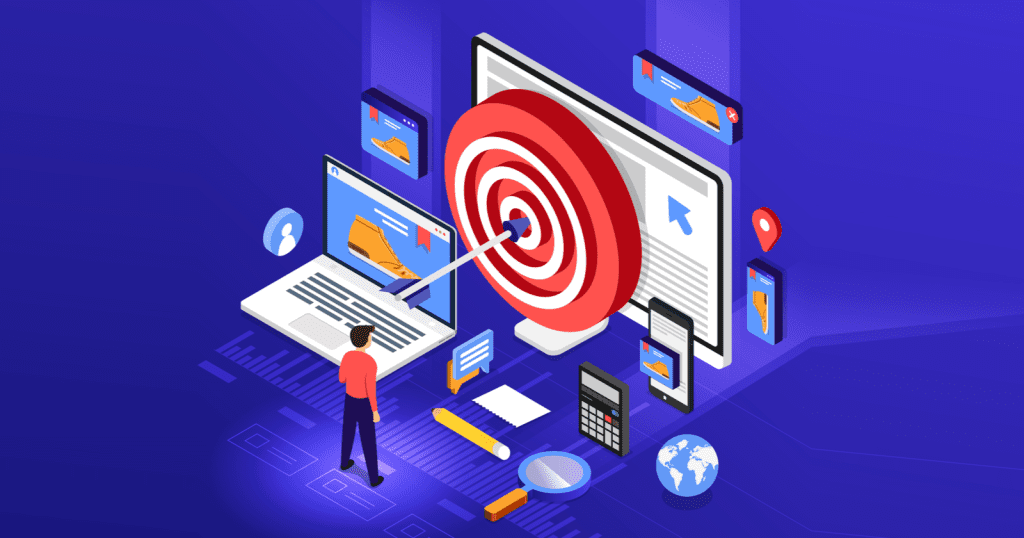
6. Optimize product title:
Not that all names of the products are created equally. Do not get too “creative” or “clever” with brand titles at the cost of including an explanatory sentence with the keywords required.
It is important to make sure your product titles and descriptions are rich in keywords while attracting potential customers.
It is the duty of your store to help Google get you across to your viewers, because of negligence many brands omit to include keywords in their product titles. Don’t be one of them, your product titles are the most important elements for optimizing product feeds.
Impressions and clicks spike when you apply keywords to your Product titles at the beginning. This is basically a simple SEO, as you are designing your product ad’s on-page elements to be more applicable to potential tourists.
Your product title is the last sales language place in the world to use. Don’t define how much your product looks like or what it does for your customer. Do detail what specifically is your product, highlighting key features such as color, size, etc.
7. Optimize Product Description:
It’s no different to reading a long-form blog post or a high-converting landing page.What you say first, determines whether a visitor will stay or leave.
You may have noticed that product descriptions appear to be very precise or short after a set number of characters, which only show in full if the visitor desires so.
Tackle this by writing the most essential information first like size, color, space, and dimensions, with the least relevant details which is descriptive language at the bottom.
This doesn’t just help to boost click-through rates, but also has a direct relation with your Google Shopping Quality Score.
Conclusion:
It is important to understand that these ideas if implemented, can bring ultimate changes to your work. But there are two important elements to be taken care of: consistency and dedication. These are the key elements that can be game changer.
One should bear this in mind that “Once set for all” isn’t the thing that works in the case of Google shopping, like other PPC ads, you need to be constantly analyzing the results and adjusting your segmentation and bids to maximize ROI.





