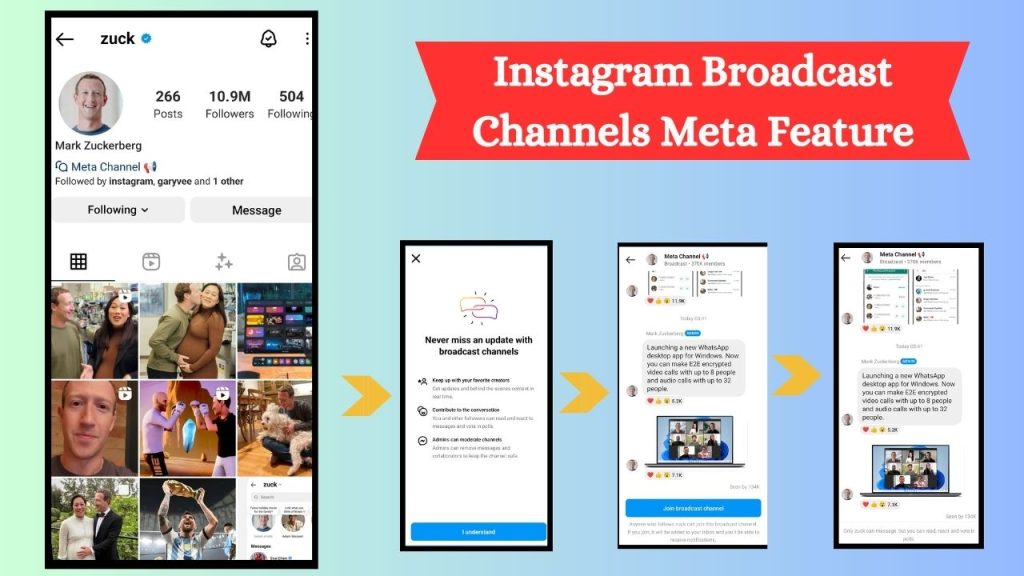Meta, the parent company of Instagram, has introduced a new feature called Broadcast Channels on the popular photo-sharing platform. This feature is aimed at providing a more immersive and engaging experience for Instagram users.
According to Meta, Broadcast Channels will help creators grow their audience and monetize their content by providing a new way to showcase their work. For viewers, this feature will make it easier to discover new content and stay engaged with their favorite creators.
The introduction of Broadcast Channels comes at a time when social media platforms are increasingly competing to attract and retain creators, who are seen as key drivers of engagement and revenue. With this new feature, Meta hopes to give Instagram an edge in this competitive landscape and continue to grow its user base.
Features of Meta Broadcast Channel For Instagram
Here are the features of Meta’s Broadcast Channels on Instagram:
- With Meta’s new Broadcast Channels on Instagram, creators can now create and curate their own channels with a continuous stream of videos in a TV-like format. Viewers can watch these videos at their own pace and access the channels through the Explore page on Instagram.
- The feature aims to help creators grow their audience and monetize their content by providing a new way to showcase their work. Alongside Instagram Live, Reels, and IGTV, Broadcast Channels are the latest addition to Instagram’s suite of features designed to help creators build and monetize their audience.
- Meta is hoping that Broadcast Channels will help give Instagram an edge in the highly competitive landscape of social media platforms, where creators are viewed as key drivers of engagement and revenue.
Overall, the new feature is aimed at enhancing the Instagram experience, making it more immersive and engaging for both creators and viewers alike.
How to Join Community
Step 1. Search @zuck on Instagram and You See the Link with the name Meta Channel mentioned in the Image Below.
Step 2. After Clicking You Will be Forwarded to the next step mentioned in the below image, Just click on I understand.
Step 3. Now you are on Channel just click on Join Broadcast Channel.
Step 4. After joining its Looks like this.
Related Articles:
What are Instagram Subscriptions? A New Way To Earn Revenue