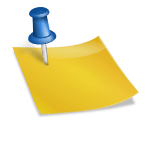Shopping in real life to online stores one must always be very particular about their choice. Choosing the right platform is not as easy as it seems to be!
Google Shopping ads are the best source for an e-commerce store to drive a substantial amount of traffic that converts well into customers.
In the Shopping campaign, Google does automate most of the work to target potential customers but you need to use your intelligence to give the right direction to your Google shopping ads to get maximum number of sales.h
In this guide, we will cover major things from setup to optimize , which shall further help you to set-up an elite shopping campaign.
Let’s get started!
What Are Google Shopping Ads?
Google Shopping Ads are also called product listing ads (PLAs) that appear on Google’s Search and Shopping results.

These product-based ads consists of information as stated below:
- Google shopping ads display at the top of Google’s search engine results page, even before organic listings for relevant keywords.
- These include visuals of the product.
- Also include additional information that boosts engagement, such as prices, reviews, and special promotions.
Why Should You Use Google Shopping Ads?
Marjory of e-commerce business owners tend to get curious to run Google Shopping campaigns because they can display products where potential customers are. Let’s briefly understand this.
Below are few reasons to the run Google Shopping Ads:
Top rank for shopping ads:
Google displays shopping ads in the top results list where there is a high chance to get a maximum number of clicks and grab more attention of the users with eye-catchy images including additional offers.
Checkout below screenshot of a typical Google search results page for your better understanding :

As you can see, there is no room left for organic results and Search Ads are also getting pushed further, down the page.
Shopping Ads get the top place in the search results as their visual format attracts most of the clicks.
Show and tell
If you are looking to buy shoes and search on Google, Search ads will provide you information but shopping ads will display the actual product in front of you; including valuable information that gets a pretty high chance of more clicks.
Shopping ads display different product types, models, colors, prices, as well as the stores they can purchase them from.

How Does Google Shopping Work?
Google shopping ads work differently than regular search ads. Google algorithms fetch all product data from the product feed available in the Google merchant center. Users see shopping ads with images of the products, with a price and additional information such as reviews, discounts offered.
Understand What is Google Merchant Center Exactly:
Google merchant center is a platform where your product data feeds are uploaded in different ways. A product data feed is a list of all the products that you sell online. This list contains a special format and tons of attributes. Below are some key attributes of your product data feed:
- Product Title: Title is contained with the name of your products and title text shows with your ads serve.
- Product Description: This text describes your products and shows when your ads clicked by users.
- Product Category: This category defines your product type.
- Product ID: Product ID is the unique identity of your products
- Product Type: It is defined by the product owner
- Product Image: Google defines image size basis on product category
- Destination URL: Your destination URL should be working, so the user is able to see products after clicking on the ads.
- Availability Status: (In stock or out of stock)
- Price: Each product should have an original price
- GTIN: The GTIN is a globally unique 14-digit number for each product.
In the shopping campaign, you need not write ads as you do in a search campaign because shopping ads automatically are generated using Google data feed.
How to Maintain Your Product Feed?
You’ll be unable to set up a Shopping Campaign in Google until you get your product data feed defined and have a process in place to update product info, availability, and price change. It is extremely important because if Google product feed doesn’t match your website, Google will not serve product ads in the shopping ads list.
You can create product feeds with various methods. Google spreadsheet is the best option for the low number of products and it’s easy to manage but if there are more than one thousand products then it might not be possible to manage.
A good data feed is a big factor in the success of your Shopping Campaigns.
Here are the super-important things to keep in mind:
- Product title and description play a vital role in high CTR and high conversion rates, so, make sure your product titles and descriptions have rich keywords and are appealing to a potential buyer who is viewing your ads. Google shows your ad if your products are relevant to a search query.Pro Tip: In Google shopping campaigns, you have the option to add negative keywords to cut unwanted and irrelevant traffic, but always be careful in doing so, you don’t want to accidentally cut all of your traffic.
- Make sure prices are 100% accurate, especially if dealing in international currencies – Google will not display your product ads if this information does not match.
- If you are advertising to more than one country, you will need a product data feed for each country. Shopping Campaigns in Google ads are country-specific, so, you will have to set up a new campaign in each country according to Google ads policy.
- Product images are most important because they can make or break your ads – make sure your images are high-quality. Display Images should be of only the product you are selling. Family-friendly images are best and least likely to get suspended.

- Make sure all destination URLs are to live pages and not 404s/dead pages – Google will disapprove ads for dead links.
Use of Merchant Promotions:
Google merchant promotion helps to increase the CTR and ultimately conversion rate, revenue, and return on investment (ROI). Google Merchant Promotions allows showing your special discount offer to the audience, so, don’t miss this optimization while running shopping ads.

Use Product Rating, Seller Rating:

Product reviews help the consumer to make online purchasing decisions. In fact, 90% of customers say reviews influence their buying decisions and 80% of consumers trust online reviews as much as personal recommendations.
On Google shopping, there are two types of rating, product rating which applies to individual products and seller rating which apply to the vendor. Both types of ratings are important to win the trust of buyers. In Google merchant, you can enable it and start to show along with ads.
After understanding the value of Google merchant center, you are now prepared to start your profitable Shopping Campaign.
Set-up a Google Shopping Campaign
Once you get approval on your products in Google merchant center, the next step is to set-up the Google Shopping campaign in Google Ads.

In the Google ads dashboard, click on the plus button to create a shopping campaign and on the next screen select shopping campaign.

Standard Shopping vs Smart Shopping Campaigns
After selecting Shopping as your next step campaign type, you can choose a Standard or a Smart Shopping campaign.

Before you select a smart or standard shopping campaign, let’s get more clear about the difference between both smart and standard.

If you choose a smart shopping campaign it shows ads also on the display network, your ads can appear as banner ads on other network sites or even on YouTube. Smart campaigns are totally automatic and Google gives more exposure to your ads.
On the other hand, in Standard Shopping campaigns, you are eligible to set CPC for each product and you can make it up and down according to your product performance. But with Smart Shopping, all of that is automated.
Google Shopping Campaign Structure
Creating an accurate shopping campaign structure is the part of the biggest optimization that helps to manage products easily and scale in the right way.
This picture gives you more clear insight to set-up the correct structure of your shopping campaign.

You can also segregate your all products basis on thestructure as below:
– Custom Label
– Product Type
– Product Category
– Product Brand
– Product Item ID
Bidding Strategies:
In Shopping Campaign Google provides three types of bid strategy that you can use as per your strategy and desired results:
- Enhanced Cost-Per-Click (eCPC): It manually bids for a strategy that you can set for each product, In eCPC Google has the authority to increase and decrease your manual to attain more conversion with low CPA.
- Maximize Clicks: It automatically bids strategy to get as a maximum number of the clicks as possible on your ads by Google. In this bid strategy, Google focuses on the only number of clicks instead of conversions.
- Target Return On Ad Spend (Target ROAS): By this bid strategy Google goal generates maximum conversion value so Google tries to sell your high ticket products.
Using Custom Audiences for Google Shopping Ads
By using a custom audience, you can re-target users who have visited your website but didn’t purchase. To retarget users you can set-up below type of campaign:
– RSLA campaign
– Re-target display campaign
– Dynamic Re-marketing campaign
You can create an audience of those users who have visited the website, visit some specific landing page, abandon cart and checkout page. Add to cart and check out abandoned audiences more valuable than the rest of the audience.
When you plan to set-up a retarget audience campaign, according to Google policy you need a minimum of 1,000 people in that audience.
In the picture below you can see which type of and how you can target users who already visited your website.

While adding the audience Google display two options one is “Targeting” and Second “Observation”. mode.

Targeting: In the target option, you can display ads that only target people that are part of the audience that you select.
Observation: In the observation option you can display ads users who add in your target list as well as other users. In the observation audience, you can increase and decrease the bid for the selected audience.
If your selected audience list has audience size below than 1,000 users then Google will get a notification. For instance, see the screenshot below:

What Is Possible With Google Shopping Ads
Google shopping ads is the best place for e-commerce to generate fruitful results. You can grow your e-commerce business by shopping ads.
We have run the tone of a successful shopping campaign and scale further to grow client business with good ROAS.

In this guide, our goal not only gives you an answer to questions about what, how and why but gives you real explanations on each step that you should take to set-up the elite shopping campaign.