If you look back over history, you’ll find that we live in the most comfortable human race ever, with everything at our fingertips. It’s easier than ever to sell products online in this era of artificial intelligence and machine learning. Advertisers may use a variety of marketing and targeting techniques, but Google Smart Shopping Campaigns were one of the most successful.
This not only saves you time but also cuts down on wasted resources and money, meaning that you get the most bang for your buck. In this post, we’ll look at how to maximise smart shopping campaigns, but first, let’s understand what a smart shopping campaign is and how it functions.
What does Google Smart Shopping suggest to you?
Since Google Smart Shopping is linked to Google Ads, we hope you are familiar with Google Ads. In Google Ads, Google Smart Shopping is an automatic bidding mechanism. Now the question comes of how automated this platform is because it uses Artificial Intelligence to optimize your shopping campaign automatically. It enables you to make automated changes based on your budget and objectives to maximise conversions.
There are numerous ways to create Google advertising, but what makes Google Smart Shopping so successful? This is because it creates more conversion and develops creative ads by using the existing product feed you have in your google ads account. What you only have to do is set up your advertising campaign budget and targets, and the rest will take care of Google itself.
Although it is obvious that it will save time, this does not imply that spending less time handling the campaign would result in less conversions. According to Google in early testing advertisers who used Smart shopping campaigns drove over 20% conversion value at a similar cost.
How does Google Smart Shopping Work?
The Google AI algorithm makes use of any existing content and images in your product list feed. In layman’s words, it pulls product creatives from the current product feed of your Google Merchant Center account. It then generates new ads for your product and optimizes them using machine learning.
According to Google, the optimization process for creating advertisements and optimising them takes at least 15 days. By then, the AI algorithm would have gathered enough data to provide you with a high Return on Investment (ROI).
With these data observations about ad performance in mind, the machine learning-based method automatically increases or decreases the keyword bid and advertisement budget to boost the conversion rate.
Best Practices to Optimize Smart Shopping Campaigns
If you’ve got things set up, you can get started, but that doesn’t mean you have to leave everything on Google. There is no question that the AI system is sound, but you can only go so far as to support the cause. Let’s know the best practices regarding the optimization of smart shopping campaigns.
Keep an eye on Conversion Tracking
Conversion tracking is one of the most useful ways of optimising smart shopping campaigns. Conversion Tracking, as the name implies, assists you in keeping track of when your advertisements generate leads on your website. Online purchases should be the primary source of conversion rate. Other forms of conversion rate, such as signups or purchases from phone calls, should be monitored and optimised.
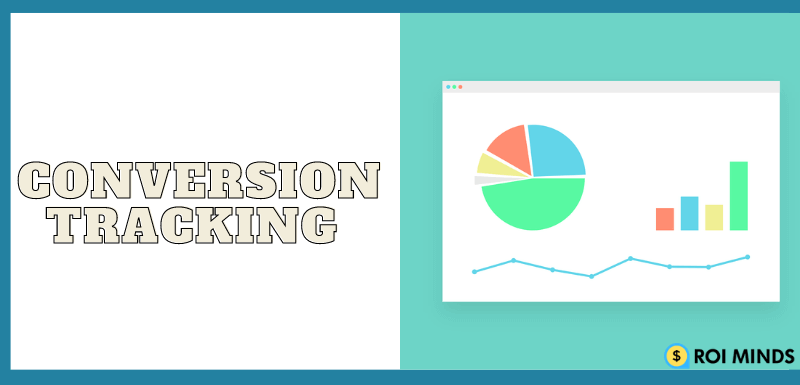
Keep Data Integrity in Mind
The effectiveness of this approach is dependent on the data available. Google needs a sufficient amount of data on the historical performance of key performance indicators. The more data that is usable, the more useful it would be for ROI. Data, on the other hand, should be valid and correct, with little or no inconsistencies that could skew the AI decision-making process.
Don’t Forget The Remarketing Tagging
Smart shopping campaigns are seen to focus on remarketing audiences made up of people who visit your site. For optimal coverage and efficiency, new people should be added to the remarketing list regularly. Customer parameters provide Google with information about which products the consumers are interested in.
Although you can run a smart shopping campaign without them, it is recommended that you set up custom parameters for retail to get better campaign results. If you do not specify any custom parameters, Google’s AI algorithm will automatically match products from your product feed.
Target All Products
Be certain that you target all of the products. Use a single campaign to target all of the available products. This process increases performance and makes it easier to compare data from one product.
Consider Past data for better Budget Allocation
The platform would aim to get as many conversions as possible under the constraints of your budget. If you look at previous data, you will be able to assess what you have spent up to this point and set your budget accordingly. Keep in mind that smart shopping campaigns take priority over standard Shopping and display remarketing campaigns for the same product.
Target Return On Advertising Spend (ROAS)
Under a given budget, smart shopping campaigns automatically maximise the conversion value. It’s a smart idea to set a target ROAS. You should set a target return on advertising spend if you have a minimum return expectation on your campaign. Let’s look at an example: if your target goal is to generate $10 in sales revenue for every $1 spent on advertising, you can set a target ROAS of 1000 per cent. When you set a target ROAS, your bid will be tailored to meet the target while remaining within your daily budget.
Try To Build a Clear Path for your Prospects
Nobody likes visiting a confusing website and many customers cannot handle baffling time-consuming sales procedures. You can offer a simpler, quicker path to conversion by reducing the number of digital touchpoints. This would lower the bounce rate and cart abandonment rate.
Conclusion
Smart Shopping has a lot to offer: automated bidding, broad reach, and hands-free CRO (conversion rate optimization). Google is giving advertisers more and more access to machine learning, and while this does not equal better outcomes, it does mean less time monitoring the account and potentially better results.





