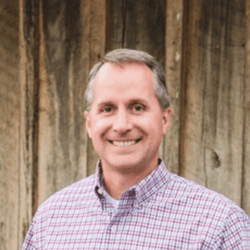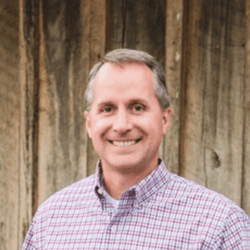Are You Looking for the
Digital Marketing Agency
that can GROW your
ROI?
Double Your ROI in the next 90 Days Guaranteed! !
ROI-Driven Digital Marketing Agency For eCommerce
And Lead Generation Businesses!
Marketer's Lie, Numbers Don't

Revenue generated over
$200 million dollars for eCommerce stores

Leads generated over
500,000 for services industry

Ad budget managed over
$10 million dollars on Google, Facebook, Instagram

Content written over
500,000 words for Websites, Blogs, Promotions

Social Growth done over
100 clients

Organic traffic generated over
100 million users
Generated Over $250 Million in Revenue for Our Clients with Paid Advertising Campaigns
Generated $8.2K in revenue for an eCommerce store in just 3 months with Organic Traffic

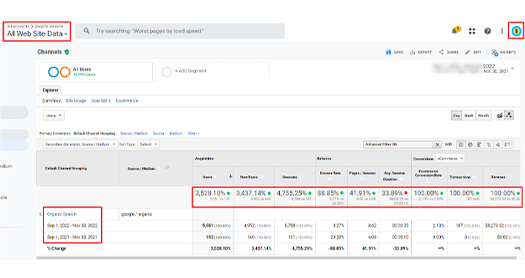
Increased Organic Traffic 204.20%+ in 3 months (13,327) for an eCommerce Store


Generated $1.25 Million Revenue in 3 Months with 6x+ ROAS with Google Ads

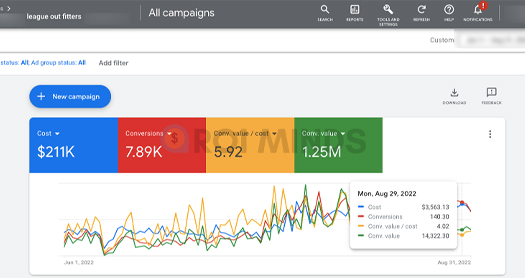
$1 Million revenue generated for an Australian Brand with 10x ROAS

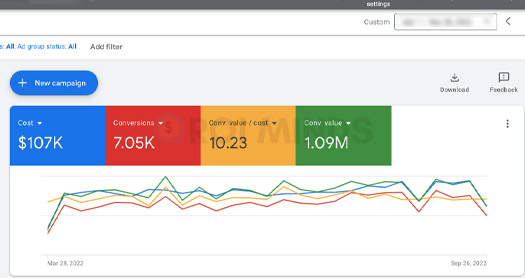
Generated 300 Leads/month through Facebook and Google Ads under £3 CPL for a Haircare store

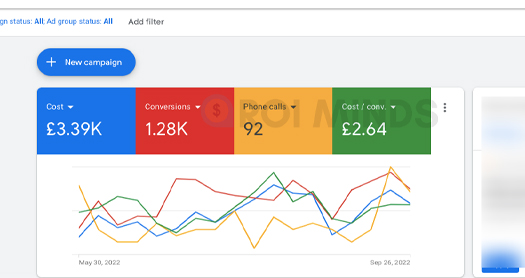
Generated 700+ Leads/month Private Jet Charter Booking Brand through Google Ads

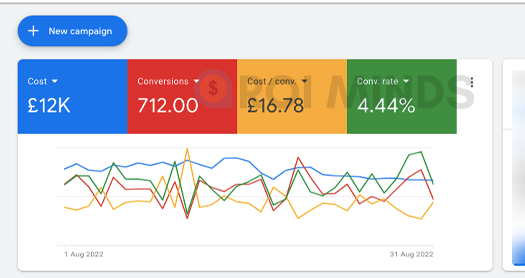
Generated 15x ROAS in 3 months with Facebook Ads for a Sports Equipment Store

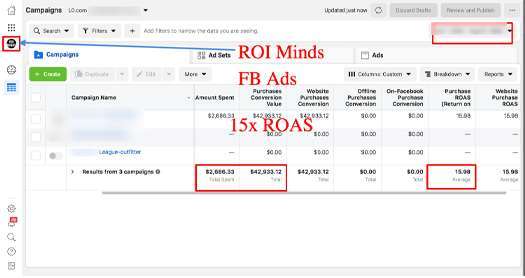
Generated 5x ROAS in 1 month with Facebook Ads for an Air Scenting Brand

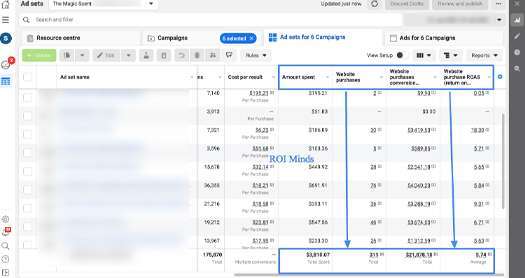
Grow your sales in the next 180 days without wasting money and time. ROI MINDS ranks as the top performance-focused agency among all digital marketing agencies in India. It has grown clients’ businesses to six, seven, and even figures with a holistic digital marketing approach.
We have helped our clients achieve a ROAS (return on ad spend) of 5x, 7x, or even 10x for their ad budget using Google Ads, Facebook Ads, and SEO.
We are a full-service best eCommerce marketing company focused on the growth and profit of its clients and partners. Our ROI-driven strategies and bespoke campaign optimization routines help brands save thousands of dollars on mistakes, hundreds of hours figuring out the advertising strategies, and the anxiety of burning cash flow.
If you have a business that has validated the product or service idea and looking to scale, we can help. We use direct-response marketing strategies to sell millions of dollars in products for eCommerce stores. Get in touch if you’re looking for a marketing team who can take you by hand to crush your revenue goals and unfair competitor advantage.
At ROI MINDS, our mission is “HELPING BUSINESSES GROW“! And we fulfil it by running profitable performance marketing campaigns for them.
We Help Great Companies of All Sizes to Grow Fast!
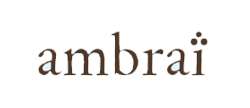












We Are A Full-Fledged Digital Marketing Agency For All Your Growth Needs
Need a 360-degree digital marketing plan for the business? We’ve got you covered!

Google Ads (PPC)
We provide Google Ads (PPC) services to scale revenues and results from Google Ads. Many businesses don't utilize the power of Google Ads due to the lack of campaign management and the complexity of the Google Ads platform. We have witnessed how eCommerce stores doubled, tripled their revenues with Google Ads, and scaled quickly and profitably.

Social Media Management
We provide social media management services to enhance sales and revenues on Facebook, Instagram, Tiktok, Pinterest, and Twitter. With our proven Facebook Ads Funnel strategy, are you ready to scale your Facebook Ads campaigns to 3x, 5x, or 10x? We utilize the power of cold, hot, and warm audience concepts and boost them with eye-catching creatives and laser-type audience targeting.

SEO Services
We provide SEO services to brands and stores looking to get thousands or hundreds of thousands of free traffic from Google. We help our clients implement all Google SEO recommendations to their e-commerce store, like schemas, tags, descriptions, internal linking, etc. Are you interested to know your current SEO status? Request a free audit report!
Our Best Digital Marketing Services Can Grow Your Business Exponentially
We Can Help You Scale Your Business with Profitable Digital Marketing Campaigns!

GOOGLE ADS
Don't waste money running Google Ads campaigns without understanding the Ad rank, Auction Insights, Impression Share, and, most importantly, the profitable bidding strategies. We have improved hundreds of Google Ads accounts set up incorrectly and had negative ROI. Contact us to get a free audit report of your Google Ads account.

FACEBOOK ADS
Reaching & influencing people to take appropriate actions on your Facebook adverts requires real psychology and targeting skills. We have worked on hundreds of Facebook advertising accounts across industries to generate leads and sell physical products, eCommerce sales, branding, & local stores. Get in touch to get a free audit report of your business.

SALES FUNNEL
The sales funnel is the new thing in marketing. We set up a sales funnel process to cover every touchpoint of your buyer's journey, including awareness, consideration, and decision-making stages. We utilize Clickfunnels to build an attractive and effective sales funnel for the quickest response. Get in touch to get a free consultation on the sales funnel for your business.

SEO
We optimize websites to make search engines friendly. We provide On-Page, Off-Page, Content Marketing, Organic Backlinks, Technical Analysis, and competition analysis services. Organic traffic converts better than paid and social traffic. Increase your organic traffic through ethical SEO. Contact us to get a free SEO audit report of your website.

COPYWRITING
Content is the fuel of the marketing engine. We craft and deliver unique, informative, and persuasive content to your audience, making very focused content specific to your target group. Our content marketing services include ebooks, blog posts, webpage content, email sequence, social media content, and guides.

CLICKFUNNELS
A single tool can fulfil all of your performance marketing needs. We create a profitable sales funnel, digital marketing strategies, and web pages through Clickfunnels. We help our clients design front-end and back-end sales processes for their businesses to grow. Contact us for a free consultation on using Clickfunnels for your business.

CONVERSION RATE OPTIMISATION
We help you improve the user experience on the landing pages to improve the conversion rate. We do analytics health checks, user research and insights gathering, qualitative and quantitative research, creating and prioritizing hypotheses, and A/B test. Contact us to get a free report on your landing page.

MARKETING AUTOMATION
Marketing automation is the dream of agencies and businesses. Our marketing automation services include building a list and nurturing leads to customers. We make a sequence of follow-ups and deliverables based on the touchpoints and users' activity. We have worked on Mailchimp, ActiveCampaign, Marketo, and more.

ECOMMERCE ADS
Scale your store to seven or eight figures. We have expertise in handling e-commerce dropshipping advertising campaigns. We have helped entrepreneurs to scale their drop shipping business through Facebook ads, Products Research, Product Tests, and Sales funnel. Get in touch to discuss.

LEAD GENERATION ADS
We generate high-quality leads for local businesses and online companies like IT, SAAS, etc. We make highly convertible campaigns on Facebook and Google to get the best leads. We utilize the power of social media and search engines to generate leads at a low price yet quality. We ensure that we send you leads instantly.

AMAZON PPC
Amazon is no longer optional for merchants to scale their business. We can help you become the best seller on Amazon. We use contextual and interest-based advertising strategies with the blend of a sales funnel to generate sales and reviews on the Amazon store. Get in touch to have a free consultation.

LOCAL SEO
Local search engine optimization is an essential tool for growing a local business. It allows local customers to reach your business point, explore the best eCommerce marketing services, leave feedback, and use Google Maps to visit you. We do local SEO to increase its regional reach and awareness.

SOCIAL MEDIA MARKETING
More than a billion people are active on social media. The latest updates on social networking sites make the job of a Social Media Strategist even more responsible for delivering better and more valued content to reach the audience. Brand management is crucial to keeping your loyal customers.

WEB ANALYTICS
We provide Google Analytics and Google Tag Manager implementation services. We track every macro and micro conversion with events and goals. Get in touch to get a free report of your Google Analytics setup. If you fail to follow users' behavior on your website, it's hard to make campaigns successful.

ANALYSIS & REPORTING
Our team of experts ensures you get your weekly analysis and reports of all your accounts and data. Tracking every tiny conversion with perfect ROI and ROAS, our experts discuss their excellence as well as shortcomings with you during meetings and calls.
Most Reviewed Digital Marketing Agency Across Multiple Review Platforms
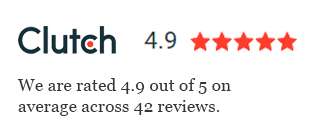


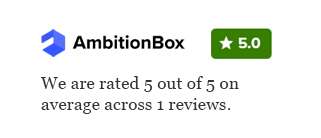

We're a Certified Partner With:








Awards and Certifications
01
TOP DIGITAL MARKETING COMPANY IN INDIA
ROI Minds has been awarded the title of “Top Digital Marketing Company In India” on the list of featured providers by The Manifest for March 2024.
02
TOP ECOMMERCE SEO COMPANY IN INDIA
ROI Minds has ranked among the 10 best E-Commerce SEO Companies in India on the list of Leaders by TOPSEOs for March 2024.
03

Best PPC Management Company
In March 2024, PromotionWorld recognized ROI Minds as the top performer in PPC Management, credited for enhancing lead generation and revenue.
04

Top Social Media Marketing Company
ROI Minds has earned recognition as the Top Social Media Marketing Agency in India by Design Rush based on client feedback and other factors for March 2024.
05
Top Instagram Marketing Agency
Influencer Marketing Hub has awarded ROI Minds the Top Instagram Marketing Hub for March 2024 for offering paid marketing solutions to businesses worldwide!
06

Best Digital Media Buying Company In India
In March 2024, Inventiva recognized ROI Minds as one of India’s top 5 digital media buying companies, praised for delivering outstanding ROI.
Why You Should Hire ROI MINDS for Your Marketing Needs?
You get a dedicated account manager and direct access to our team to discuss all your campaign goals, strategies, and requirements.
You get weekly reports and bi-weekly calls explaining results, processes, and action plans.
You get an edge over competitors by applying cutting-edge marketing solutions, strategies, and offers.
You get a marketing team who helps you build assets instead of wasting dollars on useless clicks.
You get a team who follows the SOPs and processes instead of opinions.
You get a certified Google and Facebook Ads marketing expert who has managed more than a $100k/month ad budget.
You get a team with experience scaling a brand from scratch to 7 figures per month.
You get a team who believes in sharing values and win-win situations!
Our Process
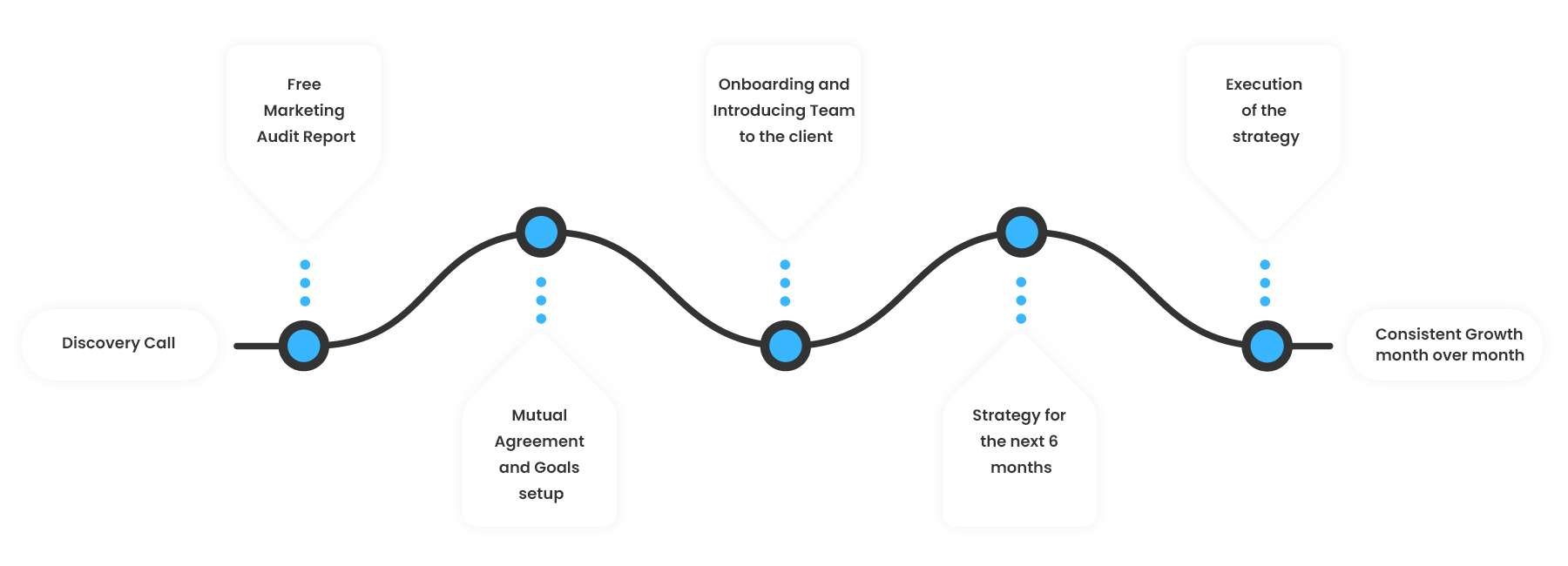
What Our Clients Say About Us!