On April 21, Google announced that it will now display products from the merchant center to an image, search, and Google Lens platform for free.
Back in 2019 when Google announced this program things were not pretty clear but now with Surface across Google, retailers can list their products on Image and Search for free to get more attention and exposure.
Due to COVID 19 pandemic, most of the countries have strictly applied social distancing norms and this is hurting brick and mortar businesses badly. Google’s move is more important than ever this time for small businesses and retailers to list their inventory online for business.
Of Course this can be seen as Google’s attempt to pull away merchants from Amazon to Google Shopping but this is definitely great news for shoppers, advertisers, and retailers.
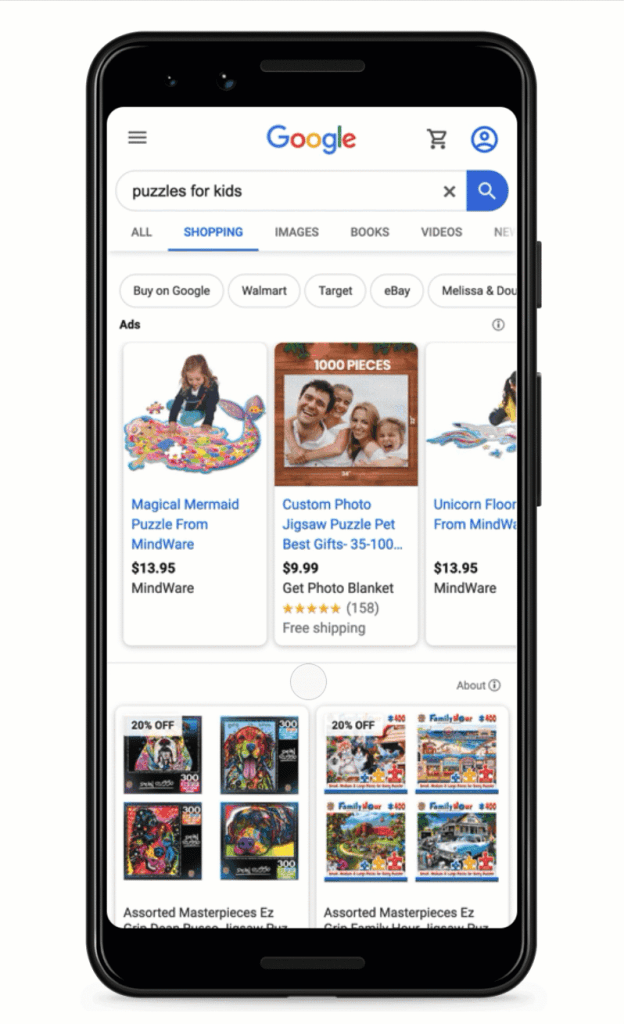
Shoppers can now see and compare more products simply in the Google shopping tab. Advertisers can now take advantage of free listings with paid campaigns. Also, Retailers can now list their inventories across Google for free. This is a win-win situation for all the players in the e-commerce ecosystem.
Where Will Your Products Display?
With the surface across Google Program, your product will be display across following Google Channels:-
1 Google Shopping:- Your inventory products will be displayed in the Google Shopping unpaid listing tab.
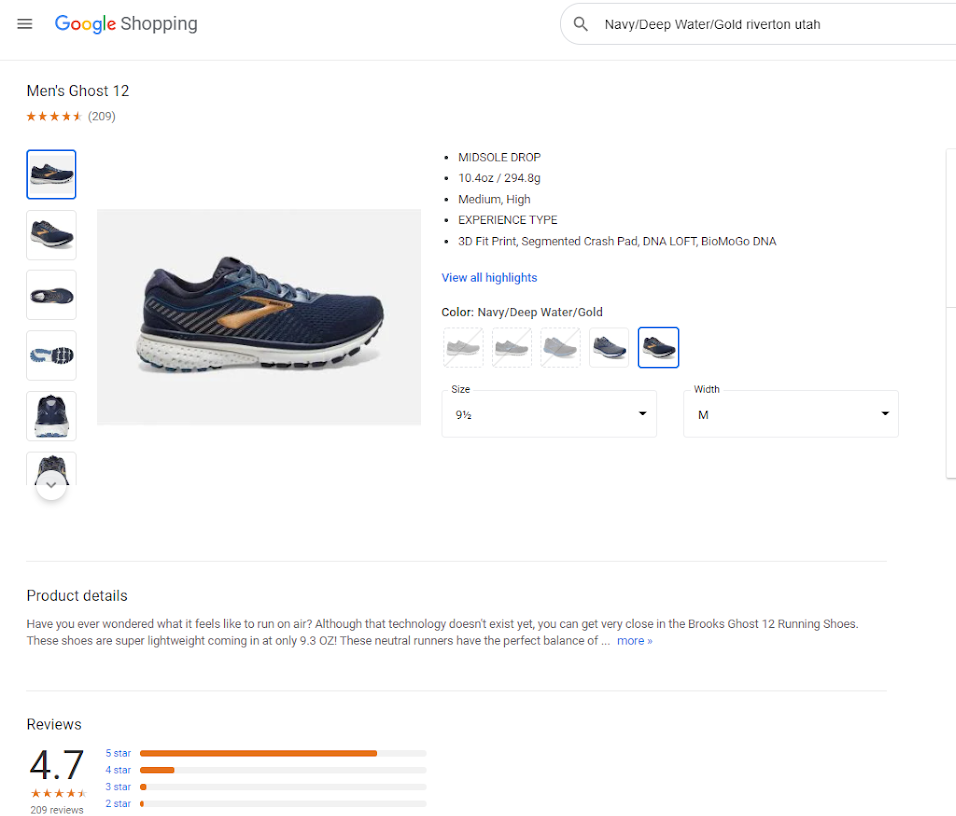
2. Google Image Search:- When searchers use Google Search to shop for products, they require results that are more visual than a typical listing.
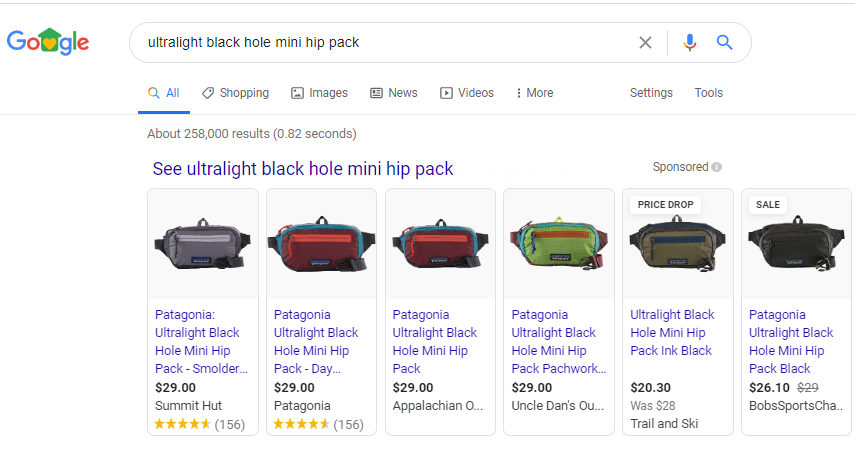
3. Google Maps:- When you search for a product and if it’s available in any store near you Google will display store results and will inform you about the product availability as shown.
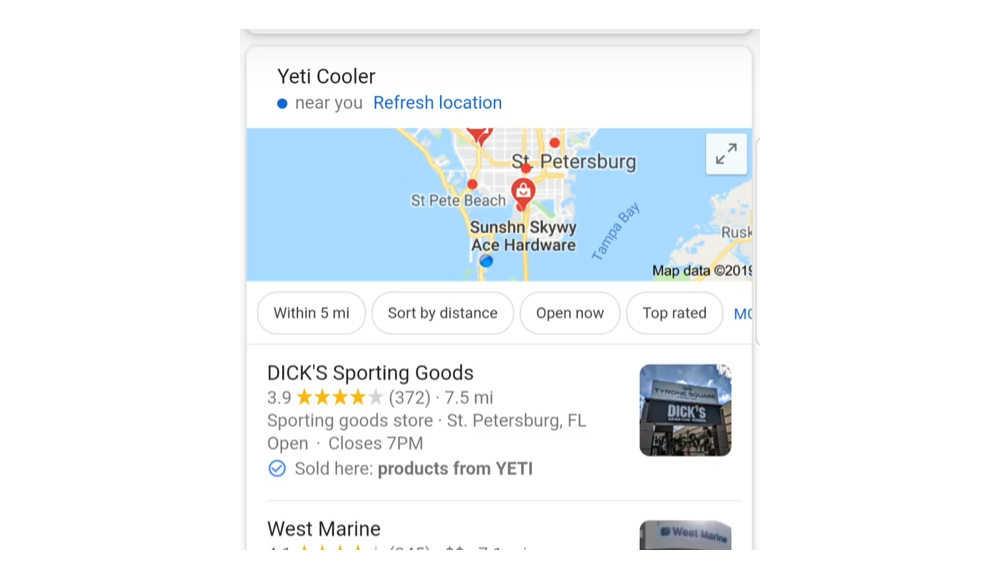
4. Google Images:- When someone searches for a product on Google Image they will see images labeled with the “Product” annotation.
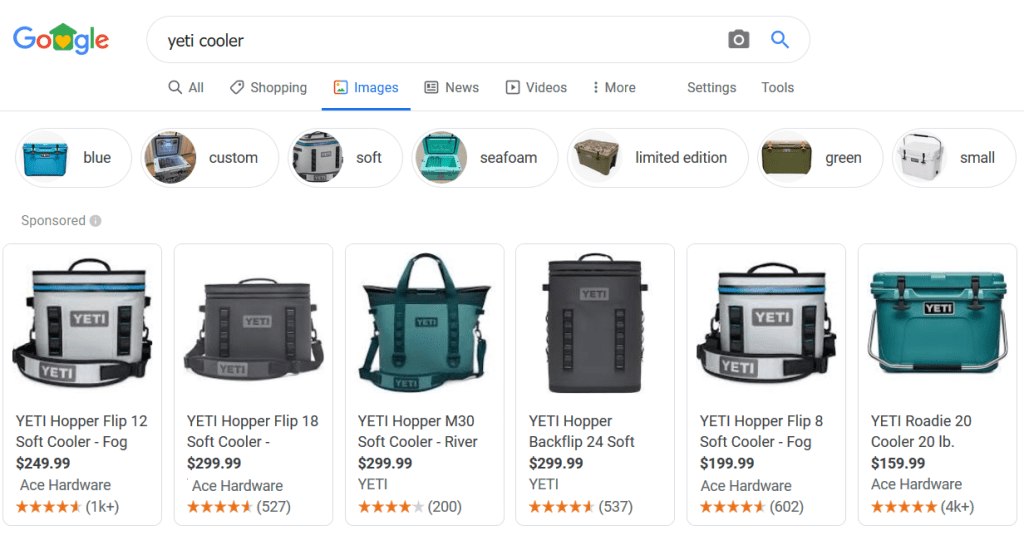
How to Opt-in for Surface Across Google Programme?
- Click Growth in the left navigation menu and then click on manage programs from the list of available programs.
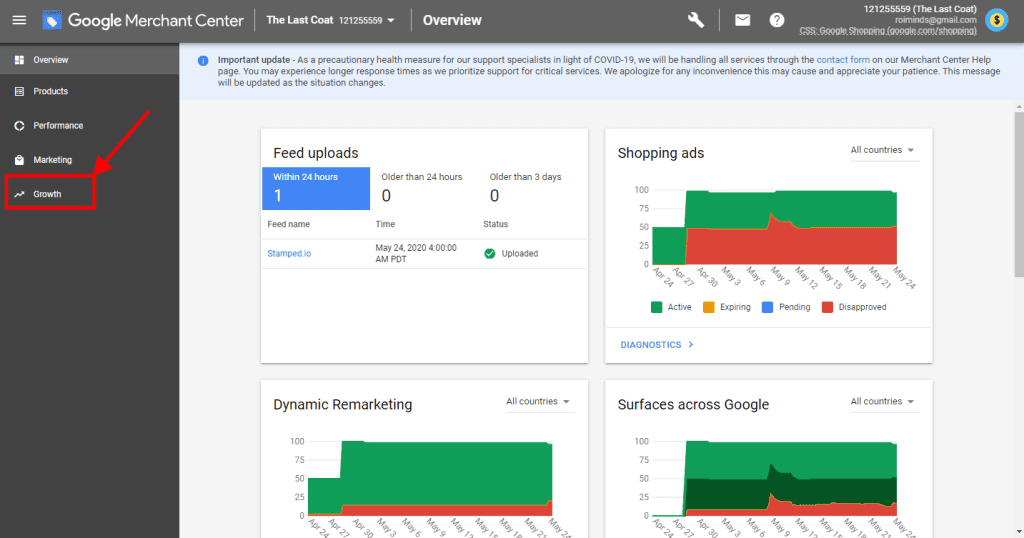
2. Add your products
3. Using feeds, add your products to the Merchant Center. Add your tax information (optional)
4. Set up shipping (optional)
5. Verify your website
6. Confirm that your website and URL belong to you.
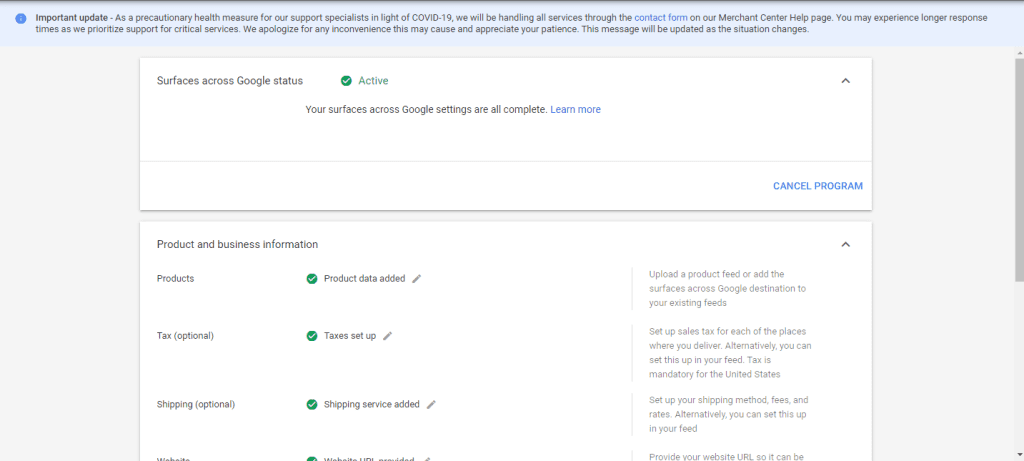
The Surface Across Google programme is like butter on the bread for the retailers who are running shopping ads for a while now they can get even more exposure free of cost.
It’s pretty easy to join the surface across google programme. If you haven’t done this, do as described in the post and get more traffic and sales for your store free of cost.





