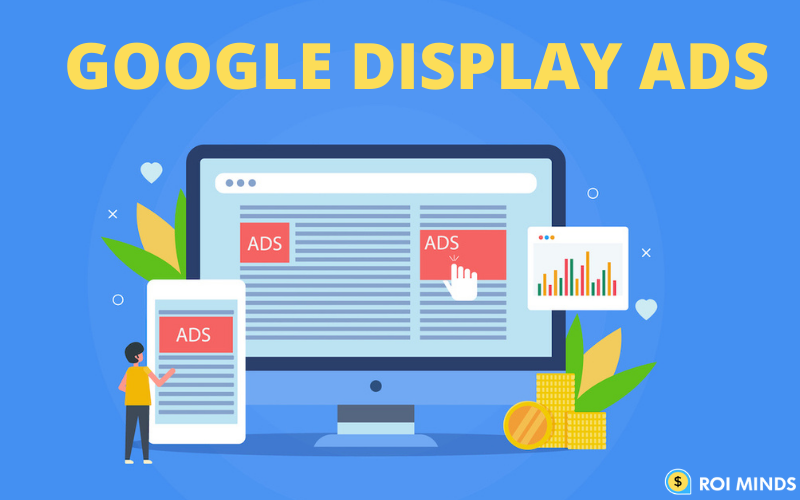What if you can reach quite 80% of the world’s internet users with your retargeting ads?
With Google display retargeting ads, you can reach that astounding number of people!
The Google Display Network (GDN) comprises 2 million+ sites, apps, and videos that reach numerous people, 80% of everyone within the world on the web , that your audiences and targeting options are just about limitless.
We’re going to show you ways to use Google display retargeting to extend brand awareness, boost sales, and drive registrations. With the bid optimization strategies, we’ll elaborate how it’s a budget-friendly Google Ads option.
What Is Google Display Retargeting?
Google display retargeting is used to show targeted ads across the Google Display Network to people that have shown interest in your brand (through visiting your site, apps, watching your videos etc).
How Does Google Display Retargeting Work?
Like any other retargeting campaigns, google display remarketing campaigns also work with the utilization of website tracking cookies.
Visitors to your site get a tracking cookie from a chunk of code embedded on your site. This code tracks their behavior and serves ads supporting that behavior.
Benefits of Google Display Retargeting
We already mentioned that retargeting helps you increase brand awareness, boost sales, and drive registrations, but let’s point out specific benefits.
Broad Reach
The Google Display Network allows you to reach people across 2 million+ websites and apps, also across devices.
Budget-Friendly
You can use real-time bidding to calculate the most effective bid possible for the person seeing your ad. This suggests that you’ll be creating high-converting retargeting campaigns that are cost-efficient.
Targeted Ad Campaigns
You can create new campaigns for specific audiences like, if you got plenty of cart abandoners? Create a remarketing list for cart abandoners and target them specifically!
Reporting
Google retargeting reports allow you to know exactly how your campaigns are performing and how much money you’re spending.
So, if you find that a campaign is not performing, you can remove it to improve the overall effectiveness of your marketing strategy and budget spent.
So, now that you know about the advantages, let’s create a Google display retargeting ad.
How to Create the Remarketing List for Google Display Retargeting Campaigns
There are two ways of creating the remarketing list for the display campaigns
- Google Ads
- Google Analytics
We’re aiming to cover both methods here. Still, we recommend the Google Analytics method because you’re not limited to making audiences based on visits, but can create an audience on just about anything from visitor behaviour or the website interactions.
Create Remarketing Lists in Google Analytics
Before you use a remarketing list from Google Analytics in a Google Ads campaign, you’ve got to link Google Analytics to Google Ads.
Fortunately, it’s very easy.
From your Google Ads account, click Tools >> Linked Accounts then Details under the Google Analytics section.
You’ll see an inventory of Google Analytics properties to which you’ve got access, also the status – linked or not.
To link a property, just click Link.
Now, let’s create a remarketing list in Google Analytics.
From the Google Analytics dashboard, click Admin. Then, in the Property column, click Audience Definition >> Audiences >> + New Audience.
There are different option to choose from the preconfigured audience definitions:
1. Smart List
2. Users who completed a transaction
3. Users who visited a specific section
4. New Users
5. Users who completed a goal conversion
6. Users who completed a transaction
7. All Users
8. Returning Users
Or, you can create a custom new audience definition or import the one.
Create a New Audience Definition
Click on Create New, to create a new audience definition.
As per my suggestion here are some useful audiences, you can create for your remarketing display campaigns.
High-Value Users
High-value users are users who have converted recently or frequently, and who engage in what you think about to be high-value conversions for your brand.
The goal of retargeting these users is to keep them engaged together with your brand and encourage new conversions by showing them 3 things:
a. New products that they’ll like based on previous purchases
b. Products they’ve seen but haven’t purchased
c. Products similar to products they’ve purchased
You can reach the audiences by using these 3 attributes.
a. Behavior
b. eCommerce
c. Date of First Session
Users Who Searched But Didn’t Convert
A user who searched your site and located something that matched their search, but ended up not converting for some reason is a superb retargeting candidate.
You can reach the audience using Conditions filters:
Users Who Abandoned Their Carts
With 80% of users abandoning carts, we just had to include them in our retargeting audiences.
You can reach your cart abandoners using these Conditions filters:
After you made your audience, choose where you want to save your audience.
You can save your audience to Google Analytics only, but as per my recommendation saving it to both Google Analytics and Google Ads. Now, it will be available for google ads when you want to create the display remarketing campaigns.
Create Remarketing Lists in Google AdWords
If you’d rather create your remarketing lists in Google AdWords, you’ll easily do this . Here’s how.
Log into AdWords and click on Tools >> Audience Manager (under Shared Library).
There will be 2 Tabs, Remarketing and Custom Audiences.
Click the + (Plus button) to make a brand new remarketing list. You will have some predefined options to create the new audiences.
*App users
*Website visitors
*Customer list
*YouTube users
*Custom combination
We’ll use Website visitors to make our remarketing list.
Enter a descriptive name for your list and choose the sort of visitors you’d like from List members.
From there, you’ll add as many rules as you would like to fine-tune your audience targeting before clicking Create Audience.
Set Up a Google Display Retargeting Campaign
Now that we’ve our remarketing lists created, we’re able to create a Google display retargeting campaign.
Start by signing into your Google Ads account.
Click Campaigns to bring up all of your existing campaigns, then click the + Plus button to make a brand new campaign.
Click on New Campaign and it will bring up a grid with different campaigns goals.
Select a goal (or create a campaign without a goal’s guidance) and click on Continue.
From the Campaign Type, select Display, and then Standard display campaign, also you have to add the URL of the website and then click continue.
Set the parameters of your campaign as you would like.
When you come to Audiences within the People section, you need to select the Browse tab. Now, click How they have interacted with your business, and find the remarketing list.
You can prefer to create your ads now or later (your campaign won’t run without ads), then click Create Campaign.
Conclusion:
The reason why visitors to your website don’t convert. These are some things you’ll never really know, needless to say. Maybe they became distracted and easily left. Maybe they didn’t just like the offer.
Maybe the offer was beyond their budget. Maybe they’re just browsing now, but decide to purchase in a few months. Regardless of the reason, retargeting/remarketing may be a good way to keep your business or brand at the front of their minds.
Keep giving them reminders and reasons to return back. Eventually, they might! Take advantage of this unique strategy to generate more leads, conversions and sales for your business.