This article will help you to learn about how to set up a gmail remarketing campaign in Google ads. Before getting into the steps to set up a campaign, let’s first understand what remarketing is all about.
What is Remarketing?
The behavioural marketing is a form of online retargeting by which we can target the users or consumers on the basis of their internet activities performed. We can perform remarketing with proper implementation of pixel tags within the target webpage.
About Gmail Ads
Earlier, Google was not allowed to retarget using gmail remarketing ads. Now Google is giving us a little something back by allowing gmail retargeting.
Google has presented a new Gmail campaign with website visitor remarketing options.
Now it’s time to get started with the Gmail remarketing campaign. Gmail remarketing performs superbly as it’s overcoming the Google display network and its also improving the CTR and leads.
Benefits of Gmail Ads
- Retarget the user using offer
- know to user about the card abandonment
- Reach more audience using automatic targeting
- Targeting using Keywords search behaviours of users
- Improve CTR and Sales
How to setup Gmail Remarketing campaign?
Before proceeding with a remarketing campaign you must have active the remarketing list of users like page visitors, add to cart, purchase etc. as per your business behaviours.
Step By step process to setup Gmail remarketing campaign:
Step 1- Choose your objective, here we are choosing Leads
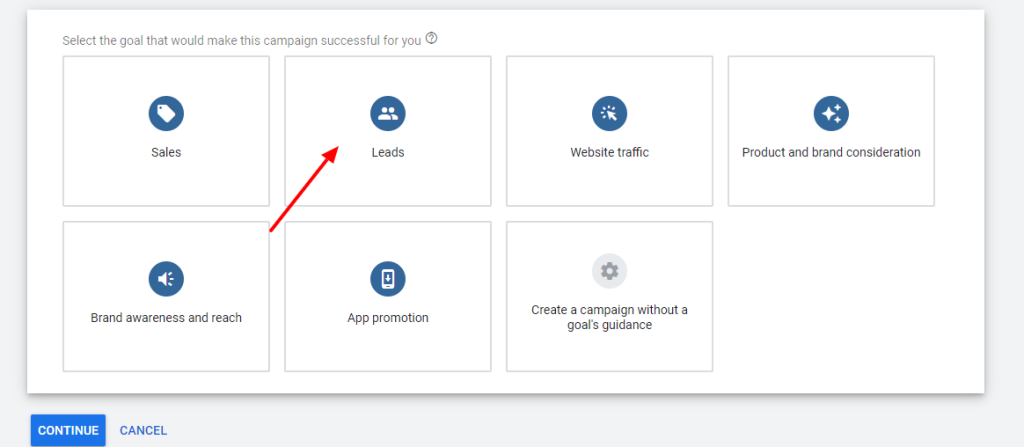
Step 2- Then Select Display option in that you have to select Gmail campaign.
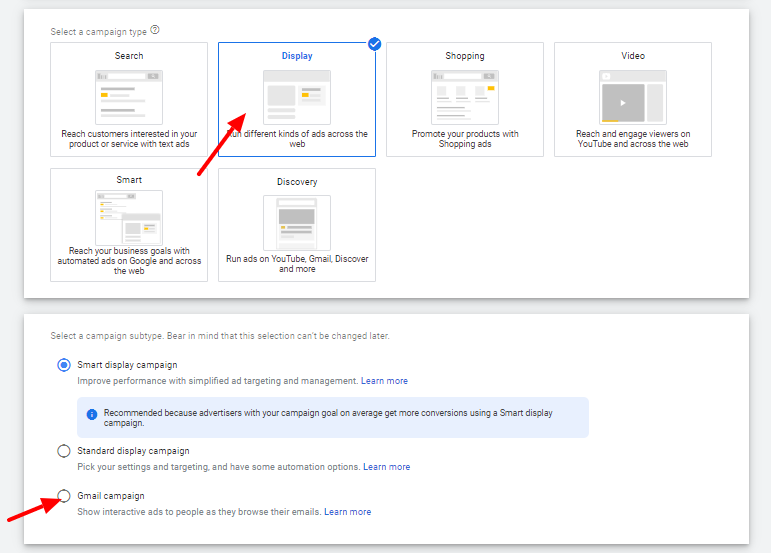
Step 3 – Give the naming convention as per your requirement and choose bidding strategies as you are targeting.
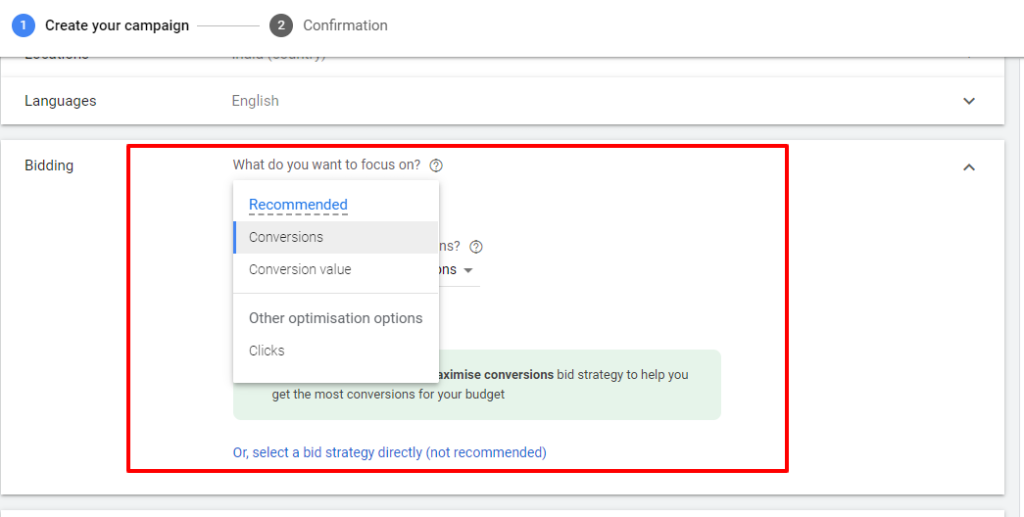
Step 4 – Click on the additional setting option then choose targeting device if you want to target mobile user then select mobile or if you want to target all then select all.
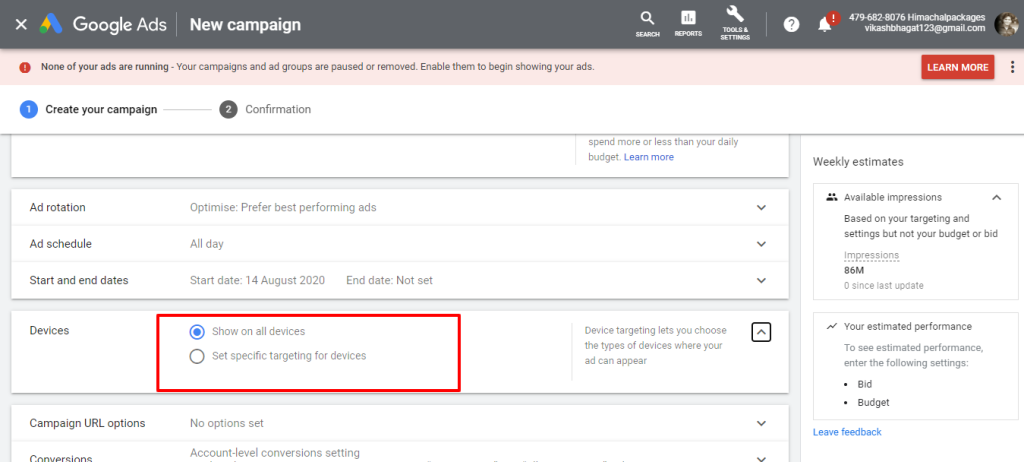
Step 5 – Click on audiences and remarketing list from browse here you will get the list of remarketing user lists like all website visitors, add to cart visitors, all conversion, similar audience and more. You have to select as per your objectives.
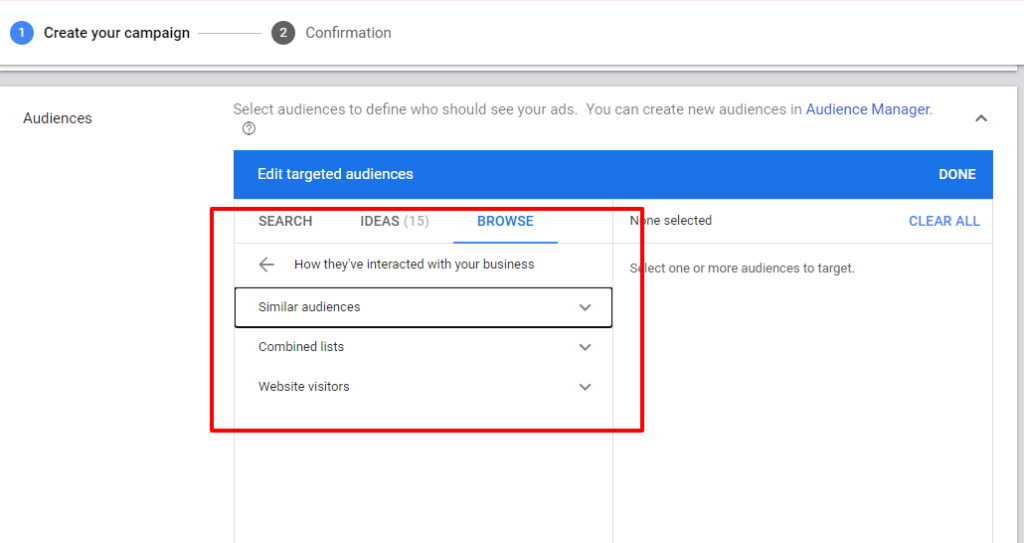
You can also target the user using demographically or by the keywords that we want to target.
Step 6 – Select Automated targeting options as you want, Here I would recommend you to choose no automated targeting because if you are running a remarketing list then you just want to target only those users who visited your website.
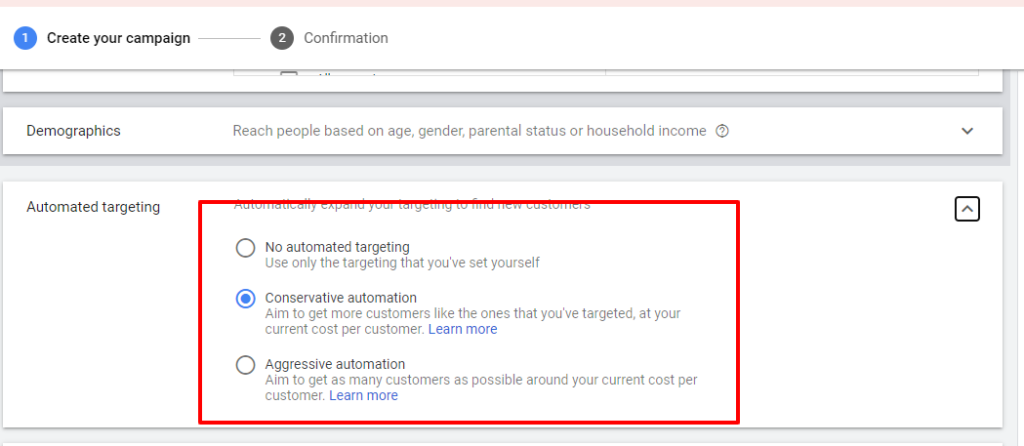
Step 7- Finally you have to upload your creatives, eyes catchy headline and description.
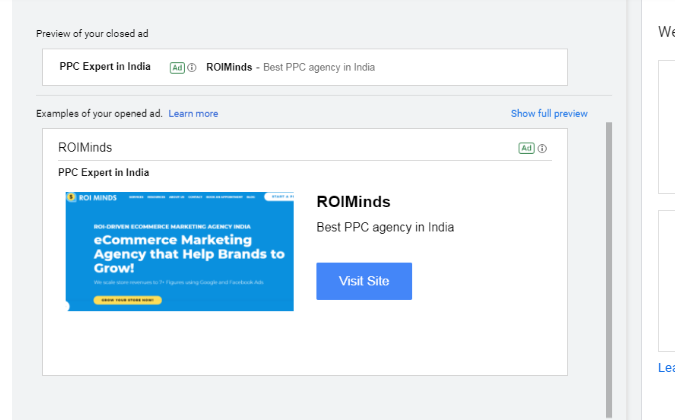
Step 8 – Click continue and then you are done with gmail remarketing campaign setup
Summary:
Gmail remarketing is one of the most effective ways to target your audience, it specially works good for lead generation, ecommerce, you can shoot gmail ads using good offers.





