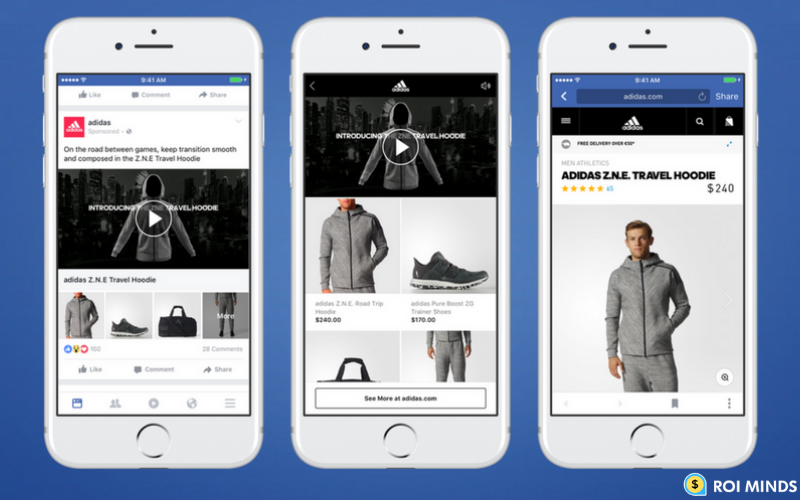If you are planning to advertise on Google Ads, there are a number of available options you can choose from and one such option is Google Display Ads.
Display Ads are basically the visual banner Ads which we see on advertising-supported websites.
As per the study by Google,Display ads have the capacity to reach over 85% of internet users globally over millions of sites.
Lets understand what actually the Google Display Ads are.
As we know the Google search ads are served for those who are looking for either a service or a product and the user typically searches their queries.On the other hand,Google Display Ads allows more expansion because it has a massive reach beyond the search terms.
It appears in the form of a banner or image on the websites which you regularly visit hence increasing visibility.
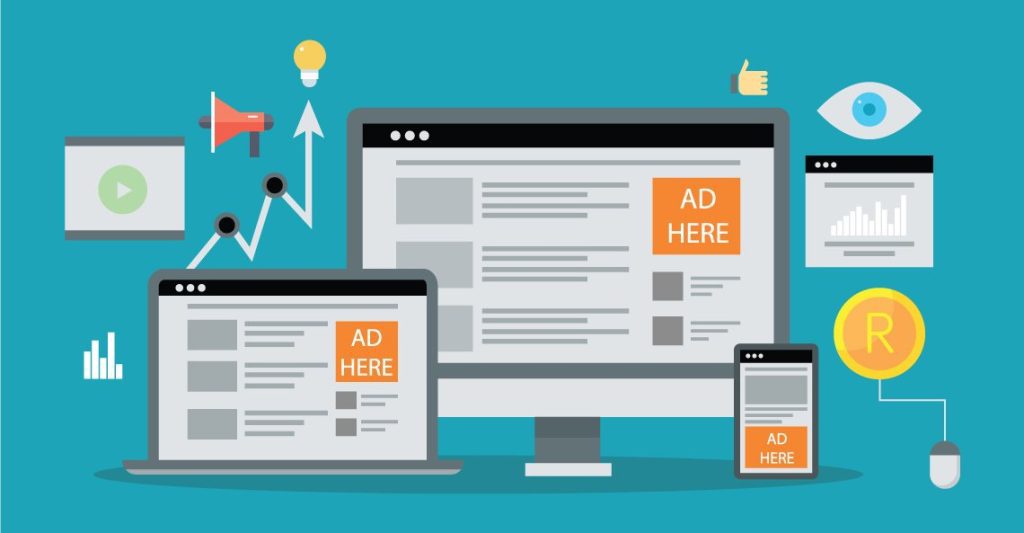
So let’s follow the steps to create Google Display Ads:
1)Open Google Ads and Sign-in to your Account
2)Set-up Google Ads Conversion Tracking
3)Create New Google Ads Campaign
4)Choose a Goal For Google Display Campaign
5)Choose The ‘Display’ Campaign Type
6)Choose one of the Display Campaign Subtypes
7)Set Your Location Targeting and Language Targeting
8)Set Your Google Display Ads Bid Strategy & Budget
9)Name Your Ad Group
10)Set Audience Targeting and Demographics Targeting
11)Set Your Content Targeting
12)Set Your Targeting Expansion
13)Create Responsive Display Ads and Upload Display Ads
14) Create a Campaign to Launch it.
Google Display ads uses different sizes of banners and the most common ones are:
250 x 250 – Square
200 x 200 – Small Square
468 x 60 – Banner
728 x 90 – Leaderboard
300 x 250 – Inline Rectangle
336 x 280 – Large Rectangle
120 x 600 – Skyscraper
160 x 600 – Wide Skyscraper
300 x 600 – Half-Page Ad
970 x 90 – Large Leaderboard
In Responsive ads,we need to upload the assets (images, headlines, logos, videos, and descriptions), and Google automatically generates ads to be shown on the Google Display Network.

Success with Prospecting and Targeting:
1)Affinity Audience
These are the audience which have similar interests like in fashion,health,beauty etc.There are very wide categories of users over the internet so it’s important to target them.
2)Placement targeting
Google allows the advertisers to show your ads on specific websites with placement options.By this an advertiser can go specific and can target the visitors of the website unlike the broad expansion in affinity.
3)Topic targeting
This targeting can show ads on specific webpages as per the topic which is an alternative to research and select placements on websites.
4)In-market targeting
These are the audience which are already in the market and have broad interest of categories.We can align such type of audience with Google analytics to avoid irrelevant targeting
Google Smart Display Campaigns

Sometimes,we get confused with our targeting,campaign strategy and audience creation.
In this case Google helps to lift out all the doubts for us.
In Google Smart Display Campaigns,we just need to set conversion tracking and create Responsive Display ads and Google will then be using all our website data,insights to our landing pages to reach the most potential audience.
P.S: Google Display Ads has the ability to take our advertising to a whole another level when set up properly.In short, a high level display ads has the potential to leave an impression that will ultimately boost the ROI.