There’s a fair probability that you’ve seen the People Also Search For section if you frequently use Google search. I’ll describe PASF, how to locate these keywords, and how to rank for them on Google in this article.
In an effort to aid users who conduct Google searches in the event that they do not locate what they are seeking, the People Also Look For tool was covertly introduced back in 2018.
By watching search words like “methods for content marketing” or “content marketing instances” in the People Also Search For snippet, a user can click on these linked phrases to find articles about “how to perform content marketing”.
That allows Google to improve its search results and help consumers find what they want.
Ultimately, at the end of the day, Google’s main goal is to complete a user’s search trip swiftly. By doing this, Google’s user base grows, and its appeal as a search engine increases.
In the following sections, I’ll go into more detail about People Also Look For, different varieties of featured snippets on Google, and how to rank for these keywords.
Let’s start now!
What Other Keywords Do People Use When Searching?
Individuals conducting searches on a certain subject may also use keywords to conduct related searches.
It’s Google’s attempt to assist users in finding potentially interesting related searches for the topics they’re looking for.
Remember that Google aims to bring users’ search journeys to a rapid conclusion.
Someone may be searching Google for a particular topic. One could look up terms like “what is inbound marketing,” for instance.
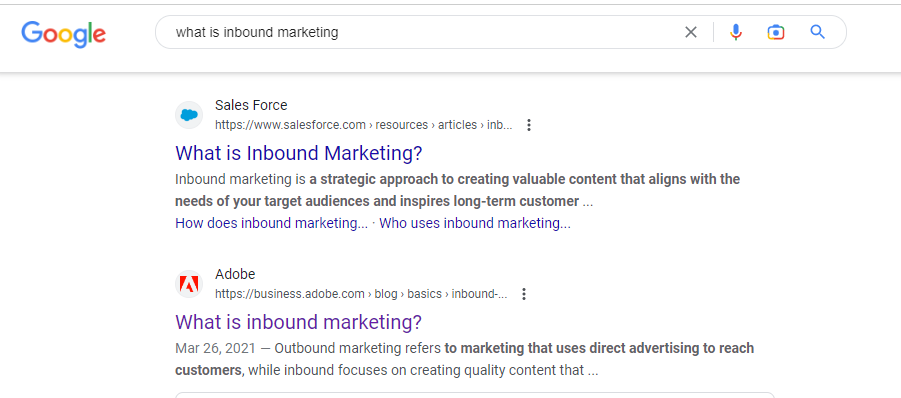
The following appears in the SERP (search engine results page) when someone searches for “content marketing”:
None of these results often match the user’s search criteria. Hence, the “People Also Search For” snippet appears after a user clicks on an article and then hits the back button.
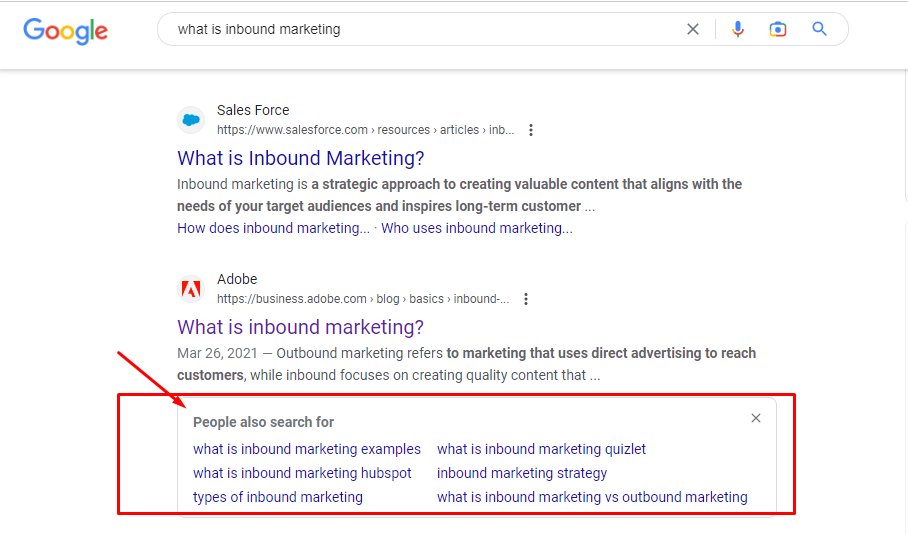
Google assumes users did not find what they were looking for when PASF is activated in the SERP.
This improves the user experience for Google users.
It does other things as well, though.
This is an excellent resource for marketers and SEOs looking for keyword suggestions.
Search Google for the general keyword you’ve identified and wish to target. By selecting your preferred keyword in the PASF box, you can receive some long-tail keyword suggestions.
Moreover, you can find keyword suggestions from Google’s autocomplete suggestions:
Individuals are actively using these as search phrases. Tools for keyword research might not always be able to uncover these because they may be recently searched terms.
Another method for obtaining keywords directly on Google is to use the People Also Ask (PAA) section. Let’s discuss what it entails.
People Also Search For (PASF) vs. People Also Ask (PAA)
Keywords that Google knows folks also search for after they conduct a basic Google search.
People Also Ask (PAA) are queries individuals have in joint with a particular term.
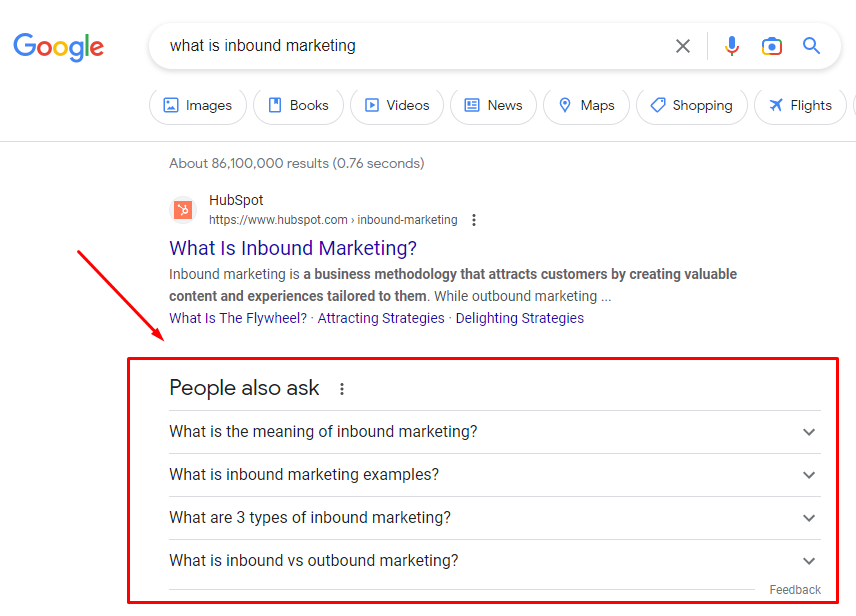
These aren’t strictly keywords but rather inquiries about a subject. Finding material and blog post ideas to pursue might be easy with the help of the PAA section.
Also, you’ll see in the screenshot above that the SERP includes a “Things to know” section. For some keywords, this populates, but not for all.
As you can see, Google’s SERP is frequently refreshed with fresh search results. Again, this is due to Google’s mission of swiftly ending a user’s search journey. This guarantees a positive user experience for individuals who choose Google as their preferred search engine.
What’s the significance of Google’s “People Also Search For” section?
People Also Look For refers to the possibility of further searches by someone conducting a topical search, as we briefly mentioned above. The PASF also reveals the further searches people conduct.
This can aid Google users in their quest to locate the particular piece of content that meets their needs. This can assist SEOs in finding more keyword suggestions to target.
What else do Search Engines think about the box that says “People Also Search For”?
Google hasn’t stated anything in the media about PASF. The feature was initially launched in 2018; it is acknowledged.
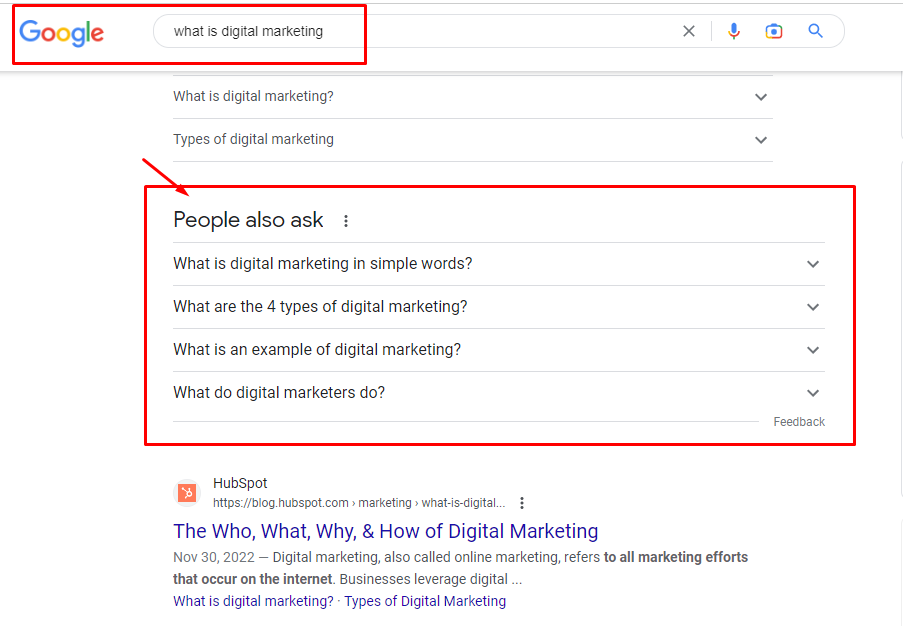
To enhance the user search experience, a somewhat understated SERP function was included. As it continues to develop different methods for consumers to find the answers to their inquiries, Google frequently introduces new highlighted snippets within its search engine.
While the functionality of Google’s primary ranking algorithm, PageRank, is steady, many of the more minor SERP characteristics are dynamically changing.
This is likely to remain the situation in the future. Google’s SERP will be updated with fresh features and outcomes. Google already displays more than 10 results per page for some phrases, which indicates that the SERP is constantly evolving.
Also, they look up data.
The results from the People Also Search For section are stated to appear on 58.74% of desktop searches and 87.05% of mobile searches, according to an analysis of more than 15,000 SERP results.
Tools For Finding People and Phrases
1. The SERP of Google
This one should be obvious, of course. Simply enter a keyword and click on a link, preferably in a hidden browser window (or incognito window).
Alternatively, just enter a search into Google and scroll to the bottom of the results. You’ll get access to more keyword recommendations and topics that are pertinent.
2. Keywords Throughout
You’ll gain additional SERP features after installing it that resemble these:
As you can see, Keywords Everywhere will present you with “Related Keywords” and “People Also Look For.” These outcomes are similar.
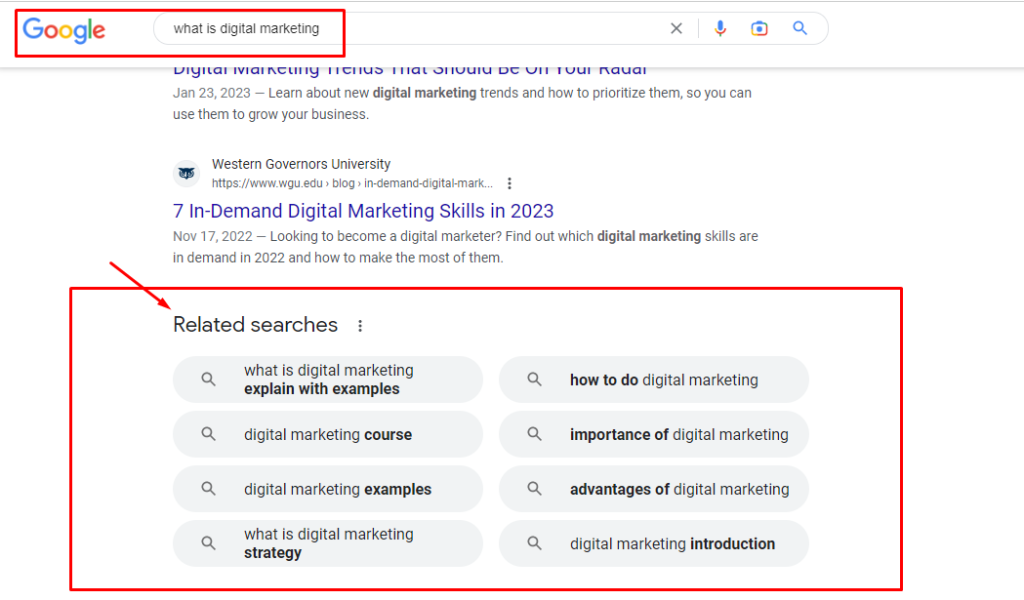
Unlike continually clicking into (and back out of) links in the search results displayed by Google, it’s a simple and fast method to find PASF keywords.
3. Ahrefs
A well-known tool for keyword and SEO (search engine optimization) research is Ahrefs. In fact, I’ve been using it for years and it’s my favorite keyword research tool.
To find pertinent keywords, go to Ahrefs’ “Keywords Explorer.”
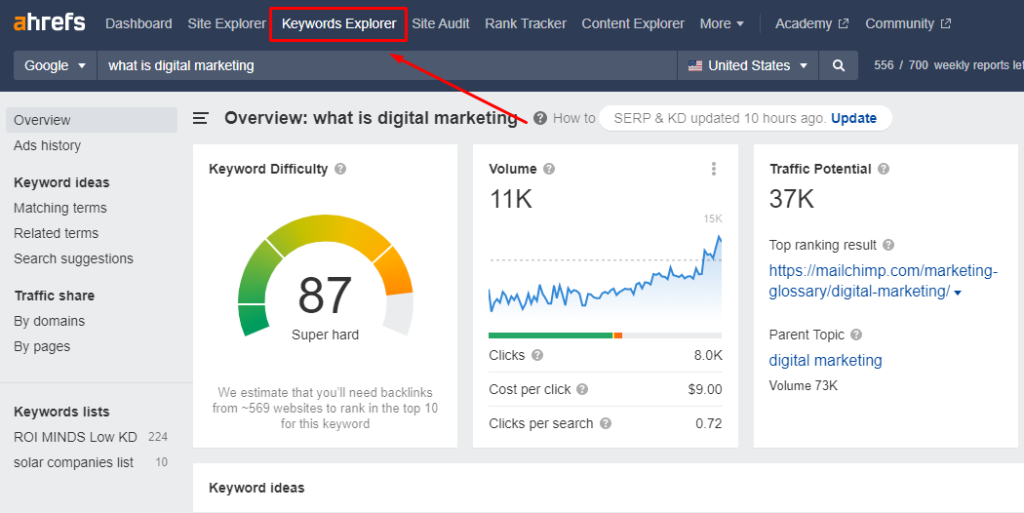
As you can see, Ahrefs provides results that go beyond PASF keywords. In addition, a large number of additional keyword recommendations will be shown, along with items like “Questions” that are collected from Google’s People Also Ask (PAA) index.
If you’re serious about SEO, Ahrefs is a great option. It is somewhat expensive, and if you only want to find PASF keywords, you don’t need it (see the two free tools mentioned above). Yet, it’s a fantastic tool for SEOs that want to increase their organic traffic.
If you want to learn more, you can read a guide we published on finding these keywords in my SaaS content marketing guide.
4. How to Gain PASF Keyword Ranking
It’s identical to ranking for any other term for a keyword that people also search for. We already have a detailed guide on creating SEO-friendly blog entries that appear on Google’s first page, but I’ll review a synopsis below.
5. Choosing PASF Topics to Pursue
Choose the keyword you wish to target using one of the above-mentioned tools. Finding long-tail keywords that you truly stand a chance of ranking for is the trick.
6. A search Query
The most crucial ranking component is discovering the search intent for a certain keyword. You can learn about search intent by simply conducting a keyword search in Google.
This indicates that Google favors articles discussing “what is content marketing” when ranking content for this keyword. According to Google, this is what people are looking for when they search for this keyword.
As a result, we must write an article outlining content marketing if we wish to target that term.
The post we write about “How to do content marketing” won’t be successful in ranking for this specific keyword. We should focus on the keyword “content marketing strategy” if we want to write about “how to do content marketing.”
The purpose of your search is crucial; do not skip this stage.
Again, all you have to do is create an article for your blog related to the content that Google prefers to rank at the front of its search page for a particular term.
7. Make a Fantastic Outline
It’s time to create a content outline after you have a keyword in mind and are aware of the search intent.
You can create an SEO outline for your post with the aid of a tool like Surfer SEO. All you have to do to generate a report in Surfer SEO is write in your desired term.
The report will provide suggestions on what to write about in your post and related keywords that should include.
It’s a fantastic approach to guarantee that your articles are properly Google-optimized. If you’re serious about generating organic traffic for your website, you should use a tool like Surfer SEO because optimization is crucial to attracting readers to your posts.
8. Backlinks and Internal Connections
Make careful to “interlink” your content with other website pages after it has been published. This indicates that every page on your website should link to relevant pages that are already present there.
This will assist you in building a graph database and demonstrating to Google your subject-matter expertise on a certain subject.
Interlinking is similar to receiving backlinks, with the difference being that you provide these links from other sites on your website.
Your website should ideally contain at least three links linking to each page from other publications.
You should obtain an article that ranks higher in Google’s SERP if you adhere to the aforementioned techniques (after a few months).
If, within a few months, you don’t appear highly in Google’s SERP, it is likely because you choose a competitive term that necessitates backlinks to rank.
Backlinks are internet links referring to your website from other websites. It’s a significant ranking factor for Google because it demonstrates that your content is reliable enough for others to link.
Conclusion
The term “People Also Look For” can be used by marketers to get keyword suggestions when conducting keyword research.
PASF keywords are incredible since they give you information straight from Google. It wasn’t the outcome of a keyword tool. These words are worth greatly because people are looking for them right now.
Even though keyword research tools indicate otherwise, these keywords frequently have high search traffic.
These linked searches can provide many content ideas and, over time, help you enhance your organic search results.
However, this feature is intended to help Google users; it’s an excellent way for you as a brand to boost your Seo campaign. All things supply and demand in SEO. Your organic traffic stats will inevitably increase if you identify what people are looking for and develop a resource that meets the user’s intent.
Ans. People Also Search For, or PASF is Google’s method of encouraging people to browse the web and get them to think about additional pertinent questions regularly asked online for specific keywords. In the post above, we went into great length about all you needed to know about PASF.
Ans. Provide succinct and detailed responses that satisfy the searchers’ expectations to show up in the “People also look for questions” section. For Google to find the appropriate area, use HTML headers.
Ans. When conducting keyword research and suggesting content for website pages, results from People Also Search For (PASF) or PASF help you better grasp what your market is interested in. A simple technique to raise search exposure and organic share of voice is to obtain a featured snippet in PAA and PASF responses.





