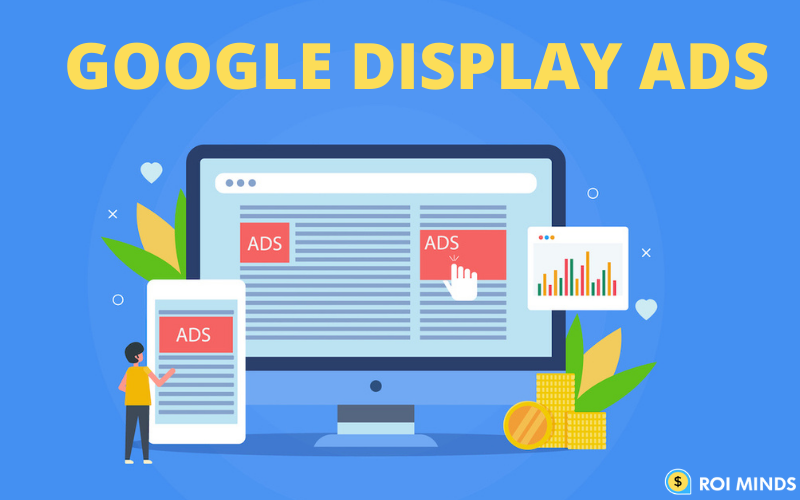How to Use Automated Rules in Google Ads?
Handling a Google Ads account can be a massive task on its own, and if by any chance you are not backed by a dedicated team or lack the time for it, it can be exceedingly intimidating even for the best of us. Google Ads Provides Automated Rules to Optimize the Campaigns themselves. These give …