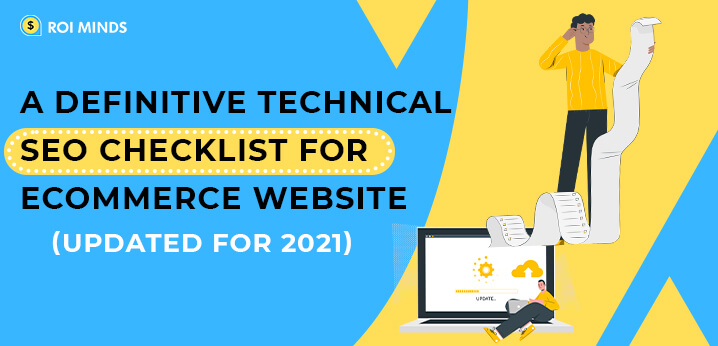In today’s time, eCommerce is one of the fastest-growing industries. For eCommerce websites, a technical Ecommerce SEO checklist is one of the essential things as these websites have a number of web pages. You can take help from an eCommerce marketing agency to resolve the technical eCommerce SEO hurdles.
Before discussing the Technical Ecommerce SEO checklist for eCommerce websites, we should be familiar with the term Technical SEO.
What is Technical Ecommerce SEO?
Technical SEO plays a crucial role in improving all the technical aspects of your website. It helps to make the website faster, easier to crawl, and understandable for search engines to increase the visibility of the most relevant web pages in SERP while a search.
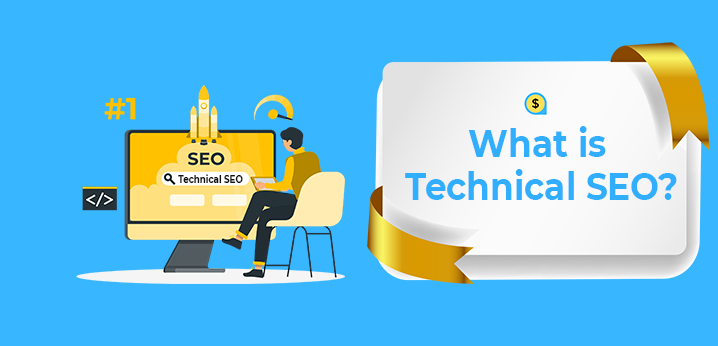
Why Technical Ecommerce SEO Checklist Is Important for Websites?
As we know, Ecommerce SEO Services websites have a number of web pages, including collection pages & product pages. Technical SEO helps to rank the most relevant web page in SERP while researching. Overall, It increases traffic on your website and also generates more leads & sales for your eCommerce store.
There are various SEO tools that you can use to audit your eCommerce website. The benefit of doing this audit is that you can find out the list of issues & errors on which you have to work in order to improve the ranking of your website.
15 Secrets For Ecommerce SEO Checklist 2023
1. Validate Your URL Structure
Ecommerce websites have a lot of products. A properly defined URL structure is vital for the better performance of eCommerce websites.
In eCommerce websites, if you don’t organize the URL structure from the beginning, then you may have to face many problems. There are different categories on an eCommerce website, and under each category, there are different products.
So, each product URL should be defined as;
www.example.com/category-name/product-name
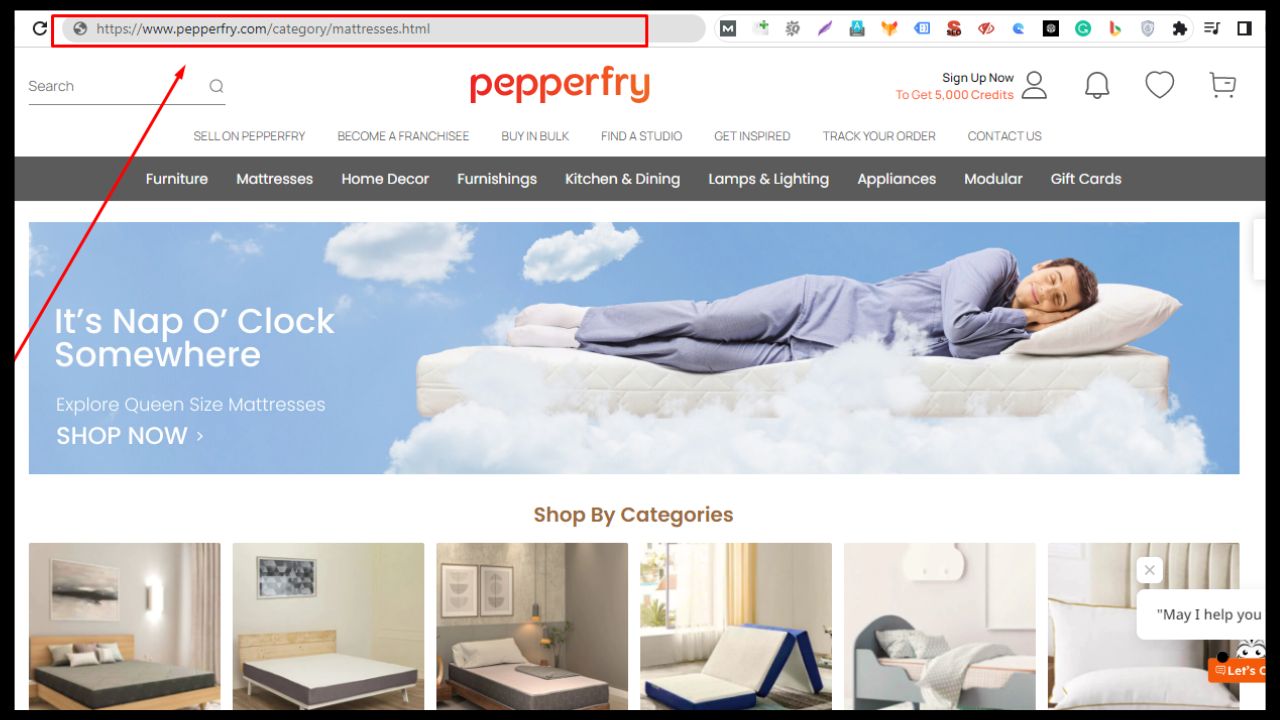
Defining all of the product URLs in this way helps to avoid confusion for the search engine when its bots come to index the pages.
2. Focus on Site Structure of Ecommerce Website
The ideal structure of an eCommerce website should be like that;
Homepage > Categories > Subcategories > Products
It is essential to have a well-defined site structure so that visitors can access the website. It should be clear and consistent.
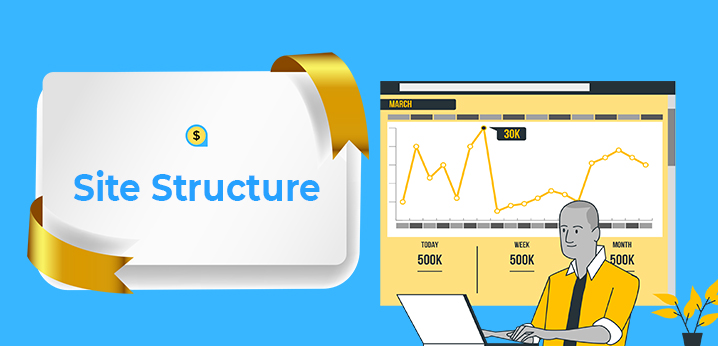
Pro Tip: Always make sure to keep the important pages/product pages no more than three clicks away from the homepage.
3. Sitemap
A sitemap tells the search engine bots to crawl and index the pages. Basically, there are two types of sitemaps; HTML & XML. HTML sitemap is for the users to navigate the website easily. On the other hand, the XML sitemap is for the search engine.
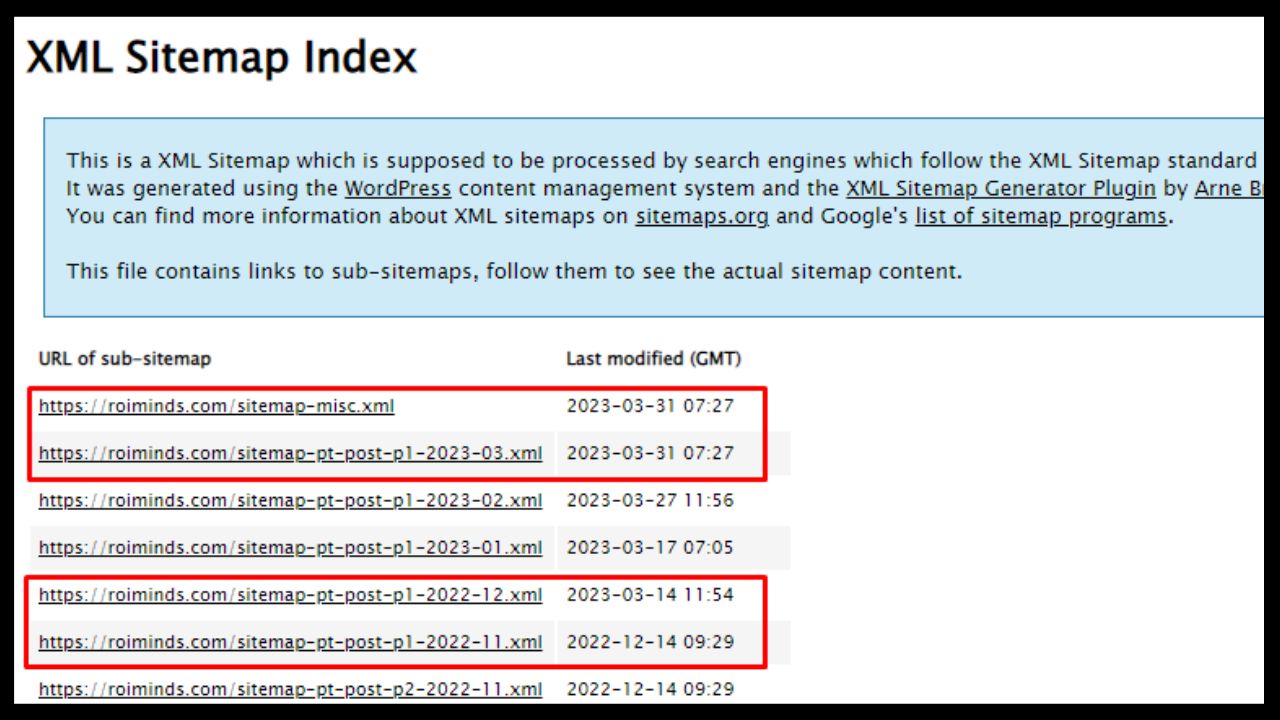
It is essential to understand that submitting an XML sitemap doesn’t mean your web pages will be indexed. It’s just a way of recommending website pages to the search engine bots to crawl & index them.
For SEO purposes, XML sitemaps serve as an invitation to search engine bots to crawl a URL. The developers generate this sitemap.
HTML sitemap is much easier to understand for the users so that they can easily access the web pages.
4. Robots.txt
Robots.txt is a text file that tells search engine bots which web pages they should crawl and which not to.
There are several benefits of this file like;
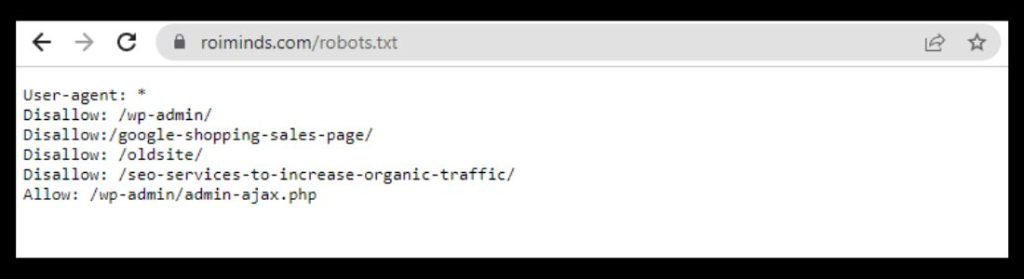
a) Block pages of your website so that you don’t want to index them.
b) Maximize your crawl budget.
c) Prevents resource pages like PDFs, images, etc., from being indexed by the search engine.
In an eCommerce SEO checklist, there are a few pages on which it is essential to implement the robots.txt file. For example;
- /cart.php
- /checkout.php
- /finishorder.php
- /*login.php
5. Connect With Google Search Console
Google search console is the best platform provided by Google to submit your website to its search engines for indexing. When your e-commerce website is ready for launch, you have to submit its XML sitemap to google search console & it will crawl your site to start displaying in SERPs.

Google search console also helps to measure the success of your website by providing you with daily real-time insights & performance reports. These reports assist you in making required adjustments based on your current data to improve your website’s performance further. Besides, you can also perform various other tasks using GSC:
- Check & Improve Page Experiences
- Get Crawl Reports & Fix Crawl Issues
- Inspect URL and Audit & Optimize Your Backlinks
6. Connect with Google Analytics
Once you have done with the google search console connection, you should also connect your e-commerce website with google analytics. It is a powerful analytical tool that helps you to understand your website visitors’ behaviour, such as how many visitors are visiting your website, their geographical location, how they interact, & many more.
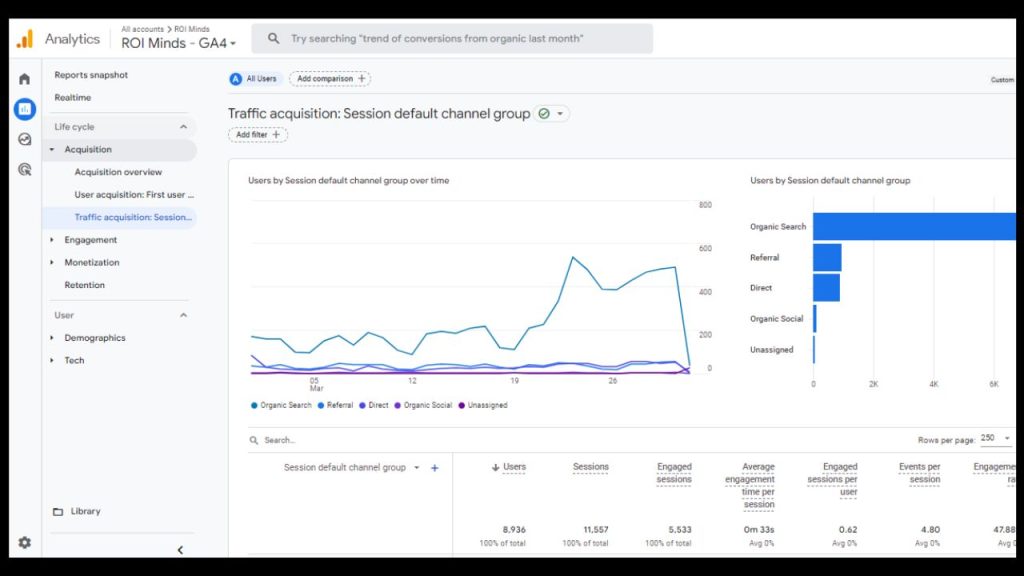
You can connect your eCommerce platforms like Shopify and BigCommerce; you can use direct connect options for your website with google analytics without copy-pasting any code.
7. Find & Fix Crawl Errors
There are mainly two types of crawl errors, i.e. site errors & URL errors. Site errors are more crucial than those that impact the website’s usability. On the other hand, URL errors are related to a particular webpage, so they are less impactful than site errors.
You have to find these errors & fix all these errors to better user experience or to strengthen the eCommerce SEO checklist of your website. It will also help to get more leads for your eCommerce store.
8. Find & Fix Broken Links
There are some links on a webpage that can’t be found or accessed by a user, called broken links.
We’re continuously uploading new products, updating existing pages, updating your website theme, optimising your website architecture & update web content. Broken links are negatively impacting your website & spoil the user experience.

We have to find & fix these broken links if they exist on our eCommerce website. It improves user experience, boosts SEO rankings, and increases the authority & trustworthiness of your website with Top SEO companies in Mohali.
9. Find & Fix Orphan Pages
A web page that doesn’t contain any link is called an orphan page. Search engines have two methods to find new pages it crawls a link from another page & it finds the URL in an XML sitemap.
So, if you want to google crawls & find your webpage, you have to use proper linking into the web pages of your eCommerce website. It helps to index your new web pages on the SERPs & also helps in ranking.
10. Redirect Product Pages
In an eCommerce store, several pages are out of stock or showing 404 errors. It is necessary to redirect that page to the most relevant page.
For redirection, you can use 301 permanent redirects. If not, you can use the 302 redirects by allowing Google to continue indexing the URL.
11. Duplicate Content Issues
Duplicate content issues can create trouble for your ecommerce SEO checklist of a website. Google is against duplicate content and is refining the SERP constantly by removing the web pages that have duplicate content. There are many updates that Google has announced against this issue.

Along with this issue, there is another issue which is named “thin content” on the website. This issue is also not good for the user experience. Due to these content issues, users will not get satisfaction, and this will increase the bounce rate of the website. It is vital to fix this issue if your website has one.
12. Page Speed
Google considers page speed as one of its ranking signals. This simply means that if your page has low speed, then your website will get less traffic, and due to this, you have to face a loss in revenue.
The faster the page speed of your website, the better you will get in ranking, traffic & ROI. In order to check the page speed, you can use tools, as there are numerous tools available online for free.
With the tools, you will also know which factors are responsible for the high load speed of your pages. This will be beneficial for you to work on the factors. Mark that point page speed plays a major role in the technical Ecommerce SEO checklist.
13. Schema
This will help you to enhance the appearance of your products in the search results as they are shown to the users in the form of rich snippets.
The structured data provides additional information to the search engine in order to improve the visibility & CTR of the products. The most common forms of structured data include product name, price, delivery, rating, availability, and discounts.
By adding this structured data to the product pages of your website, you can increase the chances of CTR (Click through rate), traffic, and web ranking. If all of these factors get improved, then automatically, you can see an increase in ROI.
14. Mobile-Friendly Website
These days, your website must be mobile-friendly as Google considers it to be one of the most vital ranking factors. Google firstly checks the mobile version of your website to determine indexing & rankings.

In order to improve the rankings, you need to focus on the design of your website, which should be responsive, have user-friendly URLs, and have good page speed on mobile & desktop.
15. Internal Linking
Internal linking is an important SEO strategy for eCommerce websites. Through internal linking, web pages are connected with each other. It also helps search engines understand which of your web pages are more useful & popular.
Conclusion:
There are several aspects of the technical Ecommerce SEO checklist that need to be considered. It is essential to find out the issues and resolve them in order to avoid significant consequences in the future.
I hope this article will help you at the initial stage in order to understand more about technical eCommerce SEO tips. If you have any other technical SEO factors that we missed, do let us know in the comments.
Related Article:
Ans. An ecommerce SEO checklist is essential because it provides a structured approach to optimizing an ecommerce website for search engines. Without a checklist, it can be difficult to know where to start or what areas to focus on when trying to improve your website’s search engine visibility and performance.
Ans. An SEO (Search Engine Optimization) checklist is a list of tasks and actions that are recommended to be taken in order to optimize a website for search engines. It is a tool that helps website owners, developers, and SEO professionals ensure that their website is following best practices for SEO and has the highest chances of ranking well in search engine results pages.
Ans. Optimizing your ecommerce SEO involves several steps, including:
1. Conduct keyword research
2. Optimize your product pages
3. Improve site structure
4. Optimize page speed
5. Use schema markup
6. Optimize for mobile
7. Build quality backlinks
8. Monitor and analyze your website’s performance