One major thing to know about ClickFunnel is that it is an all-in-one marketing platform. A platform where one can quickly create fantastic sales funnels that convert visitors into leads, and then customers.
Get set to create beautiful and high-converting landing pages, sales funnels, and membership areas (for online courses), do email marketing, create your own affiliate program, and much more!
If you have not checked ClickFunnel before, now is the time to unlock this treasure. The best thing about ClickFunnel is that it does not require hiring or relying on a tech team!
In this post, we will discuss how you can supercharge your sales funnel process by using the top 7 different ClickFunnel add-ons.
1. Deadline Funnel
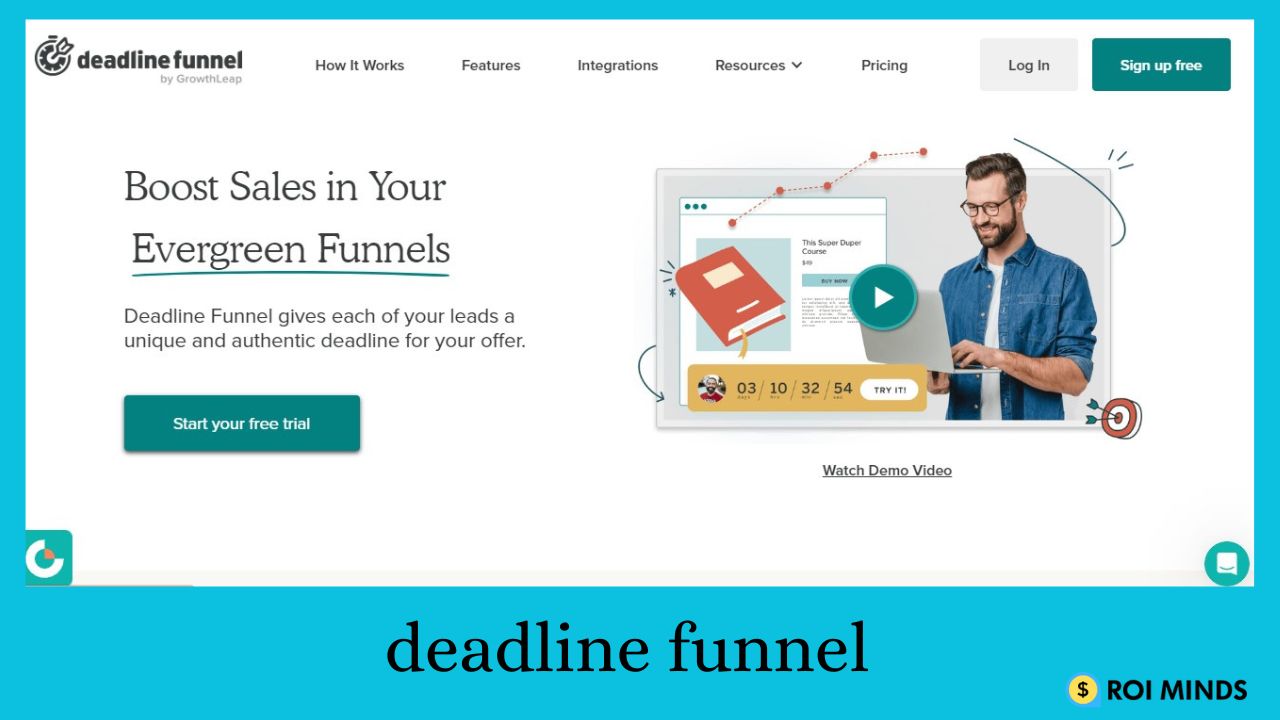
At the top of our list is Deadline Funnel because it will allow you to create an authentic sense of urgency with real timers in your funnels that will lock leads out of offers if they don’t purchase within your set time frame.
This means it will give a reason to your visitor why they will buy in urgency.
2. CF Pro Tool

CF Pro Tool comes with truly awesome scripts that you can use to add in your Sale Funnels to make them do even more things: like highlight best-selling items, turn your regular order form into a shopping cart, do specialized Facebook pixel tracking, and much more!
3. Drift
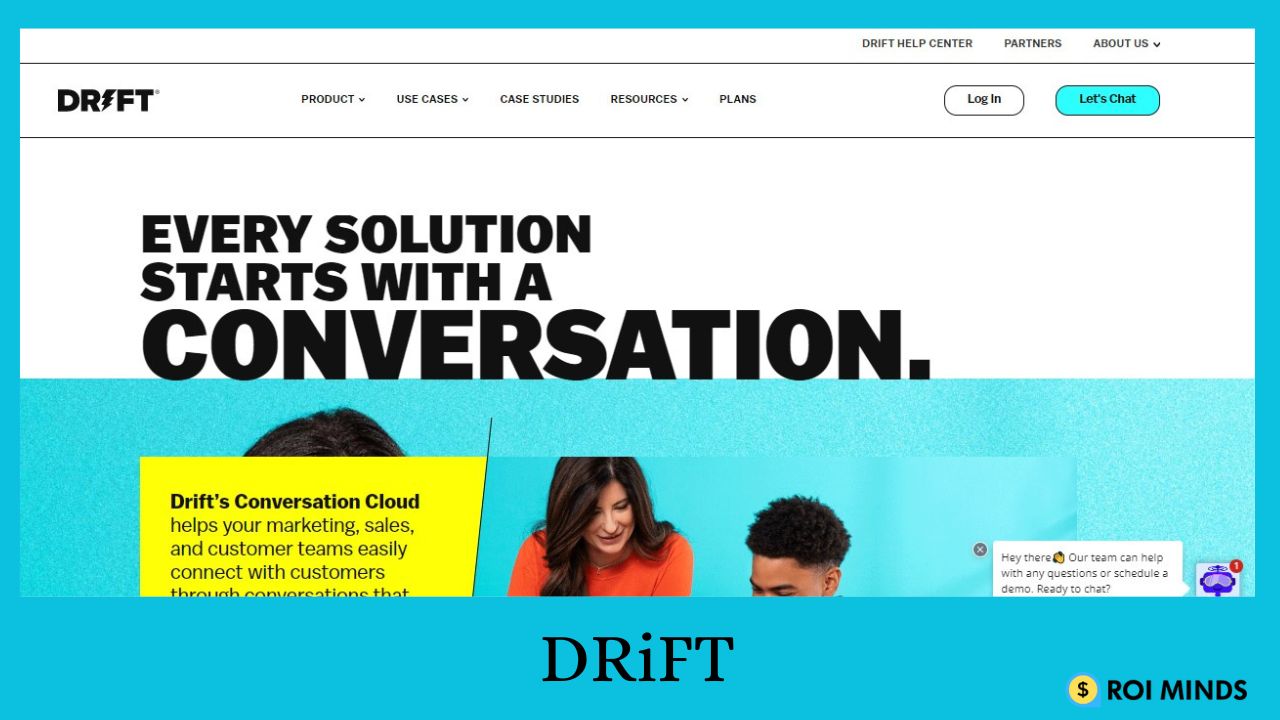
With Drift, you are able to reach and communicate with your visitor in real time. This means with Drift you add a chat widget on your sale funnel pages which allows users to send you messages if they have any query regarding your product or service and you can answer in real-time from your email or the Drift mobile app on your phone.
4. Stunning
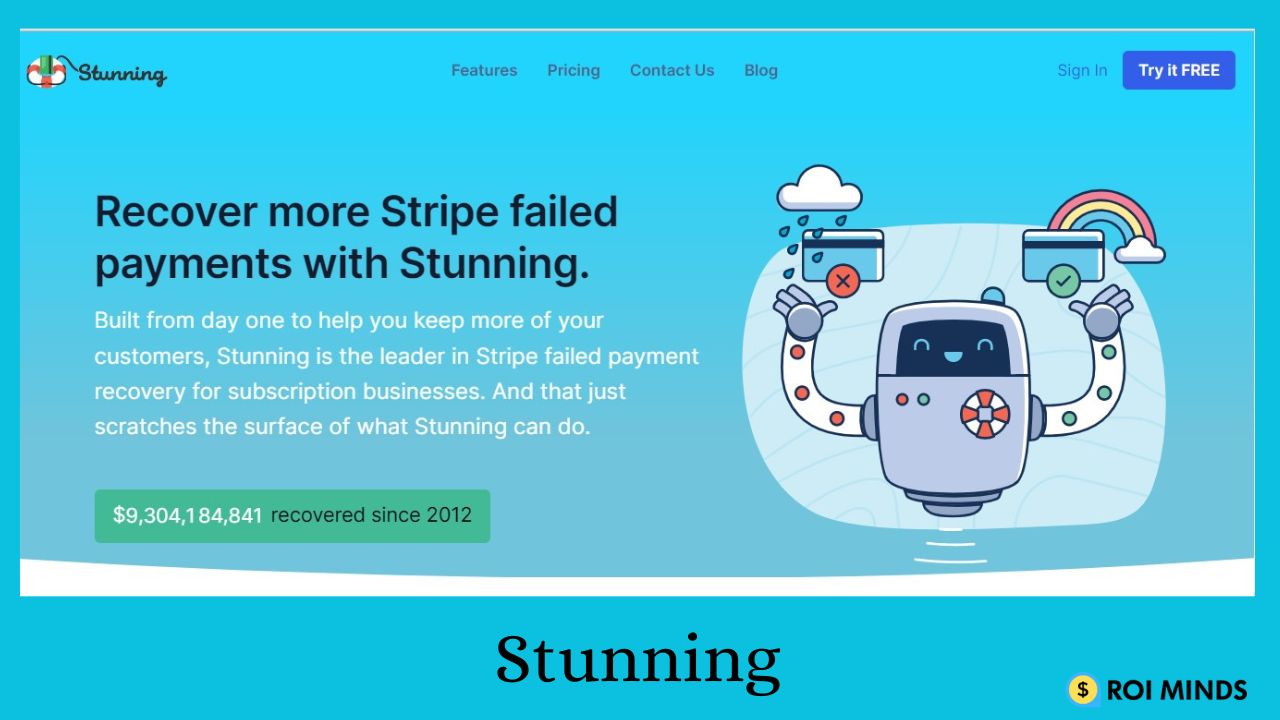
Clickfunnel allows the user to receive payments from customers through credit cards and they make the purchase of a product through a subscription (e.g. “pay 3 monthly payments of $97), instead of a one-time payment. It’s common for customers’ credit cards to expire at this time or they close their credit cards altogether.
This stunning provides the scope for customers to update their card information and hold them responsible for their missed payments and much more for the customers.
If your service relies upon recurring customer payments for your income then you need not be worried, Stunning seriously helps make that happen.
5. Proof
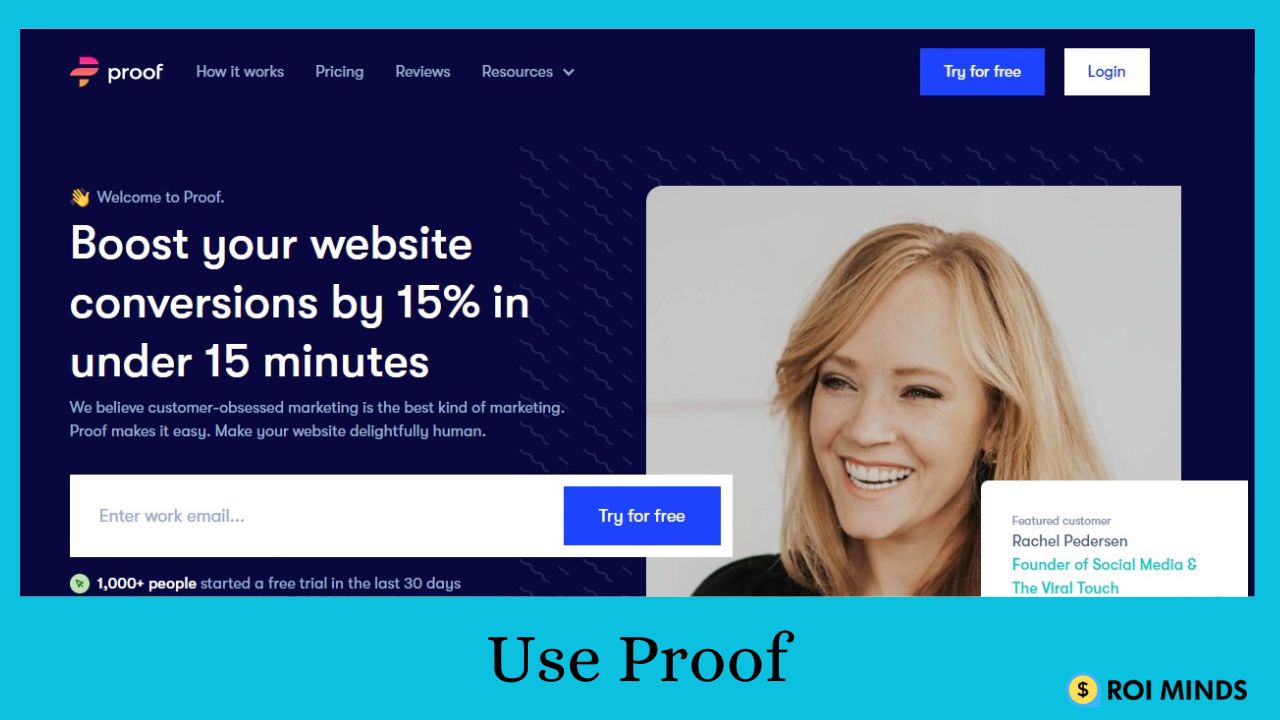
Proof is a simple ClickFunnel addon that you can add to your sales funnels page to add the social proof widget to your opt-in pages. ProofThe proof will show the name and location of other people who have opted in for that item recently.
6. Funnelish Paypal App

You can also Integrate your Paypal account with ClickFunnels by using a Paypal button but it’s a bit bulky process for you and the consumer.
One major flaw of ClickFunnels is that you can’t have both a credit card and a Paypal payment method on the same order form. You have to choose one because it limits the payment options for your customer.
Funnelish ClickFunnels+Paypal app helps you to remove this flaw and allows customers to choose either they wish to use.
Adding PayPal to ClickFunnels
Adding PayPal to ClickFunnels allows businesses to accept payments from customers directly through their sales funnels. Here are the steps to add PayPal to ClickFunnels:
- Log in to your ClickFunnels account and go to the “Integrations” tab.
- Select “Payment Gateways” and click “Add New Payment Gateway.”
- Choose “PayPal” and click “Connect with PayPal.”
- Log in to your PayPal account and grant permission for ClickFunnels to access your account.
- Configure your PayPal settings and click “Create PayPal V2 Account.”
- You can now create order forms and checkout pages that accept PayPal payments directly through your sales funnel.
7. MembersPRO
With the MembersPRO ClickFunnels addon, you can track students’ progress and perform other actions related to your ClickFunnels membership areas, like sending students emails after they complete certain sections of content, restricting how many IP addresses can access the membership area at once, and more…
These click funnel add-ons will help you to keep your visitors engaged. There are several other ways to entice your audience like giving them coupons, discounts on first purchases, sending highly targeted messages to your customers, etc. Nevertheless, if you take these Click funnel add-ons into consideration, it would be a win-win!
What are ClickFunnels and How Does it Work?
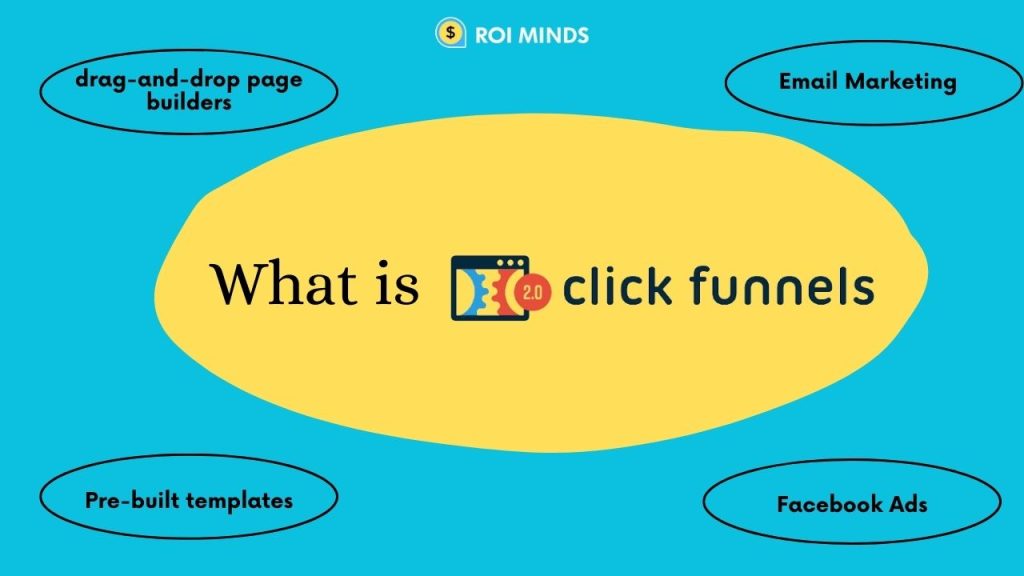
ClickFunnels is a tool that helps businesses create a sequence of steps to guide potential customers toward making a purchase. It offers features like drag-and-drop page builders, pre-built templates, and integrations with popular marketing tools to create landing pages, sales pages, order forms, upsell pages, and more. ClickFunnels also offers analytics and tracking tools to measure the effectiveness of funnels and identify areas for improvement.
Linking Your Account to ClickFunnels
Linking your account to ClickFunnels involves connecting ClickFunnels to other tools like email marketing or payment platforms. This helps to streamline marketing and sales processes, manage campaigns more efficiently, and improve data accuracy.
How to Use ClickFunnels with Facebook Ads
Using Facebook sales funnel Ads with ClickFunnels is a great way to increase your sales and conversions. Here are the steps to use ClickFunnels with Facebook Ads in a simple way:
1. Choose a funnel or create a new one in ClickFunnels that is optimized for Facebook traffic.
2. Customize your funnel’s pages (landing page, opt-in page, and sales page) to match your Facebook Ads campaign.
3. Use the ClickFunnels Facebook Pixel to track your funnel’s performance and optimize your ads.
4. Set up your Facebook Ads campaign to drive traffic to your ClickFunnels landing page.
5. Monitor your campaign’s performance using Facebook Ads Manager and ClickFunnels analytics to make adjustments and improve your results.
Adding Facebook Pixel to ClickFunnels
Adding the Facebook Pixel to ClickFunnels helps businesses track user behavior on their funnels and improve their Facebook Ads campaigns. Here are the simple steps to add the Facebook Pixel to ClickFunnels:
- Go to the “Tracking” tab in ClickFunnels and select “Facebook Pixel.”
- Click “Add New Pixel” and give your pixel a name.
- Copy your Facebook Pixel ID from your Ads Manager account and paste it into the ClickFunnels pixel setup.
- Choose the events you want to track on your funnel pages, like page views, add to cart, and purchases.
- Save your changes and test the pixel to make sure it’s working properly.
Once the Facebook Pixel is added to ClickFunnels, businesses can use the data to optimize their Facebook Ads campaigns for better results and return on investment.
Email Marketing with ClickFunnels
ClickFunnels provides built-in email marketing features that allow businesses to automate email campaigns and communicate with their leads and customers. Here’s how to do email marketing with ClickFunnels:
1. Create a list of email contacts in ClickFunnels by importing existing contacts or setting up a new form to collect new leads.
2. Use the ClickFunnels editor to design custom email templates that match your branding.
3. Set up email sequences and rules that trigger emails based on user behavior, such as abandoned cart reminders or welcome emails.
4. Test and optimize your email campaigns using ClickFunnels’ A/B testing features to improve performance.
5. Track your email campaign metrics, such as open rates and click-through rates, to improve your email marketing strategy and drive more conversions.
By using ClickFunnels’ email marketing features, businesses can automate their email campaigns and effectively engage with their leads and customers. This can lead to increased customer loyalty and growth for their business.
Optimizing SEO on ClickFunnels
Optimizing SEO on ClickFunnels involves improving the search engine visibility of your ClickFunnels pages to attract more organic traffic from search engines like Google. Here are some tips to optimize SEO on ClickFunnels:
1. Use relevant keywords: Use relevant keywords in your ClickFunnels pages’ titles, meta descriptions, and content to help search engines understand what your pages are about.
2. Optimize page speed: Optimize your ClickFunnels pages’ loading speed by compressing images, reducing server response time, and using a fast hosting provider.
3. Build high-quality backlinks: Build high-quality backlinks to your ClickFunnels pages by promoting them on social media, guest posting on relevant websites, and participating in online communities.
4. Use internal linking: Use internal linking to connect your ClickFunnels pages together and create a clear hierarchy of content for search engines to understand.
5. Provide quality content: Provide high-quality, informative, and engaging content on your ClickFunnels pages to encourage users to stay on your site longer and improve your search engine ranking.
By optimizing SEO on ClickFunnels, businesses can attract more organic traffic to their pages, increase their online visibility, and ultimately drive more conversions and revenue.
FAQ
Ans. To add a funnel to Clickfunnels, follow these steps:
1. Log in to your Clickfunnels account.
2. Click on the “Clickfunnels” tab in the top menu.
3. Select “Funnels” from the dropdown menu.
4. Click the “+ New Funnel” button in the top right corner.
5. Choose the type of funnel you want to create, such as a “Sales
6. Funnel” or “Lead Capture Funnel”.
7. Select a template for your funnel or create a new one.
8. Customize the funnel by editing the page elements, adding new pages, and setting up your sales and marketing automation.
9. Click “Save” to save your changes.
That’s it! Your funnel is now created and ready to use.
Ans. A sales funnel is a marketing concept that represents the steps a customer takes before making a purchase. Clickfunnels is a software tool that helps businesses create and manage their sales funnels.
Ans. Yes, ClickFunnels can be integrated with third-party plugins and apps to add more features to your sales funnels. Examples of such plugins and apps include Zapier, Mailchimp, Stripe, and Salesforce.
Ans. On ClickFunnels, a sales funnel is a set of web pages that help potential customers to buy a product or service. It starts with a landing page, followed by pages that explain the product’s features and benefits. ClickFunnels offers tools and templates to create effective sales funnels and features like email automation and payment processing to manage the sales process.




