Email marketing is an essential tool for businesses of all sizes to drive sales and connect with customers. With the increasing number of email marketing platforms available, choosing the right one can be a daunting task. The purpose of this review is to help businesses select the best email marketing platform to maximize their sales potential.
The review will cover the top 7 email marketing platforms based on criteria such as features and functionalities, pricing plans, user-friendliness, and customer support. Each platform will be evaluated based on its value for money, pros and cons, and overall suitability for businesses looking to optimize their email marketing efforts.
The review will provide a detailed overview of each platform’s features and functionalities, allowing readers to compare and contrast the different options available. The platforms that will be reviewed include Mailchimp, Hubspot, ConvertKit, GetResponse, OmniSend, Campaign Response and Drip.
Top 7 Email Marketing Platforms for Maximizing Sales Potential
Here are the top 7 email marketing platforms for maximizing sales potential
1. Mailchimp
Mailchimp is an email marketing tool that helps businesses of all sizes to create, send, and track email campaigns. It provides a user-friendly interface and a variety of customizable templates to help users create professional-looking emails without needing coding skills. Mailchimp also offers a range of features, including list segmentation, A/B testing, automation, and analytics to help users optimize their email campaigns for maximum engagement and ROI. With pricing plans starting at free, Mailchimp is a popular choice for businesses looking to connect with their audience through email marketing.
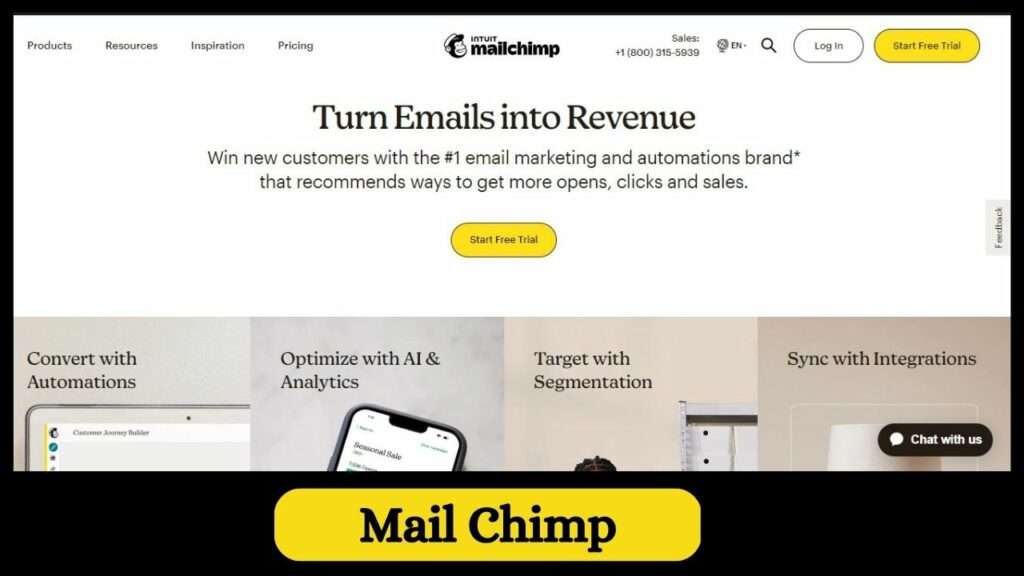
Pros
- User-friendly and easy-to-use interface.
- Offers a range of email templates and customization options.
- Provides detailed analytics and reporting features.
Cons
- Limited customization options for some features and templates
- Pricing can be expensive for larger subscriber lists or advanced features
- Can be overwhelming with too many features and options for new users.
Mail chimp Pricing
Free Package
- Mailchimp’s free plan allows up to 2,000 contacts and 10,000 emails per month.
- Basic email templates and marketing automation features are included in the free plan.
Paid Package
- Mailchimp’s paid plans include Essentials, Standard, and Premium options with pricing starting at $9.99 per month.
- Paid plans offer more advanced features such as advanced segmentation, A/B testing, retargeting ads, and more.
- Pricing increases based on the number of contacts and emails sent per month.
- Free trials are available for the paid plans with durations ranging from 7 to 30 days depending on the plan selected.
2. HubSpot
HubSpot is an all-in-one marketing, sales, and customer service platform that provides businesses with tools to attract, engage, and delight their customers. The platform offers a range of features, including CRM, email marketing, social media management, marketing automation, sales automation, customer service, and more. With HubSpot, businesses can create and track their marketing campaigns, manage their sales pipelines, and provide excellent customer service across multiple channels.
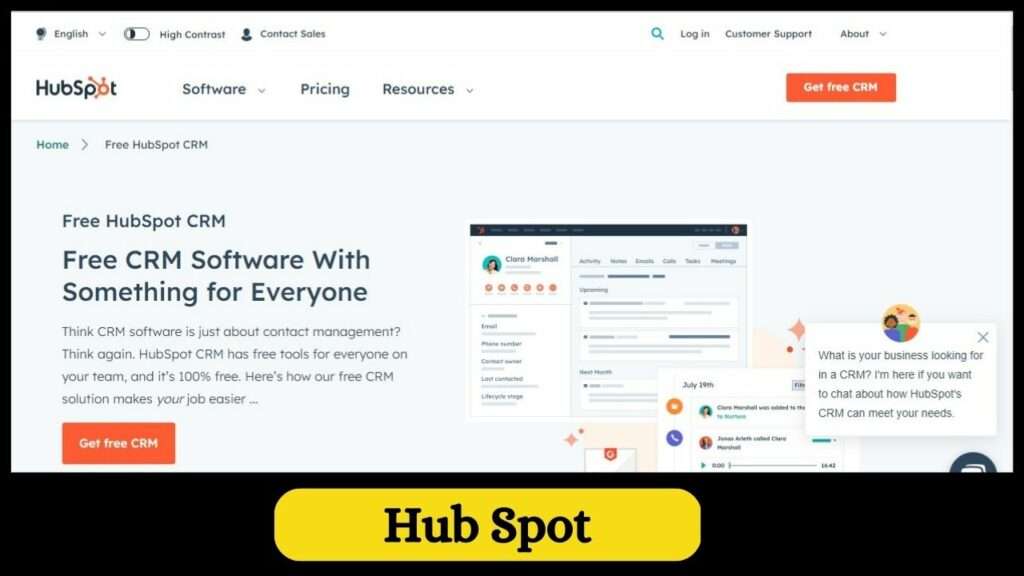
Pros
- HubSpot offers a comprehensive suite of marketing, sales, and customer service tools all in one email marketing platform.
- It provides advanced marketing automation and personalization features to improve customer engagement.
- HubSpot’s robust analytics and reporting capabilities allow users to track their marketing and sales performance easily.
Cons
- Hubspot can be expensive for small businesses with a limited budget.
- Some users find the software to be complex and difficult to navigate.
- The automation and reporting features may not be as advanced as other marketing automation tools.
Hubspot Pricing Details
Free Packages
- HubSpot offers a free plan with basic CRM features, email marketing, and lead capture forms.
- The free plan includes limited reporting and analytics.
- The free plan allows up to 1 million contacts and unlimited users.
Paid Packages
- HubSpot offers paid pricing plans including Starter, Professional, and Enterprise.
- The Starter plan starts at $45 per month and includes marketing automation and sales pipeline management.
- The Professional plan starts at $800 per month and includes advanced features such as A/B testing and predictive lead scoring.
3. ConvertKit
ConvertKit is an email marketing automation platform designed primarily for creators such as bloggers, podcasters, and YouTubers to help them build and manage their email lists, create and send email campaigns, and automate email sequences. The platform provides easy-to-use tools for creating customizable landing pages, opt-in forms, and email templates, as well as features for segmentation and tagging, so creators can target their messages to specific audiences.

Pros
- Easy-to-use and intuitive interface for managing email marketing campaigns
- Automation features for creating targeted and personalized emails
- Advanced segmentation options to reach the right subscribers with the right content
Cons
- Limited design customization options
- No free plan is available
- Limited integrations with third-party apps and services
Convertkit Pricing Details
Free Packages
- ConvertKit offers a free plan that is limited to 1,000 subscribers.
- The free plan includes basic email marketing features like customizable opt-in forms, landing pages, and email broadcasts.
- However, the free plan does not include advanced features like automation and integrations.
Paid Packages
- ConvertKit offers paid plans starting at $29/month for up to 1,000 subscribers.
- This plan includes automation, integrations, and basic reporting.
- The Creator Pro plan costs $59/month for up to 1,000 subscribers and offers additional features such as subscriber scoring and advanced reporting.
- Custom pricing is available for customers with more than 1,000 subscribers.
4. GetResponse
GetResponse is a cloud-based email marketing platform that enables businesses to create and send emails, build landing pages, conduct webinars, and automate their marketing campaigns. It offers a wide range of tools and features to help businesses grow their email lists, improve engagement rates, and increase conversions. GetResponse is suitable for small to mid-sized businesses, as well as larger enterprises, and it can be used by companies in a variety of industries.
Pro
- Offers a wide range of email marketing features including autoresponders, landing pages, and marketing automation.
- Provides a drag-and-drop email editor with a library of pre-designed email templates.
- Offers a spam checker tool to ensure deliverability and inbox placement.
Cons
- Limited form customization options
- The user interface can be confusing for beginners
- A/B testing features are only available on higher pricing plans
Get Response Pricing Details
Free packages
- GetResponse free trial duration is for 30 days.
- The trial includes access to all features of the platform.
- The trial has a limit of 1,000 contacts and 1 sales funnel.
- The trial includes email marketing, landing pages, and basic automation features.
Get Response Paid packages
- GetResponse offers four paid plans: Basic, Plus, Professional, and Max.
- The Basic plan starts at $15 per month for up to 1,000 contacts and includes basic email marketing features, landing pages, and automation.
- The Plus plan is $49 per month and includes advanced features such as automation workflows, webinars, and sales funnels.
- The Professional plan starts at $99 per month and includes more advanced automation features, such as web event tracking and tagging.
- The Max plan is customizable and includes all features of the platform, including dedicated support and transactional emails.
5. Omnisend
Omnisend is an all-in-one marketing automation platform that offers email marketing, SMS marketing, push notifications, and other marketing channels to help businesses grow their online sales. It is designed to simplify the process of creating and launching marketing campaigns, while also providing advanced features like audience segmentation, automated workflows, and personalized product recommendations.
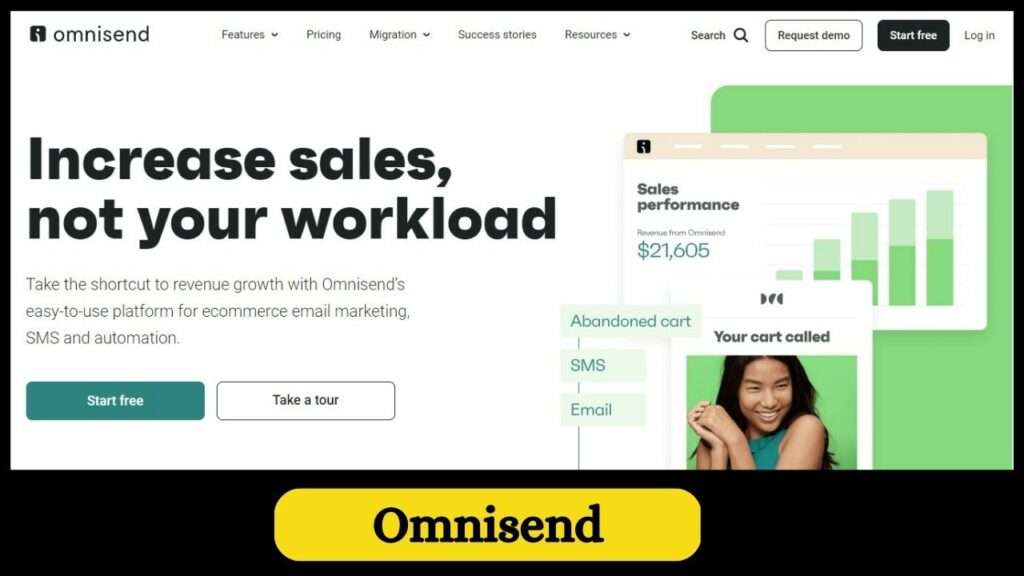
Pros
- Offers a range of marketing channels, including email, SMS, and push notifications.
- Provides advanced automation and segmentation features for personalized campaigns.
- Includes a user-friendly drag-and-drop email editor and customizable templates.
Cons
- Limited integration options with third-party apps and platforms.
- The platform can be expensive for small businesses with large contact lists.
- The SMS marketing feature is currently only available in certain countries.
Omnisend Pricing Details
Free packages
- Omnisend has a fee plan that offers basic email marketing features, signup forms, landing pages, and reporting.
- The free plan is limited to 15,000 emails per month and up to 500 subscribers.
- Advanced automation features are not included in the free plan.
Paid Packages
Omnisend offers three paid plans: Standard, Pro, and Enterprise.
- The Standard plan starts at $16 per month and includes advanced email marketing features like automation workflows and SMS messaging.
- The Pro plan starts at $99 per month and includes additional features such as web push notifications and Facebook custom audiences integration.
- The Enterprise plan’s pricing is customized based on the customer’s needs and includes advanced features like dedicated account management and custom reporting.
6. Campaign Monitor
Campaign Monitor is a cloud-based email marketing software that allows businesses to create, send, and analyze email campaigns and newsletters. It offers features such as drag-and-drop email builders, customizable templates, automation workflows, list management tools, and detailed analytics. Campaign Monitor is designed for businesses of all sizes, from small startups to large enterprises, and can be used by individuals with little to no design or coding experience.
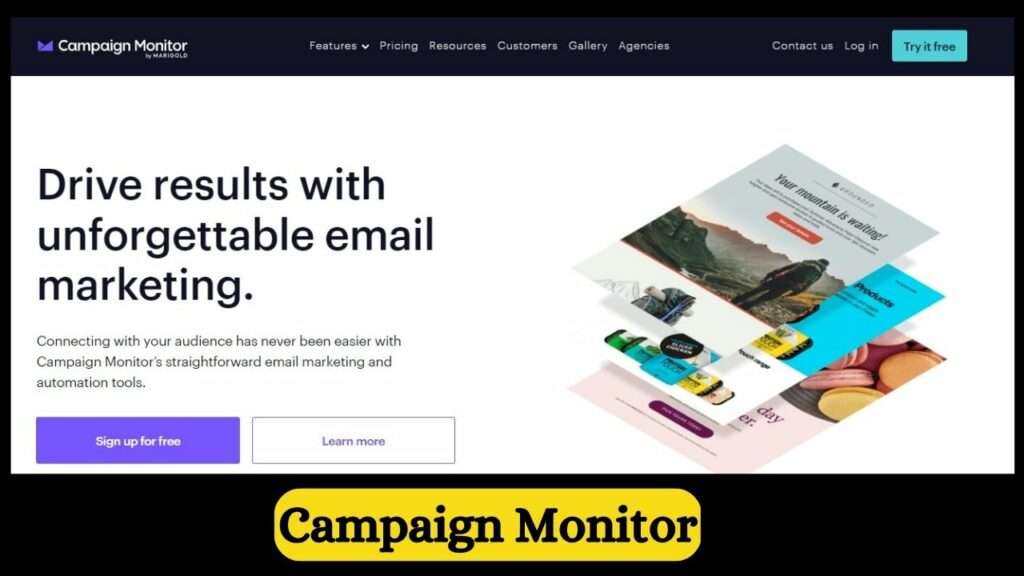
Pros
Here are some Campaign Monitor pros
- User-friendly interface
- Customizable templates and branding options
- Advanced automation workflows
Cons
Here are some Campaign Monitor Cons
- Limited design and customization options for some features
- Higher pricing compared to some competitors
- No A/B testing for automated emails
Campaign Monitor Free Packages
Campaign Monitor doesn’t provide a free plan, but they offer a 14-day free trial to test all of their features, which include an email marketing platform, automation, and analytics.
Campaign Monitor paid Packages
Campaign Monitor has two pricing plans: Basic and Unlimited.
- The Basic plan starts at $9 per month and includes all basic email marketing features.
- The Basic plan allows up to 2,500 subscribers.
- The Unlimited plan starts at $29 per month and includes advanced features and unlimited emails for up to 500 subscribers.
7. Drip
Drip is an email marketing platform that allows businesses to send personalized and targeted emails to their subscribers based on their behaviour and interests. It offers advanced automation workflows, integrations with e-commerce platforms, and powerful segmentation options.
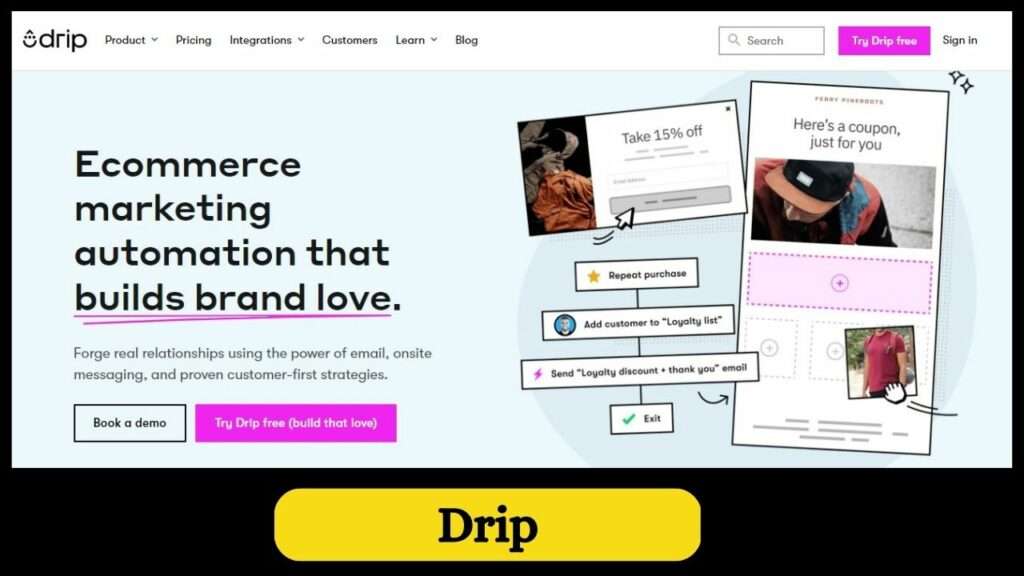
Pros
- Advanced automation workflows.
- Detailed analytics and reporting.
- Customizable email templates.
Cons
- Higher pricing compared to some other email marketing tools
- The steep learning curve for beginners
- Limited design options for email templates
Drip Pricing Details
Free packages
- Drip offers a 14-day free trial with full platform access but is limited to 100 contacts
- Users must choose a paid plan after the trial period as no permanent free plan is offered.
Drip paid packages
- Drip has three paid plans: Basic, Pro, and Enterprise.
- The Basic plan costs $19 per month and includes basic email marketing features and automation workflows for up to 500 subscribers.
- The Pro plan costs $99 per month and includes additional features such as multi-user accounts and Facebook and Instagram retargeting ads.
- The Enterprise plan’s pricing is customized according to the customer’s requirements and includes advanced features such as custom event tracking and dedicated account management.
How to Increase Sales with Email Marketing Platforms in 2023!
Here are the notable points to get sales from email marketing
- Write an Eye-catching Email Subject
- Integrate a Clear and Easy-to-Follow Prompt
- Create Emails that Look Great on Mobile
- Ensure Your Emails are Sent at the Optimal Time
- Perform split testing, run experiments, compare variations, test variables, try out different options, test different versions.
1. Write an Eye-catching Email with Subject
A great subject line should grab the recipient’s attention and encourage them to open the email to learn more. Here are some tips for writing an eye-catching email subject
- Keep it short and concise
- Use action words
- Personalize it
- Create a sense of urgency
- Be creative
Remember, the subject line is the first thing your subscriber sees in their inbox, so it’s important to make it count. A well-crafted subject line can help increase your open rates and ultimately lead to more engagement and conversions.
2. Integrate a Clear and Easy-to-Follow Prompt
Integrating a clear and easy-to-follow prompt in email marketing comes up with various benefits:
- Encourages action
- Increases engagement
- Improves conversion rates
- Enhances user experience
- Provides a clear goal
Adding a clear and simple call-to-action in your emails, you can improve the chances of people engaging with your content and taking the desired action, leading to better results and a positive experience for them.
3. Create Emails that Look Great on Mobile
Creating emails that look great on mobile is essential in today’s digital age, where people are increasingly accessing their emails on their mobile devices. Here are some points to keep in mind to create mobile-friendly emails:
- Use a responsive email design
- Keep the email content simple and concise
- Use a legible font size
- Use a single-column layout
- Optimize images for mobile devices
When you create emails that look great on mobile devices, you can make it easier for your subscribers to read and interact with your content. This can result in better open and click-through rates, and ultimately, more sales or leads for your business.
4. Ensure Your Emails are Sent at the Optimal Time
Sending your emails at the optimal time can significantly impact the open and click-through rates of your campaigns. Here are a few tips to ensure your emails are sent at the right time:
- Consider your audience’s time zone
- Analyze your email performance
- Test different send times
Timing is crucial in email marketing as sending emails at the right time can increase the chances of your subscribers opening and engaging with your content, resulting in higher conversions and sales.
5. Perform split testing, run experiments, compare variations, test variables, try out different options, test different versions.
Split testing, also known as A/B testing, is a method of comparing two or more variations of an email to determine which one performs better.
Here are some key points to consider when performing split testing in email marketing:
- A split test, experiment, and compare different email variations.
- Test different variables and options to optimize email performance.
- Try out different versions of emails to see what works best.
- Use data and analytics to inform email marketing strategies.
Performing split testing can help you learn what resonates with your audience and enhance the impact of your email marketing efforts.
Ans. There are several email marketing tools available that can help you manage your emails more easily. One popular option is Mailchimp, which offers a user-friendly interface, customizable templates, and a variety of automation features. Another option is Constant Contact, which includes features such as list management, customizable templates, and social media integration. HubSpot is another email marketing tool that provides a comprehensive marketing platform, including email marketing, lead generation, and marketing automation.
Ans. Email marketing can help drive sales by:
1. Segmenting your email list for targeted and personalized emails
2. Automating campaigns to reach subscribers at the right time with the right message
3. A/B testing different elements to optimize for higher conversion rates
4. Analyzing campaign performance to make data-driven decisions for improvement
Ans. To choose the best email marketing tool, consider the following factors:
1. Your budget
2. Your business size and needs
3. Ease of use
4. Email design and templates
5. Integration with other tools
6. Customer support
Research and compare different options to find the tool that best fits your specific needs and preferences.
Ans. 1. Mailchimp: offers a free plan for startups and small businesses with up to 2,000 subscribers, a user-friendly interface, automation, A/B testing, and analytics.
2. ConvertKit: popular among bloggers, creators, and startups, features include automation, segmentation, and integrations with WordPress and Shopify.
Remember to consider your specific needs and budget before choosing an email marketing tool for your startup.
Ans. Yes, there are several free email marketing tools available. While they may have limitations compared to paid options, they can still provide valuable features for small businesses or those just starting with email marketing.
Here are a few examples of free email marketing tools:
1. Mailchimp: Mailchimp offers a free plan for businesses with up to 2,000 subscribers. The plan includes basic email marketing features such as email templates, automation, and analytics.
2. Sender: Sender offers a free plan for businesses with up to 2,500 subscribers. The plan includes automation, customizable templates, and analytics.
3. Benchmark: Benchmark offers a free plan for businesses with up to 2,000 subscribers. The plan includes email templates, automation, and basic reporting.
4. HubSpot: HubSpot offers a free email marketing plan with up to 2,000 sends per month. The plan includes email templates, automation, and reporting.
While these free options may have limitations, they can still be a valuable starting point for businesses looking to try email marketing without committing to a paid plan.





