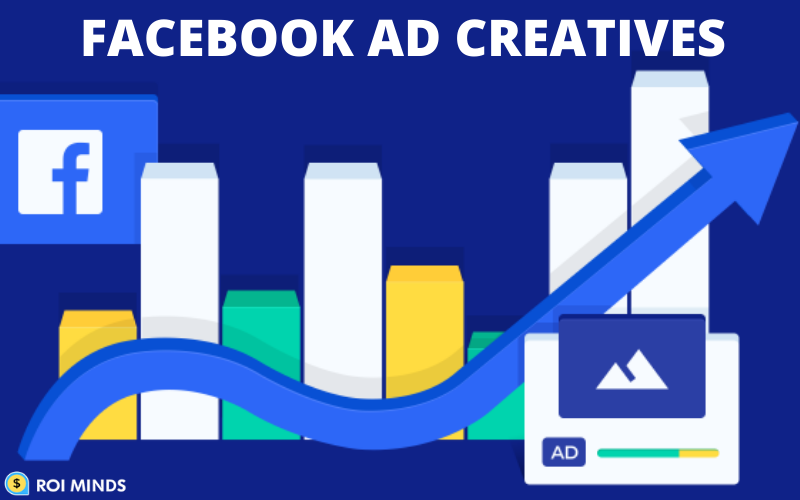It is said that change is good, indeed it is when the change is introduced on social media. As social media continues to rise and create a huge difference in the world, it is quite obvious to see changes in them over time.
Of all the social media channels/platforms one social media platform has been the king of social media, Facebook. It has been such an influential platform in almost all aspects.
As time never remains the same so do the online trends. Facebook has brought some changes in online marketing, let’s dive into more detail about the same.
Facebook has accounted for a monthly user base of 1.71 billion, per their recent earning calls. Back in 2004 when Facebook was launched it was immersed by the marketers introducing and building their business pages, creating store fonts, or even getting into a competition to get most of the fanbase likes! Below mentioned are the new changes in Facebook marketing:

1. No video, No interest :
The video has become one of the most significant yet important elements of its feed especially. As video has become a key aspect of this site, it boosts Facebook’s growth making it a great competitor to YouTube. A trend of new formats like 360-degree video is also being highly utilized by people.
Also, Facebook live video is being widely loved by the “FB users.”
2. Content:
It is quite undeniable that in the past users only visited a website just to check the news and watch movie trailers, listen to songs, etc., but Facebook has changed this pattern too!
All of the content users are put together in one place i.e. Facebook News Feed, this is how the Facebook users keep coming back and refreshing the feed for the latest updates.
3. Exploring and targeting audience:
Facebook has made it quite easier for brands to represent themselves in front of the audience in an easy yet simple manner. It has made the brand present itself in front of the relevant users, varying from age groups, and income to geographic locations marketers can reach out to the interested audience in an easier way than ever before!
Top 4 Creative Designing Tools:
- Canva:
Being at the top of the list amongst all the design tools is for a reason! Canva is the top preference for the majority of marketers. When it comes to choosing a favorite image editing tool on the market Canva has been unbeatable. Its features and templates have been the most appreciated thing by its users.
Canvas allows you to export files directly to your computer or social media and the templates are almost unlimited. Once you’ve created a free account from the homepage, you’ll get access to the dashboard.
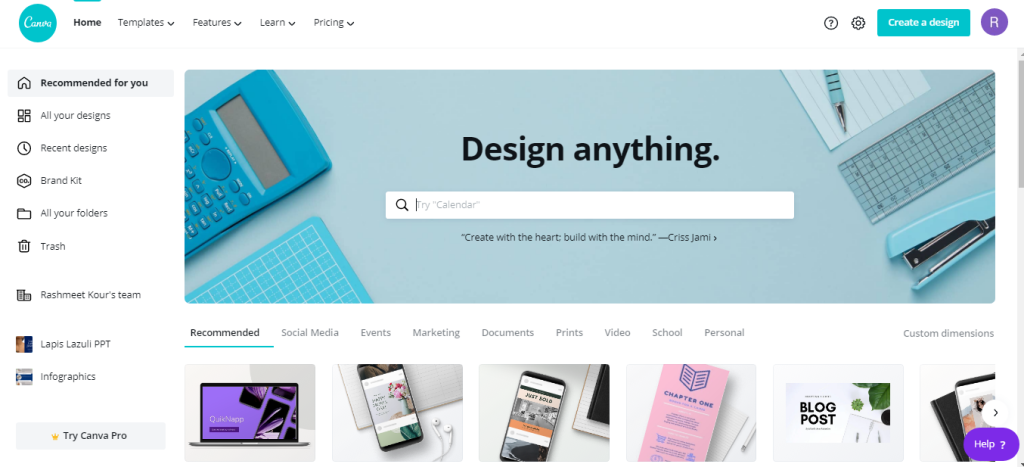
Right from there, you can start exploring options that Canva has for you! You can start from creating graphics to creating presentations, magazine covers, resumes, Facebook and Instagram posts, blog titles, logos, etc.,
You can use Canvas to create social media images or great headers for your next blog, keep exploring the creative options!
- Crello:
Crello has a leading reputation for being the best professional design graphic software. This software can help you create stunning designs for print materials, digital ads, social media posts, and even animated graphics.
Crello has unlimited options for free images, fonts, templates, and animations. It also helps in making tutorials and guides.
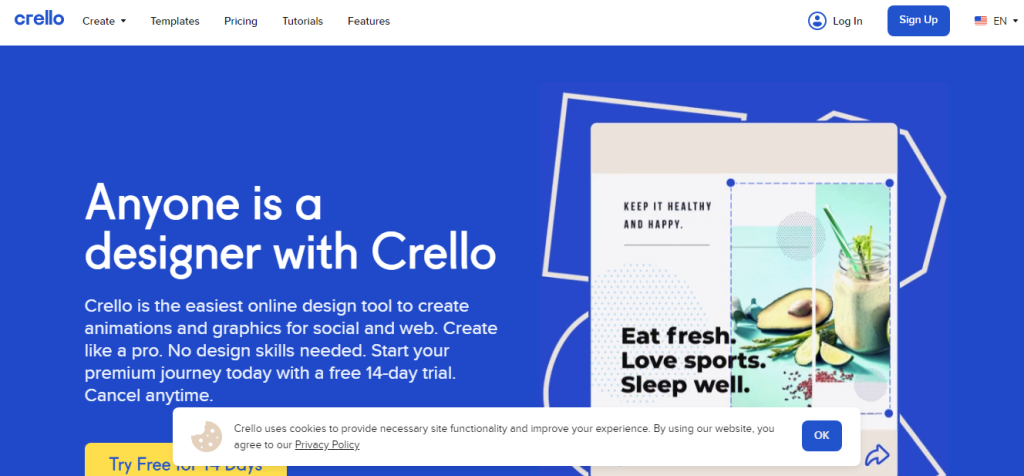
- Pixlr:
Pixlr is a treasure, especially for beginners! An alternative to Adobe Photoshop, Pixlr has over 500 million users. It is a hassle-free software that can be used by downloading it on iPhone or Android devices and even on an internet browser.
Pixlr provides a free vector editor and groups of free fonts, graphics, and stock images. It supports the top five formats .png, .jpeg, .bmp, .tiff, etc.
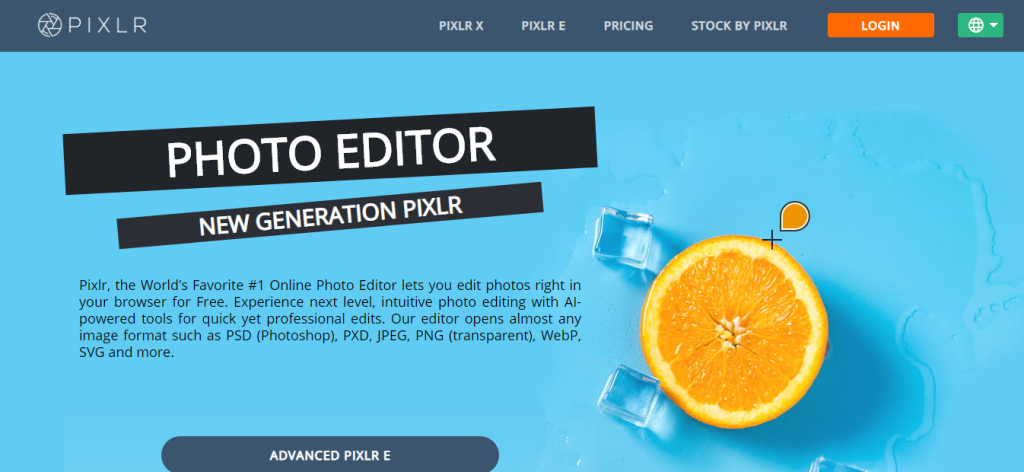
- Snappa:
Snappa is the kind of software that will allow you to design like a pro! Snappa is not complicated, it is a software that has set up the design process in the form of steps.
You can find image dimensions whether it’s for your blog, ad, email, or even social media platform. Don’t hesitate to take advantage of over 5,00,000 beautiful, high-quality stock photos in seconds.
To conclude, most of the tools mentioned above have several themes, icons, and tools available.
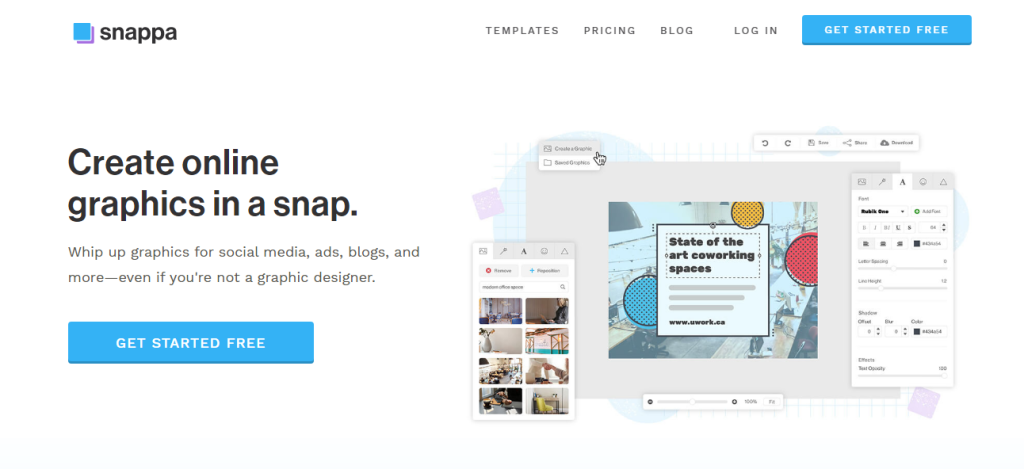
It’s best if you start from Canva, use Snappa if you want high-quality icons, and Pixlr for the best Photoshop-quality features without buying any pro version.
Which one is your favorite for design and marketing? Feel free to share your feedback.