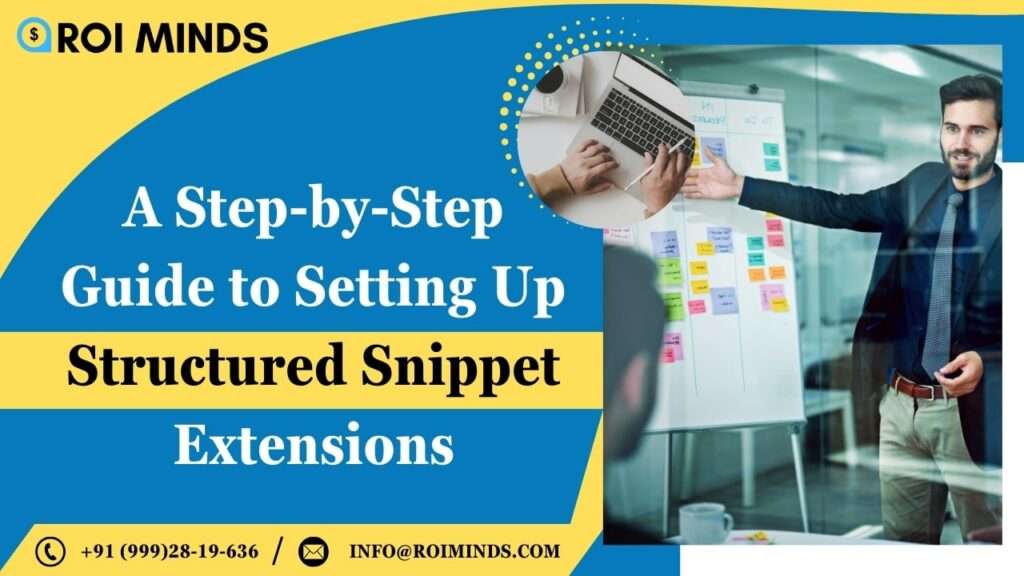Want to give your Google Ads a boost? Structured snippet extensions are hidden gems that can significantly enhance your ad performance. They are types of Google ad extensions that are important in improving ad visibility. It also provides users with additional information about the ads.
Ready to unlock the power of structured snippets? This step-by-step guide will walk you through the process of creating and implementing impactful ad extensions.
Understanding the Role of Structured Snippet Extensions in Google Ads
Structured snippet extensions allow one to add up to 10 values in a specific format below your Google advertisements. When it comes to using them, they can help highlight various ad aspects, such as key features and services, and show different products.
According to a study by Wordstream, using structured snippets can increase clicks by 20%. Structured snippets have two parts which are headers and values. Headers organize the information related to the ads, and values provide the details. There are different types of headers, each used to serve various industries.
Below, we have listed the various types of headers as provided by Google ads:
- Amenities
- Brands
- Courses
- Degree programs
- Destinations
- Featured hotels
- Insurance coverage
- Models
- Neighborhoods
- Service Catalog
- Shows
- Styles
- Types
Key Features and Benefits of Structured Snippet Extensions
Let us know some of the primary features structured snippet extensions offer for your Google ads campaigns.
- It can help your audience learn more about your products and services. Using a Structured snippet gives a preview of the nature and range of your products before they click on your PPC advertisements.
- It can help you improve your returns. Additionally, the information that appears can help increase the relevancy score and clickthrough rates. It also helps attract visitors interested in what you have to offer.
- You can add structured snippets at the campaign or ad group level. Additionally, you can schedule your snippets to appear on certain dates, days, or even specific times.
Difference Between Callout and Structured Snippet Extensions
Both callout extensions and structured snippets are Google Ads features that enhance your ads with additional information. However, they differ in how they present that information:
Callout Extensions:
- Focus: Highlight unique selling points and benefits of your business in short, catchy phrases.
- Control: You write the callout text yourself, allowing for complete customization.
- Examples: “Free Shipping,” “24/7 Customer Support”, “Award-Winning Products”
Read Also:
Maximize Ads Performance With Google Ads Callout Extensions
Structured Snippets:
- Focus: Provide specific details about your products or services using pre-defined headers.
- Control: You choose the header and fill in the corresponding details (e.g., brand names and service types). Google offers a set of pre-defined headers from which to choose.
- Example: Header: “Services” – Value 1: “Carpet Cleaning,” Value 2: “Upholstery Cleaning”
Callouts can showcase general benefits and unique selling points, while structured snippets can convey specific product or service information.
Advantages of Using Structured Snippet Extensions in Your Google Ads Campaign
These powerful tools add another dimension to your ads, allowing you to showcase key selling points and additional information directly within the ad. By incorporating structured snippets, you can unlock several benefits for your PPC campaigns:
-
Grab Attention & Drive Clicks:
Among the text ads, informative, structured snippets make your ads shine. They cater to customers’ interests and provide details to attract potential audiences and increase click-through rates.
-
Inform & Convert:
Structured snippet extensions aren’t just eye-catching but informative, too! Knowing you offer “24/7 Customer Support” or stock a specific “Brand” a user is searching for can help them decide when they choose which ad to click.
-
Boost Quality Score & Save Money:
Structured snippets help Google understand your business products and services, improving your quality score. A higher quality score can lead to lower costs and better ad positioning!
5 Expert Tips to Enhance Your Google Ads Performance with Structured Snippets
Structured snippet extensions give customers clear, concise details about your offerings directly within your ad, increasing click-through rates and conversions.
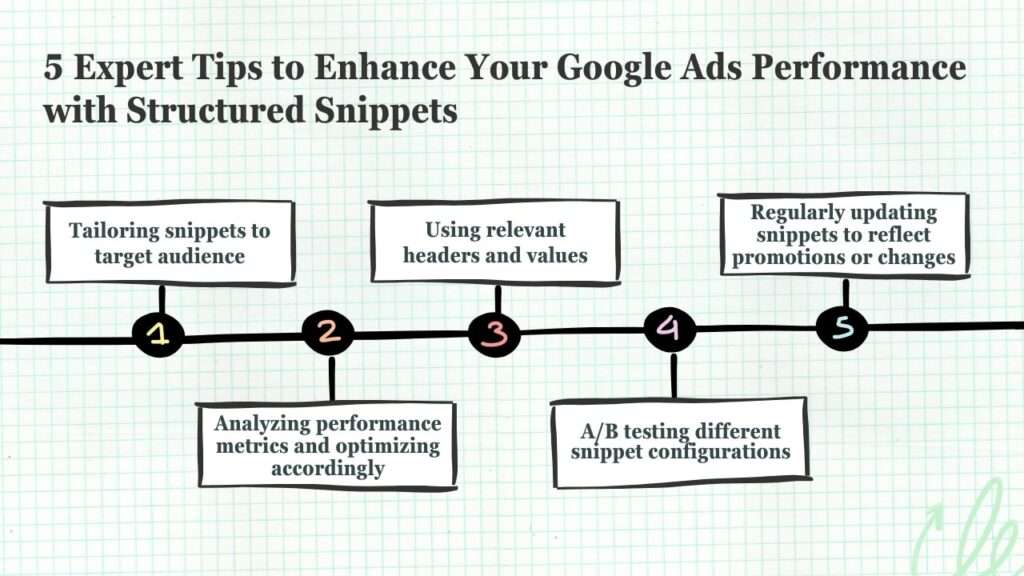
But how can you leverage structured snippet extensions to their full potential? Here are five expert tips to maximize their impact on your Google Ads campaigns:
1. Tailoring Snippets to Target Audience:
Craft compelling snippets that resonate with your specific target audience. Consider their needs, wants, and pain points. For example, if targeting professionals selling meal kits, a snippet “Quick & Easy Meals in 30 Minutes” might be more effective.
2. Using Relevant Headers and Values:
Maximize the impact of your structured snippet extensions examples by strategically choosing headers and values. Google offers a variety of pre-defined headers like “Amenities,” “Brands,” or “Services.” Select headers that best showcase your unique selling points. A hotel ad could benefit from headers like “Amenities” with values like “Pool” and much more.
3. Regularly Updating Snippets to Reflect Promotions or Changes:
Structured snippet extensions examples should be dynamic. Running a limited-time sale? Update your snippets to highlight the discount! Adding a new service? Reflect on that change in your snippets to keep your audience informed. Fresh, relevant snippets will grab attention and keep your ads competitive.
4. Analyzing Performance Metrics and Optimizing Accordingly:
Track the performance of your structured snippet extensions examples within Google Ads. See which snippets generate the most clicks and conversions. Analyze which headers and values resonate best with your audience. Based on this data, optimize your snippets for maximum impact. Consider continuously removing underperforming snippets and testing new variations to improve ad performance.
5. A/B Testing Different Snippet Configurations:
A/B testing allows you to compare the effectiveness of different snippet configurations. Test different combinations of headers and values to see which ones drive the best results. This data-driven approach helps you refine your snippets for your Google Ads campaigns.
A Step-by-Step Guide to Set Up Effective Structured Snippet Extensions
1. Accessing the Google Ads interface
- Head to your Google Ads account and log in with your usual credentials to start with structured snippet extensions.
- Once you’re in, locate the Campaigns or Ad Groups section.
- It will depend on where you want to add these extensions for the most impactful results.
2. Navigating to the Extensions Tab
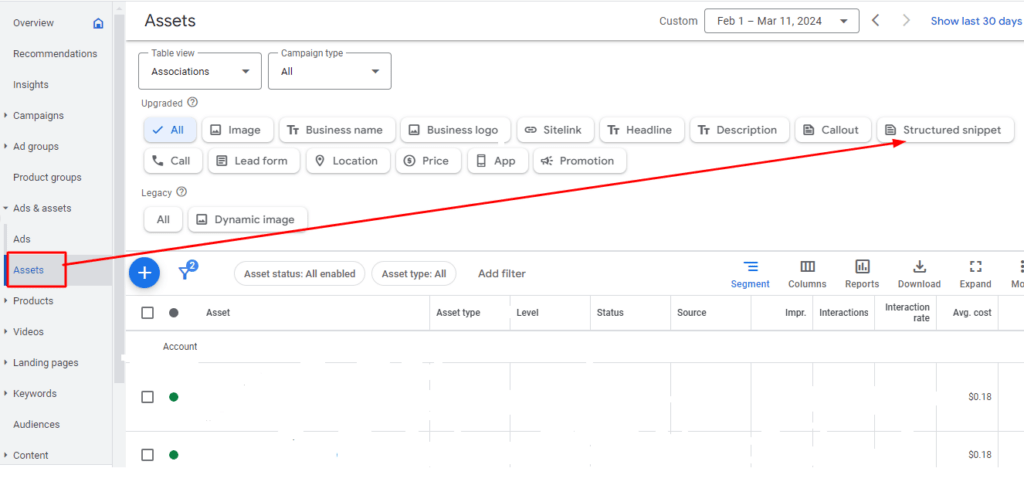
- Find the Assets tab within the campaign in the Google Ads dashboard.
3. Selecting Structured Snippet Extensions
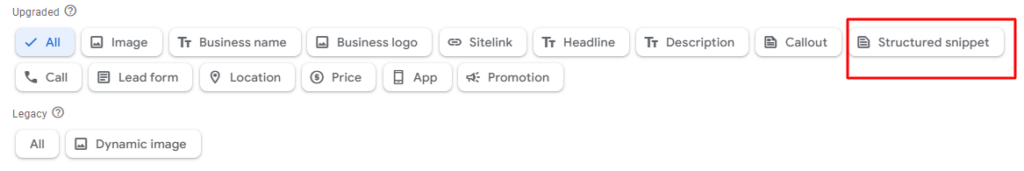
- Select the Structured Snippet Extensions option from the available choices.
4. Creating new Structured Snippet Extensions
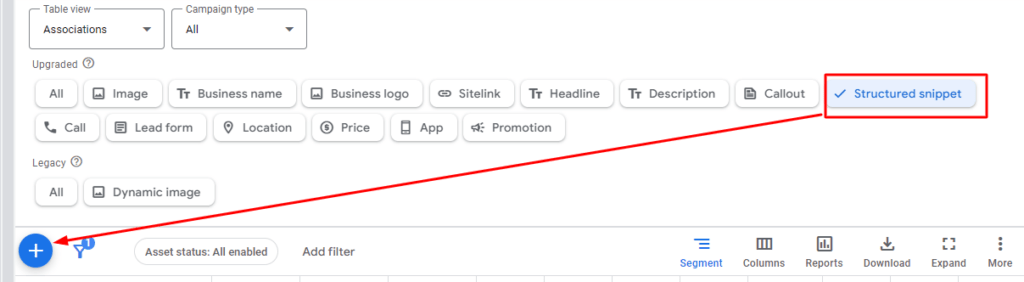
- Click on the “Plus” icon to create a new structured snippet, as shown below within the Structured snippet section.
5. Adding Headers and Values
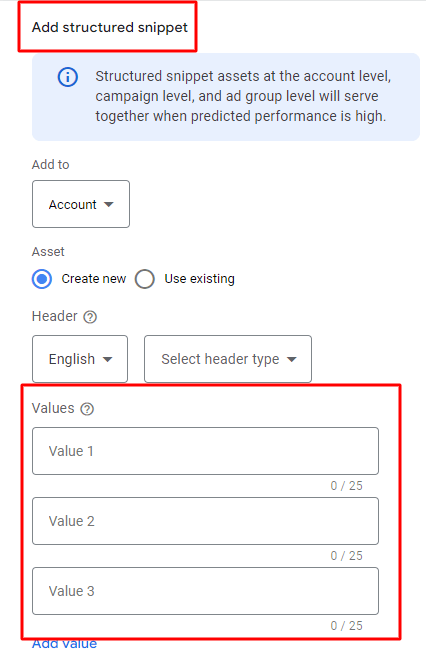
- Choose the header and values from the menu, as shown in the image below.
- The header appears before the values (snippets) you enter.
- Enter at least three values.
6. Reviewing and Saving the Extension
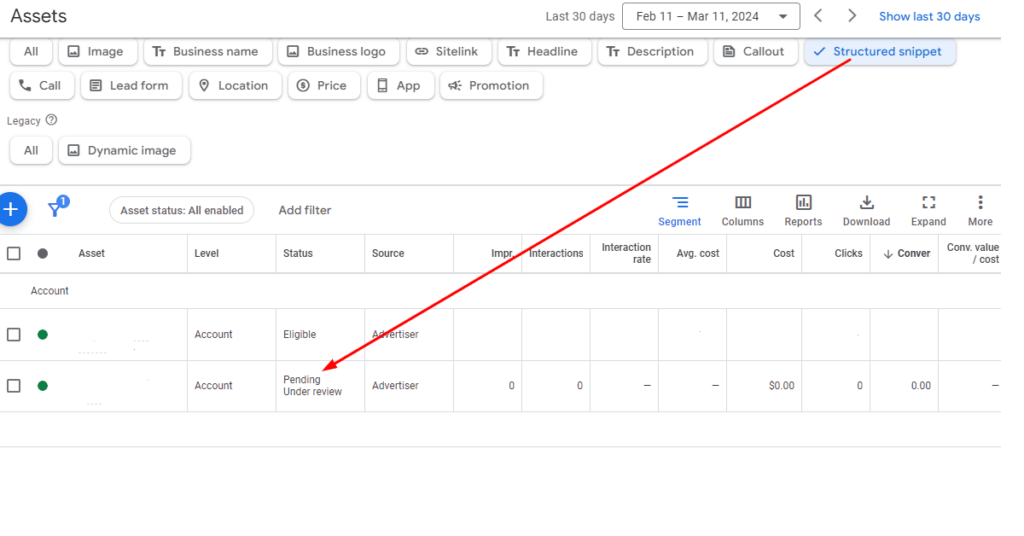
- Before you proceed, double-check all the details, including text, dates, and scheduling, one last time.
Google’s Guidelines for Structured Snippet Extensions
Structured snippets in Google Ads allow you to showcase features of your business’s products or services. However, adhering to Google’s guidelines is important to ensure clear and effective communication. This guide will summarize key points to keep your structured snippet informative and compliant.
Focus on Clarity and Avoid Clutter:
- Ditch the Attention Grabbers: Exclamation points, unnecessary punctuation at the beginning of the text, and symbols like arrows or emoticons are not allowed.
- Maintain Consistency: Avoid repeating the same text within a single header or across different headers. Each value should be unique and informative in the structured snippet extensions examples.
- One Value at a Time: Don’t cram multiple items into a single value field. It keeps things clear and easy for potential customers to understand.
Promotional Language Doesn’t Belong:
Structured snippets are for highlighting features and services, not promotional messages. Avoid using sales-oriented wording within your value fields.
Keep it Relevant:
- Amenities: This header should showcase the useful features of a building or location, not irrelevant descriptions.
- Brands: Include only the actual brands offered by your business, not generic descriptions of the number of brands available.
- Courses & Degree Programs: This section should focus on your specific courses or programs rather than general information about entire degree paths. Avoid including course duration or additional details in your structured snippet extensions examples.
- Destinations: List specific locations, such as cities, tourist attractions, or cultural sites. There are better places for broad geographical terms like continents.
- Featured Hotels: Ensure you only include hotels where you offer booking services.
- Insurance Coverage: Focus on the specific types of insurance coverage you provide, not generic descriptions.
- Models: List specific models or product ranges, not manufacturer names, store locations, or product descriptions.
- Neighborhoods: Highlight sub-regions within a city, not entire towns or apartment buildings.
- Service Catalog: Showcase the specific services you offer, not the general features of your products. It will make your structured snippet extensions examples shine and attract the audience.
- Shows: This section lists the names of performances or TV shows, not show times or venue descriptions.
- Styles: Stick to variations within a specific category. Avoid using overly generic terms.
- Types: Focus on showcasing product category variations, not generic descriptions.
Here Are Some Examples of Google Structured Snippet Extensions
Below are some live examples of Google ads that use structured snippet extensions to engage with the audience effectively.
1. Example 1
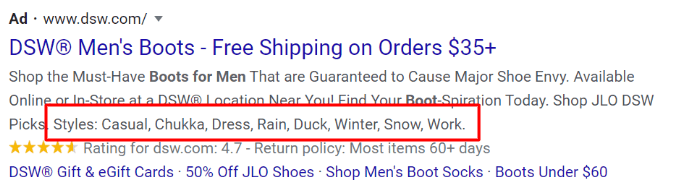
The structured snippet extensions examples using the header “Styles” is ideal for showcasing specific subcategories for a product. Remember, each item listed should be a variation of the same main product type. For instance, you could use this to highlight various boot styles like the example above.
2. Example 2
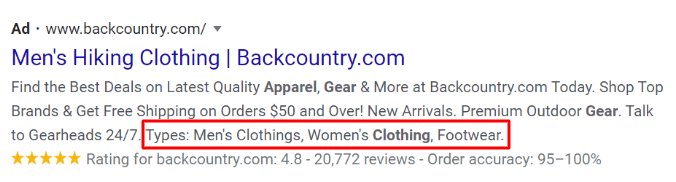
The “Types” header lets you showcase variations within a product category. The above structured snippet extensions examples are more general, making them a good choice. In the example above, the brand Backcountry uses this header to list the different types of clothing it offers.
3. Example 3
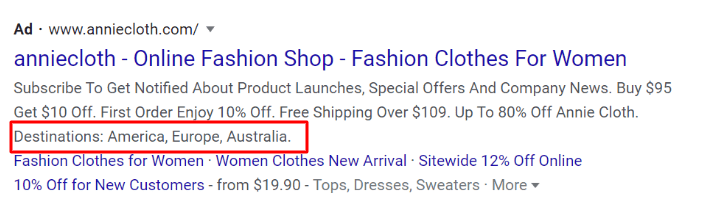
The “Destinations” header lets you showcase specific locations to which potential visitors can travel. It includes options like:
- Cities
- States
- Countries
- Continents
- Tourist attractions and cultural sites
For structured snippet extensions examples, the brand Anniecloth uses this header to highlight destinations where customers can locate their stores.
Elevate Your Google Ad Campaigns Using Structured Snippet Extensions Now
Are you tired of Google Ads character limitations restricting your style? Structured snippet extensions are here, and ROI Minds can help you unlock your full potential.

How Can ROI Minds Elevate Your Structured Snippet Game?
At ROI Minds, we’re all about maximizing your Google Ads performance. Here’s how we can help you leverage structured snippets to their fullest:
- Craft Compelling Snippets: We create structured snippet extensions examples that resonate with your target audience. We’ll identify what makes you special and translate that into clear, concise snippets that drive clicks and conversions.
- Data-Driven Optimization: Not all snippets are created equal. ROI Minds tracks your structured snippets’ performance and analyzes which is best for your audience. Based on this data, we refine your snippets for maximum impact.
- Expertise You Can Trust: Our team of Google Ads specialists understands the ins and outs of structured snippets and the world of online advertising. We’ll navigate Google Ads limitations with expert skills, ensuring your snippets make every character count.
Ready to ditch the character limit and showcase your true value with structured snippets? Partner with a Google Ads Agency and watch your Ads campaigns reach new heights!
FAQs
1. What’s the Benefit of Using Structured Snippet Extensions in Google Ads?
The primary benefit of using the extensions in your ads is that they provide information about your products. They allow you to showcase key selling points and additional information alongside your ad text. This extra detail grabs user attention and informs potential customers about what makes your business unique. Structured snippet extensions examples can be incredibly versatile and informative.
2. What types of information are there in structured snippets?
Google offers a variety of pre-defined headers for your structured snippets, allowing you to create information for your business. You can add specific details within each header, like listing “Luxury” or “Oceanfront” amenities for a hotel. You can also include brand names like “Nike” or “Adidas” for a clothing store.
3. Are there any character limits for structured snippet values?
There are character limits for structured snippet values, so it’s important to be concise and impactful. The exact limit depends on the number of values you include within a snippet, but it falls around 25 characters. It might seem restrictive, but it encourages you to craft clear and compelling messaging that gets straight to the point.
4. How often should structured snippets be updated?
Reviewing your snippets regularly and updating them to reflect changes in business offerings or promotions is a good practice. For example, if you’re running a sale, you can update your snippets to highlight the discount and attract potential customers. Keeping your snippets fresh and relevant ensures they continue to relate to your target audience.
5. Can structured snippets promote seasonal offers?
Structured snippets are fantastic for promoting seasonal offers and highlighting limited-time deals. Since you can update them frequently, you can easily showcase your latest sales or promotions directly within your ad. For instance, during the holiday season, you could use a snippet to advertise “Free Gift Wrapping” or “Holiday Discount.” This eye-catching information can significantly boost your ad’s effectiveness during peak shopping.
Conclusion
In conclusion, structured snippet extensions can be a game-changer for your online advertising strategy. By diving into specific examples and understanding their mechanics, you can use these extensions to enhance your brand’s visibility. Explore different tactics to optimize your snippets, and watch your online presence soar. With structured snippets by your side, you will achieve online advertising success.