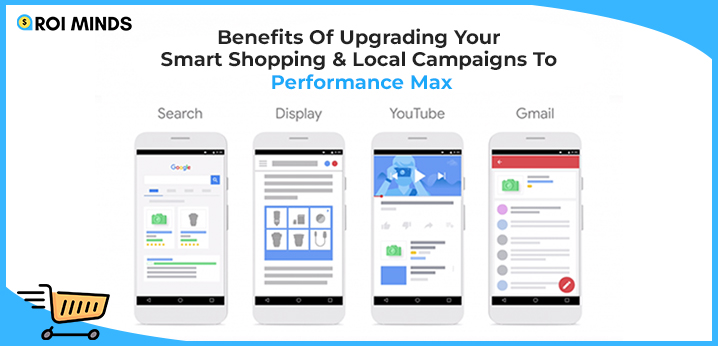As an advertiser, you’re always looking for ways to maximize your advertising budget and drive more conversions. One way to do this is by utilizing Google’s Performance Max campaigns, which allow you to promote your products across multiple Google networks using machine learning algorithms to optimize performance. And now, with the introduction of Performance Max Listing Groups, you have even more control over how your products are organized and promoted within a Performance Max campaign. We’ll dive into the benefits of using Listing Groups and provide you with tips on how to effectively manage a Performance Max campaign using this powerful feature.
What are Performance Max Campaigns?
Performance Max Campaigns are a type of Google Ads campaign that uses machine learning algorithms to automatically promote products across multiple Google networks, including Search, Display, Shopping, and YouTube. This campaign type is designed to optimize performance and drive more conversions by using Google’s vast data and machine learning capabilities to automatically adjust bids and placements based on performance data. Performance Max Campaigns are particularly useful for businesses that have a large inventory of products and want to maximize their advertising results across multiple platforms.
Setting up a Performance Max Campaign with Listing Groups
To set up a Performance Max Campaign with Listing Groups, follow these steps:
- Create a new Performance Max Campaign and select “Listing Groups” as the campaign type.
- Choose the product feeds you want to use for your campaign and set up the targeting options.
- Create your Performance Max Listing Groups based on your product categories and group them according to your business goals.
- Set your bids for each Listing Group and choose your budget for the campaign.
- Add your ad assets, including images, headlines, and descriptions.
- Review your settings and launch your campaign.
Using Listing Groups in your Performance Max Campaign can help you target your ads more effectively, drive better performance, and improve your return on ad spend. With careful planning and execution, you can optimize your campaign to achieve your business goals and reach your target audience.
10 Best Practices for Managing a Performance Max Campaign with Listing Groups
Managing a Performance Max Campaign with Listing Groups requires a solid strategy and adherence to best practices to ensure the best possible results. Here are some best practices to keep in mind:
1. Analyze performance regularly
Regularly analyzing the performance of your campaign and Performance Max listing groups is crucial to ensure that they are effectively meeting your business goals. By monitoring your campaign’s performance, you can identify any areas that may need improvement and make data-driven decisions to optimize your listings, adjust your bids, and refine your targeting. Regular performance analysis can help you identify trends and patterns, as well as any areas of underperformance, so you can take action and make adjustments accordingly to improve the overall effectiveness of your campaign.
2. Optimize bids based on performance
Optimizing bids based on the performance of your Performance Max listing groups will help you improve your ad’s efficiency and get the most out of your ad spend. By increasing bids for high-performing listing groups and decreasing bids for low-performing ones, you can maximize your return on investment.
3. Adjust listing groups as needed
Adjusting your listing groups as needed is important to ensure that your Performance Max campaign is targeting the most relevant audiences. As your campaign progresses, you may discover new products or categories that you want to promote or find that certain listings are not performing as well as expected. By adjusting your listing groups, you can fine-tune your targeting to better reach your desired audience and maximize campaign performance.
4 . Use negative keywords
Using negative keywords can help prevent your ads from showing for irrelevant search queries, which can ultimately improve the performance of your Performance Max campaign. By adding negative keywords to your campaign, you can exclude certain search terms that may not be relevant to your business or products, ensuring that your ads only appear for the most relevant searches. It’s important to monitor your search terms regularly and adjust your negative keyword list accordingly to avoid wasting ad spend on irrelevant clicks.
5. Monitor search terms
Monitoring search terms that trigger your ads is crucial to ensure your campaign is targeting the right audience. By regularly reviewing search term reports, you can identify irrelevant or low-performing terms and add them as negative keywords to prevent your ads from appearing for those searches. Conversely, you can also identify high-performing search terms and consider adding them as new listing groups to further refine your targeting and improve campaign performance.
6. Test ad variations
Testing multiple ad variations can help you determine which ones perform best and optimize your campaign accordingly. It’s important to create different variations of your ads with different headlines, descriptions, and even visuals to see which ones resonate better with your audience. Testing ad variations can help you improve your ad’s click-through rate (CTR), and conversion rate, and ultimately drive better results for your campaign.
7. Utilize ad extensions
Utilizing ad extensions, such as site links, callouts, and structured snippets, can provide potential customers with more information and increase the performance of your ad. By including additional information and call-to-actions, ad extensions can make your ad more relevant and compelling, potentially leading to higher click-through rates and conversions. Make sure to test different ad extensions to see which ones work best for your campaign.
8. Monitor competitor activity
Monitoring your competitors’ ad activity can provide valuable insights into their strategies and help you stay ahead of the game. Pay attention to their ad copy, landing pages, and promotions. Analyze their targeting and messaging, and adjust your own campaign strategy accordingly to remain competitive in your industry. Keeping an eye on competitor activity can help you identify new opportunities and stay up-to-date with the latest trends in your market.
9. Use analytics tools
Using analytics tools is crucial in managing a Performance Max campaign. It provides valuable insights into the performance of your campaign and helps you make informed decisions about optimizing it. Analytics tools can help you track key metrics such as click-through rates, conversion rates, and return on investment. With this data, you can identify areas for improvement and adjust your campaign strategy accordingly. Some examples of analytics tools include Google Analytics, Google Ads reporting, and third-party analytics tools.
10. Continuously optimize the campaign
Continuously optimizing your Performance Max campaign is crucial to ensure it’s always performing at its best and meeting your business goals. By regularly analyzing the performance, adjusting bids, testing ad variations, and monitoring search terms, you can identify areas for improvement and make data-driven decisions to optimize your campaign. By utilizing ad extensions, using negative keywords, and keeping an eye on competitor activity, you can stay ahead of the game and make sure your campaign is always competitive. Continuous optimization is a process, and it requires consistent effort and attention to detail to achieve the best possible results.
How To Use Listing Groups?
Listing groups categorize your listings according to the qualities the merchant centre has given them. They control the listing part of your campaigns, and a campaign’s asset group includes listing groupings.
Use Listing Groups For Bidding & Reporting
Bidding is automated for Performance Max Campaigns. The advertising objective you choose for your campaign will be used to establish bids.
Reporting metrics for Performance Max Campaigns for the “listing groups tab” and the “campaign tab” may differ. The listing group’s tab can only report on data at the product level, which is why each product receives an impression. For instance, an ad displays several products in a single ad space. Nevertheless, the campaign expands final URLs when using listing groups.
Ads may be served to a URL supplied in the campaign (Final URL) or to a product included in the campaign via the associated Google merchant center for Performance Max Campaigns with a merchant centre feed.
Ads may be served to extra URLs on the final URL domain specified, in addition to product URLs from the GMC included in listing groups for the Performance Max Campaign, if final URL expansion is enabled.
Ads will only be provided to the final URL in addition to product URLs from the GMC that are included in listing groups for the Performance Max Campaign if the final URL Expansion is disabled.

Attributes can be used to list group subdivisions. You can include these attributes in your product data in the merchant center to define listing groups.
An attribute based on the Google product taxonomy is called a category. {Apparel & Accessories > Clothing > Dresses} is an example of a category string. The “>” character in your product data defines the hierarchy levels in the category, which you can use to divide listing groupings further. We may assign you a category if you don’t submit one. After submitting it, Google may decide to hone the category further. Despite the best efforts, some products might be misclassified. Try to become familiar with the Google product category.
Positive Outcomes of Using Performance Max Listing Groups
Using Performance Max Listing Groups within a Performance Max campaign can have several positive outcomes for advertisers. Firstly, it allows for greater control over how your products are organized and promoted, enabling you to create more targeted and relevant ad groups. Additionally, Listing Groups provide valuable insights into how your products are performing, enabling you to make data-driven decisions to optimize your campaign. Finally, by leveraging the power of machine learning, Listing Groups can automatically adjust bids and placements based on performance data, maximizing the effectiveness of your advertising budget. Overall, Listing Groups are a powerful tool for optimizing the performance of your Performance Max campaign.
Creating a Performance Max Campaign
Creating a Performance Max Campaign is a powerful way to reach a broad audience and drive conversions.Begin by logging into your Google Ads account and selecting the “Campaigns” option. Then, click on the plus button to create a new campaign.
Once you’ve selected “Performance Max” as your campaign type, you can begin setting up your campaign. You’ll need to provide some basic information, such as your campaign name, budget, and bid strategy. You can also choose your target audience, including demographics and interests, and set up ad groups and targeting options.
Additionally, you’ll have the option to use Listing Groups to organize your products and services and improve your ad targeting. With a well-crafted Performance Max Campaign and the use of Performance Max Listing Groups, you can achieve better performance and reach your target audience more effectively.
Setting up a listing group
- Log in to your Google Ads account and select the Performance Max campaign you want to set up a listing group for
- Go to the campaign’s “Listing groups” tab.
- Click on the “+” button to create a new listing group
- Choose the appropriate product group from the dropdown menu, such as “All products” or “Specific products”
- Define your bid and budget for the listing group
- Add product filters to further refine your target audience
- Save your Performance Max product groups and repeat the process for additional groups if desired.
Assigning products to Performance max Listing Groups
Once you have set up your Listing Groups, the next step is to assign products to each group. This process helps ensure that your products are organized in a way that aligns with your advertising goals.
To assign products to a Listing Group, you can use several methods such as:
- Manual Assignment: This method involves selecting individual products and assigning them to the appropriate Listing Group.
- Automatic Assignment: With this method, you can use specific criteria like product category, brand, or price range to automatically assign products to a Listing Group.
- Feed-Based Assignment: If you have a product feed, you can use it to assign products to a Listing Group. This method allows you to filter products based on specific attributes like SKU or product type.
Once products are assigned to Listing Groups, your campaign will begin to target specific audiences based on their interests and behavior, leading to higher conversion rates and better ROI.
Conclusion
Setting up a Performance Max Campaign with Listing Groups involves creating a campaign structure, setting bid strategies, and assigning products to specific listing groups. Once the campaign is up and running, managing it involves continuous analysis and optimization, including adjusting bids, adding or removing products, and monitoring search terms and competitor activity.
To ensure success, it’s important to follow best practices such as regularly analyzing performance, using negative keywords, testing ad variations, and utilizing ad extensions. By continuously optimizing and refining the campaign, businesses can achieve their marketing goals and stay ahead of the competition.
Overall, Performance Max Campaigns with Listing Groups offer a comprehensive solution for businesses looking to maximize their online advertising efforts and drive growth. With the right strategy and attention to detail, businesses can leverage these campaigns to achieve their marketing objectives and increase their return on investment.