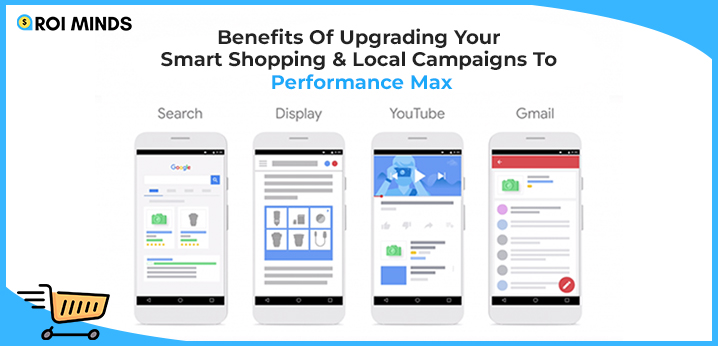A campaign that allows performance advertisers to access all of their inventory from a single campaign. It helps us to show ads like Youtube ads, Discovery ads, Gmail ads, Search ads, display dynamic image ads, display dynamic native ads, display text ads, and discover ads. This campaign makes auto videos & starts showing ads wherever video ads are needed.
In this, you can also add the audience, which helps the client to get more conversions & more relevant audience for his product.
If your campaign is not performing as expected, there could be any of the reasons:
- Issue in Ads
- Bidding
- Targeting
- Conversion Tracking
- Campaign Settings
This article can help you troubleshoot your campaign in the following situations:
1. The Campaign Is Not Live
Make sure your campaign is launched, and check if it is live.
- Click campaign, then find your Performance Max Campaign.
- Check that the status is ‘Eligible’. If it is ‘Paused’, use the pause icon and select ‘Enable’.
- Check if your campaign has started again.
2. Automation Is Evaluating Data
Performance Max Campaign is powered by a machine-learning model. They have crawlers behind the campaigns. After setting up the data, it will take 1-2 weeks to optimize the campaigns. If there is a low performance showing in campaigns, then it will show that it is still in learning mode.
If the same thing is showing after two weeks, you must contact support to check further.

3. Asset Groups Are Under Review (Policy Issues):
After you make the ads in the asset group, it will undergo a review to ensure that all ads that you made are aligned with Google Ad policies. If your ads or assets are not aligned, they will be restricted from serving on some networks, affecting your performance. If your ads are under review for over two business days, you must talk to Google support for the same or Appeal for those restricted ads.
Hover over the status if it says “Disapproved” or “Approved (Limited)” to learn about particular policy concerns. If you know the violation, click “Edit Assets” to fix it.
If you think your ads are wrongly disapproved, you can also appeal for the same. When hovering over that particular ad that is having an issue, you can see an appeal option given. Click Appeal, and select the reason you believe it was improperly rejected.
Every time you make changes in assets, they will undergo the review process again before it can start running the ads.
4. Restrictive Location Targeting
If your location targeting for your particular campaign is restrictive (for example, if you aim for a 2-mile radius around a specific zip code.), it may not work. For this, you must widen your target location to check that it will allow your campaign to perform.

5. Budget Too Low
Make sure when you set up the campaign, your budget should not be less than other performing campaigns. If your budget is low compared to your typical Avg.CPC, you may see slower growth in your campaign.
6. Users Receive Ads From The Campaign, Outside The Intended Locations
There are two types of location targeting & exclusions in Pmax campaigns.
- Presence: In this, you have to target location & exclusions based on the user’s current location.
- Interest: In this, you have to target location & exclusions based on a location that the user has expressed interest in.
Example:
If a campaign targets users in India based on Presence, it will show ads only to people located in India. If a campaign targets users in India based on Presence or Interest, it will show ads to both users located in India & those who have expressed their interest in India.
Listing Group Setup Guidance
When setting up asset groups for your retail Performance Max Campaign, you shouldn’t have an overlap in products you are targeting between asset groups because they start competing with each other. Therefore, keep this in mind if you target products from A to J in one asset group, you should also target products from K to Z in another asset group.